Dell OptiPlex GX150 User Manual
Page 132
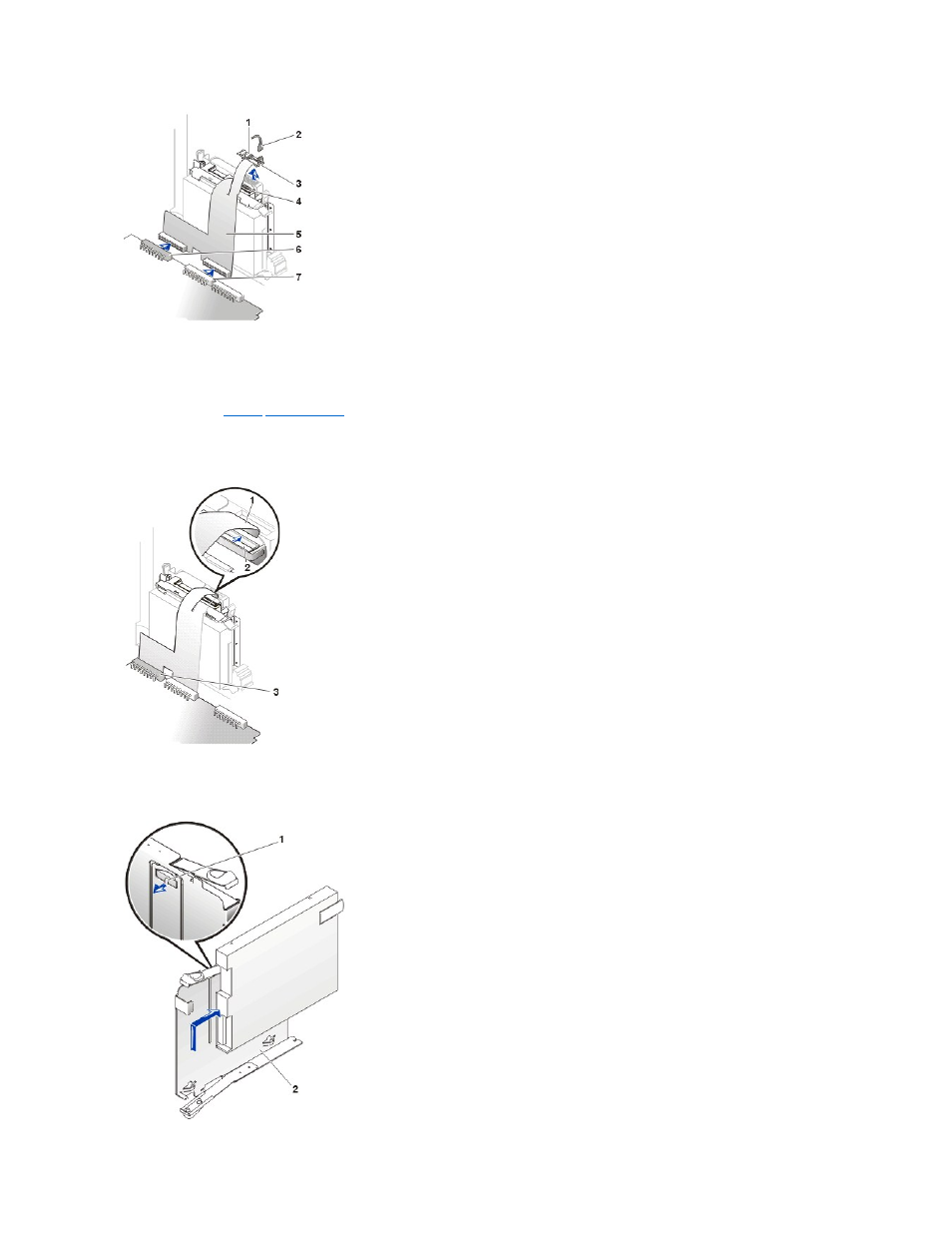
3.
Disconnect the power cable and audio cable from the interposer board, and then remove the interposer board from the optical drive.
4. Press inward on the two tabs on the sides of the diskette drive to disengage the drive from the chassis, and then slide the drive upward and
remove it from the chassis.
5. Disconnect the
diskette
drive data cable
from the back of the drive by first releasing the ZIF lever.
Once this lever is released, the cable is easily removed from the connector.
Removing the Diskette Drive Data Cable
6. Remove the diskette drive from the sled by pulling the sled tab out while pushing the drive up, and then sliding the drive out of the sled.
Removing and Replacing the Sled
1 Power cable
2 Audio cable
3 Optical interposer board
4 ZIF lever
5 Combination data cable
6 System board diskette-drive connector
7 System board interface connector (IDE2)
1 Diskette-drive data cable
2 ZIF lever
3 System board diskette-drive connector
1 Sled tab
2 Sled
- Inspiron 530 (2 pages)
- OptiPlex 755 (622 pages)
- OptiPlex 755 (528 pages)
- OptiPlex 755 (82 pages)
- OptiPlex 755 (45 pages)
- OptiPlex 755 (248 pages)
- OptiPlex 760 (76 pages)
- OptiPlex 760 (203 pages)
- OptiPlex 745 (212 pages)
- OptiPlex 745 (360 pages)
- OptiPlex 745 (428 pages)
- OptiPlex 780 (73 pages)
- OptiPlex 780 (40 pages)
- OptiPlex 780 (14 pages)
- OptiPlex 780 (89 pages)
- OptiPlex 780 (10 pages)
- OptiPlex 780 (74 pages)
- OptiPlex 780 (80 pages)
- OptiPlex GX620 (294 pages)
- OptiPlex GX620 (338 pages)
- OptiPlex GX620 (221 pages)
- Inspiron 530 (226 pages)
- OptiPlex 960 (Late 2008) (16 pages)
- OptiPlex GX260 (100 pages)
- OptiPlex GX260 (235 pages)
- OptiPlex FX160 (Late 2008) (20 pages)
- OptiPlex FX160 (Late 2008) (132 pages)
- OptiPlex FX160 (20 pages)
- OptiPlex 210L (128 pages)
- OptiPlex 210L (300 pages)
- OptiPlex 210L (258 pages)
- OptiPlex 210L (150 pages)
- OptiPlex 210L (130 pages)
- OptiPlex 320 (266 pages)
- OptiPlex 320 (356 pages)
- OptiPlex 320 (44 pages)
- OptiPlex 320 (140 pages)
- OptiPlex 320 (132 pages)
- OptiPlex 320 (312 pages)
- OptiPlex GX240 (144 pages)
- OptiPlex GX240 (121 pages)
- OptiPlex GX240 (86 pages)
- OptiPlex GX240 (283 pages)
- OptiPlex GX240 (298 pages)
- OptiPlex GX240 (182 pages)
