Dell OptiPlex GX150 User Manual
Page 123
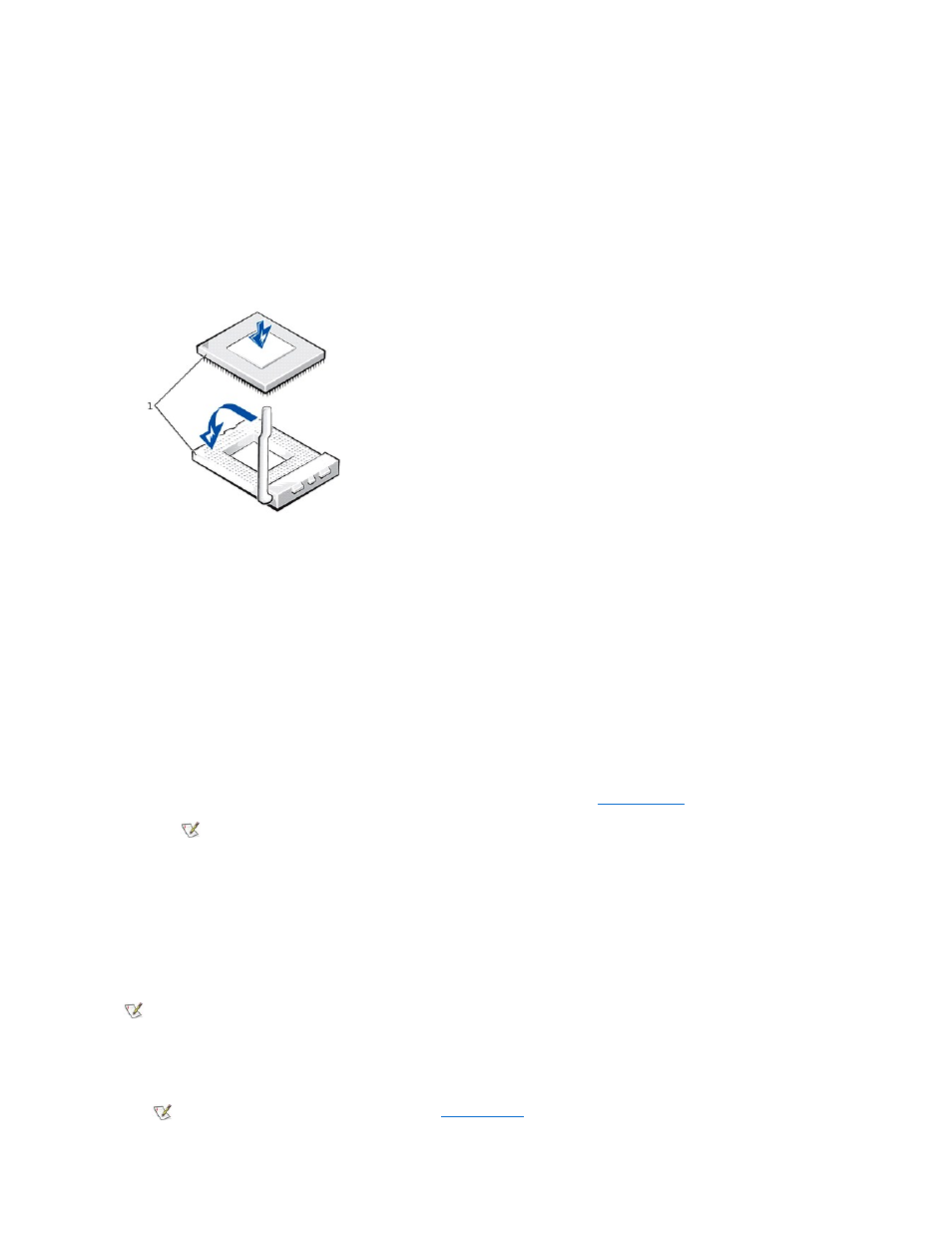
NOTICE: If you are replacing the microprocessor, do not reuse the old heat sink. Doing so can cause the microprocessor to overheat
because of an inadequate amount of thermal compound between the heat sink assembly and the microprocessor package.
NOTICE: You must position the microprocessor package correctly in the ZIF socket to avoid permanent damage to the
microprocessor and the computer when you turn on the system.
1. Install the microprocessor package in the ZIF socket.
a. If the release lever on the ZIF socket is not all the way out, move it to that position now.
b. Align pin-1 (the beveled corner) of the microprocessor package and pin-1 of the ZIF socket.
Installing the Microprocessor Chip
c. Set the microprocessor package lightly in the socket, making sure that all the pins are headed into the correct holes.
Because the system uses a ZIF socket, there is no need to use force (which could bend the pins if the microprocessor package
is misaligned).
d. When the microprocessor package is positioned correctly, press it with minimal pressure to fully seat it in the ZIF socket.
e. When the microprocessor package is fully seated, pivot the release lever back toward the system board until it snaps into place,
securing the microprocessor package.
2. Replace the cooling fan/heat sink assembly.
a. If you are installing a new cooling fan/heat sink assembly, remove the plastic cover that is attached to the bottom of the new
cooling fan/heat sink assembly.
b. Place the cooling fan/heat sink assembly on top of the microprocessor package.
c. Orient the securing clip so that the tab is facing the memory modules, and hook both ends of the securing clip over the ZIF socket
tabs.
d. If your system has the toggle clip, rotate the lever upward until it snaps into place. Then
3. If you have a mini tower system, replace the airflow shroud.
4. Reconnect the cooling fan power cable to the FAN1 connector on the system board.
Checking System Functions
As the system boots, it detects the presence of the new microprocessor and automatically changes the system configuration information in system
setup.
1. Enter system setup and confirm that the system data area correctly identifies the type of installed microprocessor.
1 Pin-1 corners of chip and socket aligned
NOTE: If you are installing a microprocessor replacement kit from Dell, return the original heat sink assembly and microprocessor
package to Dell in the same package in which your replacement kit was sent. Your microprocessor replacement kit should include a
replacement microprocessor heat sink and one replacement securing clip.
NOTE: After you open and close the cover, the chassis intrusion detector causes the following message to be displayed at the next
system start-up:
ALERT! Cover was previously removed.
NOTE: For instructions on using system setup, see "
System Settings
."
