Dell Latitude 13 (Mid 2010) User Manual
Page 3
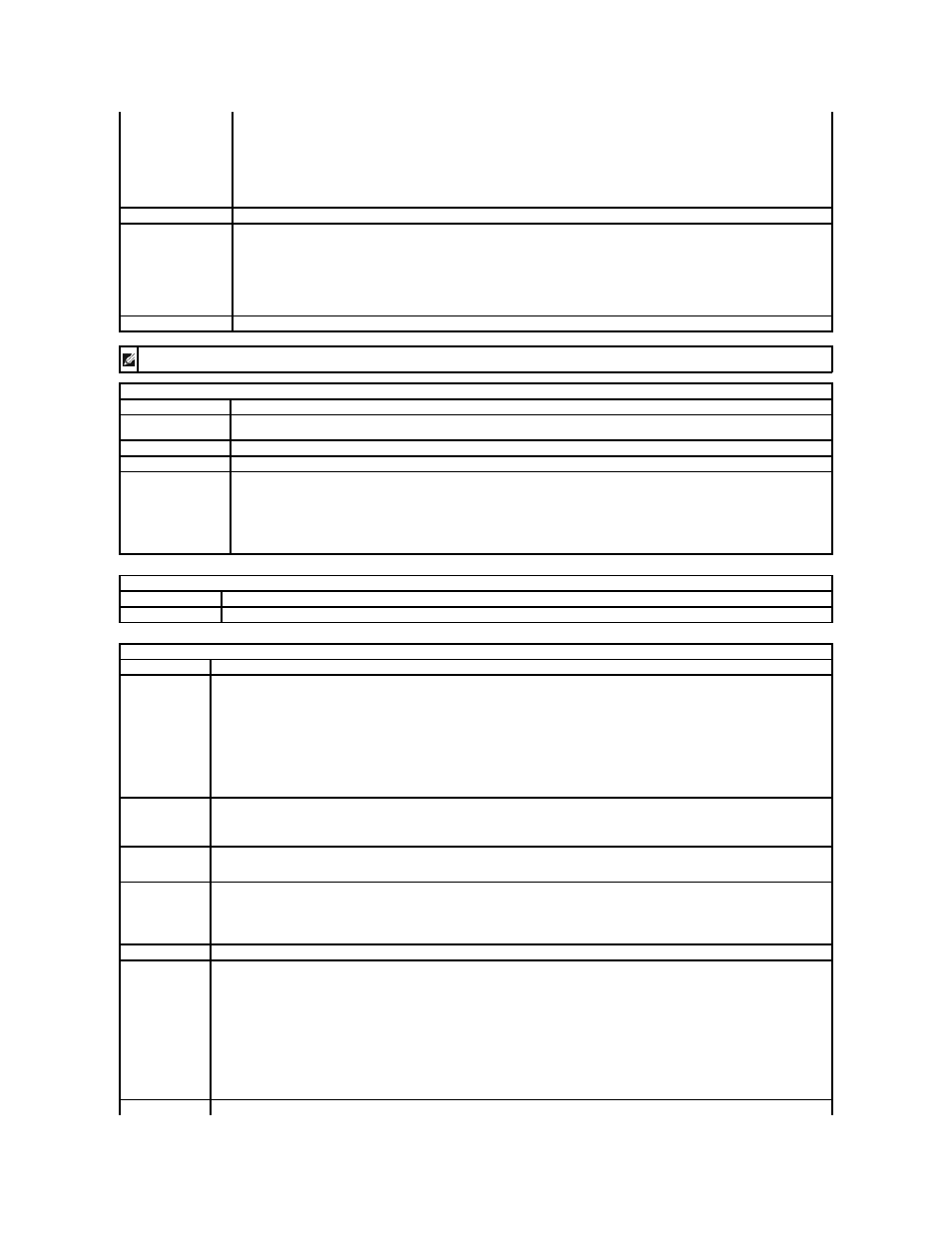
¡
Panel Type
¡
Native Resolution
¡
Audio Controller
¡
Wi-Fi Device
¡
Cellular Device
¡
Bluetooth Device
¡
Integrated NIC MAC
Battery Information
Displays the status of the battery and the type of AC adapter connected to the computer.
Boot Sequence
Specifies the order in which the computer attempts to find an operating system.
l
Diskette drive
l
USB Storage Device
l
CD/DVD/CD-RW Drive
l
eSATA HDD
l
Onboard NIC
Date/Time
Displays current date and time settings.
NOTE: System Configuration contains options and settings related to integrated system devices. Depending on your computer and installed devices, the
items listed in this section may or may not appear.
System Configuration
Option
Description
Integrated NIC
Allows you to configure the integrated network controller. The options are: Disabled, Enabled, Enabled w/PXE, and Enabled
w/RPL
System Management
Allows you to configure the system management options. The options are: Disabled, Alert Only, ASF 2.0, and DASH/ASF 2.0
SATA Operation
Allows you to configure the operating mode of the internal SATA hard drive controller. The options are: Disabled, ATA, and AHCI
Miscellaneous Devices
Allows you to enable or disable the following devices:
l
eSATA Ports
l
External USB Port
l
Microphone
Default setting: All enabled.
Video
Option
Description
LCD Brightness
Allows you to set the display brightness depending up on the power source (
On Battery and On AC).
Security
Option
Description
Admin Password
Allows you to set, change, or delete the administrator (admin) password. When set, the admin password enables several security
features including:
l
Restricts changes to the settings in Setup
l
Restricts the boot devices listed in the
l
Prohibits changes to the owner and asset tags
l
Substitutes for the system and hard drive password
NOTE: You must set the admin password before you set the system or hard drive password.
NOTE: Successful password changes take effect immediately.
NOTE: Deleting the admin password automatically deletes the system password as well.
System Password
Allows you to set, change, or delete the system password. When set, your computer requests you to enter the system password every
time your computer turns on or restarts.
NOTE: Successful password changes take effect immediately.
Internal HDD
Password
This field lets you set, change, or delete the password on the system's internal hard disk drive (HDD). Successful changes take place
immediately and require a system restart. The HDD password travels with the hard drive, so the HDD is protected even when installed in
another system.
Password Bypass
Allows you to bypass the system and internal hard drive password prompts when your computer restarts or resumes from standby.
You can set Password Bypass to: Disabled, Reboot Bypass, Resume Bypass, and Reboot & Resume Bypass.
NOTE: You cannot bypass the system or hard drive password when you turn on your computer that has been shut down.
Password Change Allows you to enable of disable changes to the System and hard drive passwords when the admin password is set.
TPM Security
Allows you to enable or disable the Trusted Platform Module (TPM) on the computer.
NOTE: Disabling this option does not change any settings you may have made to the TPM, or delete any information or keys you may
have stored there.
When TPM is enabled, the following options are available:
l
Deactivate—Disables the TPM. The TPM restricts access to the stored owner information and does not execute any commands
that use TPM resources.
l
Activate—Enables and activates the TPM.
l
Clear—Clears the owner information stored in the TPM.
Allows you to enable or disable the optional Computrace software. The options are Deactivate, Disable, and Activate.
