Back-panel features, To locate the back, Power-supply indicator – Dell PowerEdge 2650 User Manual
Page 20
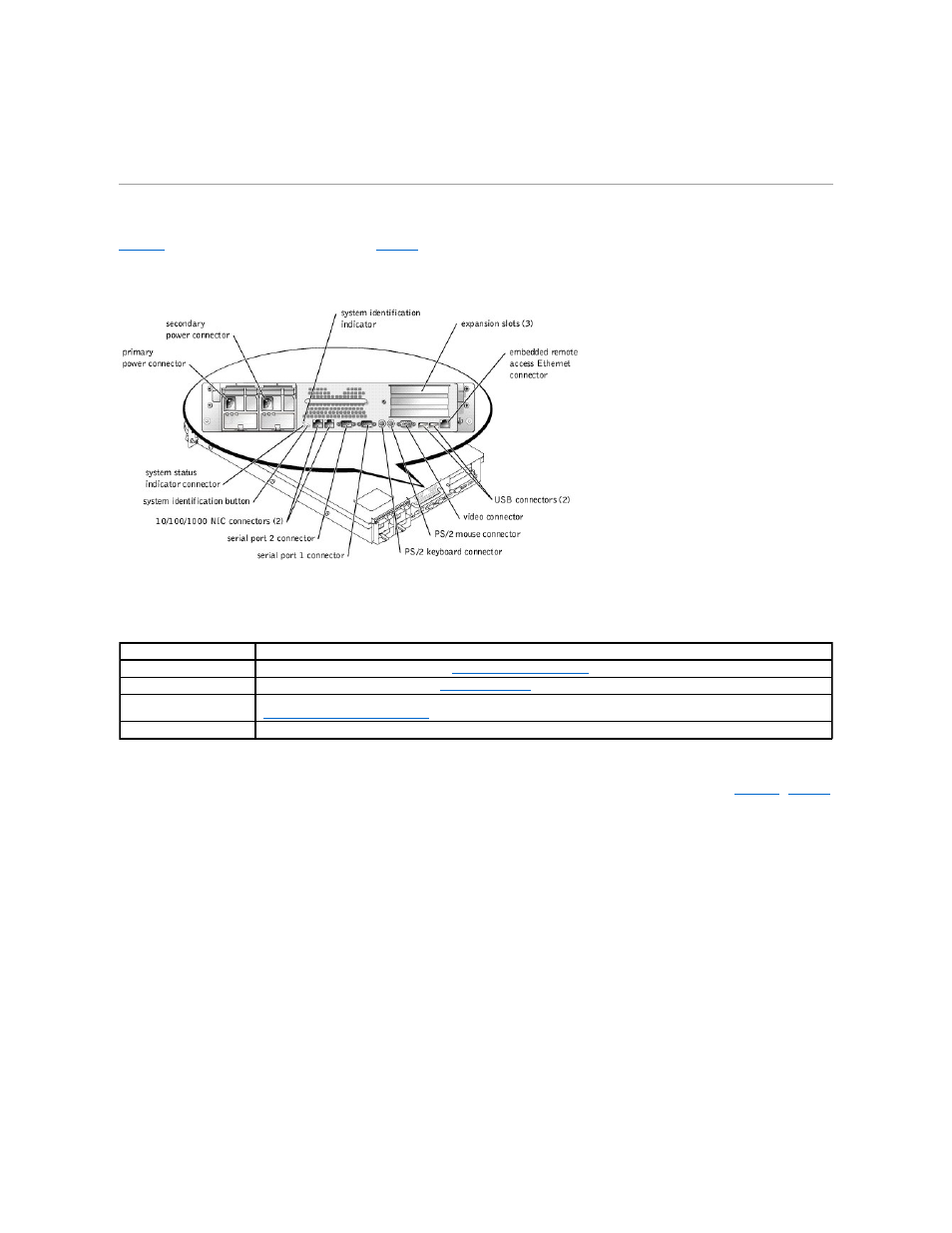
l
White characters on a blue background — Information only; no action is required.
l
Amber character on a black background — The system needs attention.
For more information about LCD status messages, see your Installation and Troubleshooting Guide.
Back-Panel Features
shows the back-panel features of the system.
describes the back-panel features.
Figure 1-4. Back-Panel Features
Power-Supply Indicator
Each hot-pluggable power supply has indicators that can provide information on power status, fault, and the presence of AC power (see
lists the power-supply indicator codes.
Figure 1-5. Power-Supply Indicators
Table 1-6. Back-Panel Features
Component
Description
Power supply indicators
Provide information on power status (see "
NIC indicators
Provide information on NIC status (see "
System status indicator
connector
Connects to an indicator that can denote when the system is operating correctly or when the system needs attention (see
"
Bezel System Status Indicator Codes
System identification button Is used to identify a particular system (see your Installation and Troubleshooting Guide for more information).
