I/o ports and connectors, Serial ports, Serial port connector – Dell PowerEdge 2650 User Manual
Page 4
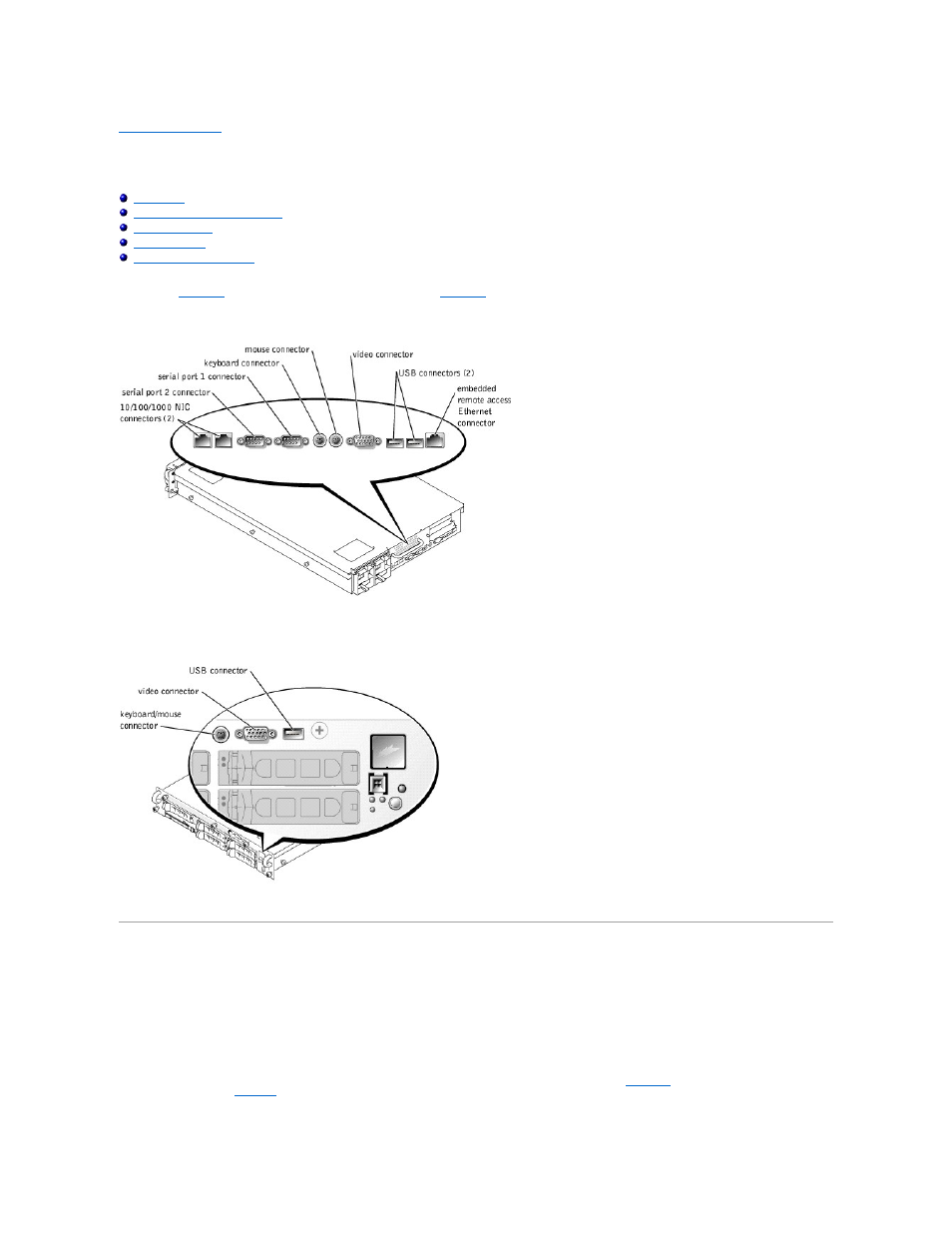
Back to Contents Page
I/O Ports and Connectors
Dell™ PowerEdge™ 2650 Systems User's Guide
The I/O ports and connectors on your system are the gateways through which the system communicates with external devices such as a keyboard, mouse,
and monitor.
identifies back-panel I/O ports and connectors.
identifies front-panel I/O ports and connectors.
Figure B-1. Back-Panel I/O Ports and Connectors
Figure B-2. Front-Panel I/O Ports and Connectors
Serial Ports
The integrated serial ports use 9-pin D-subminiature connectors on the back panel. These ports support devices such as external modems, printers, plotters,
and mice that require serial data transmission (the transmission of data one bit at a time over one line).
Most software uses the term COM (for communications) plus a number to designate a serial port (for example, COM1 or COM2). The default designations of
your system's integrated serial ports are COM1 and COM2.
Serial Port Connector
If you reconfigure your hardware, you may need pin number and signal information for the serial port connector.
illustrates the pin numbers for the
serial port connector and
defines the pin assignments and interface signals for the serial port connector.
Figure B-3. Pin Numbers for the Serial Port
