Print settings, Setup menu – Dell 3333/3335dn Mono Laser Printer User Manual
Page 214
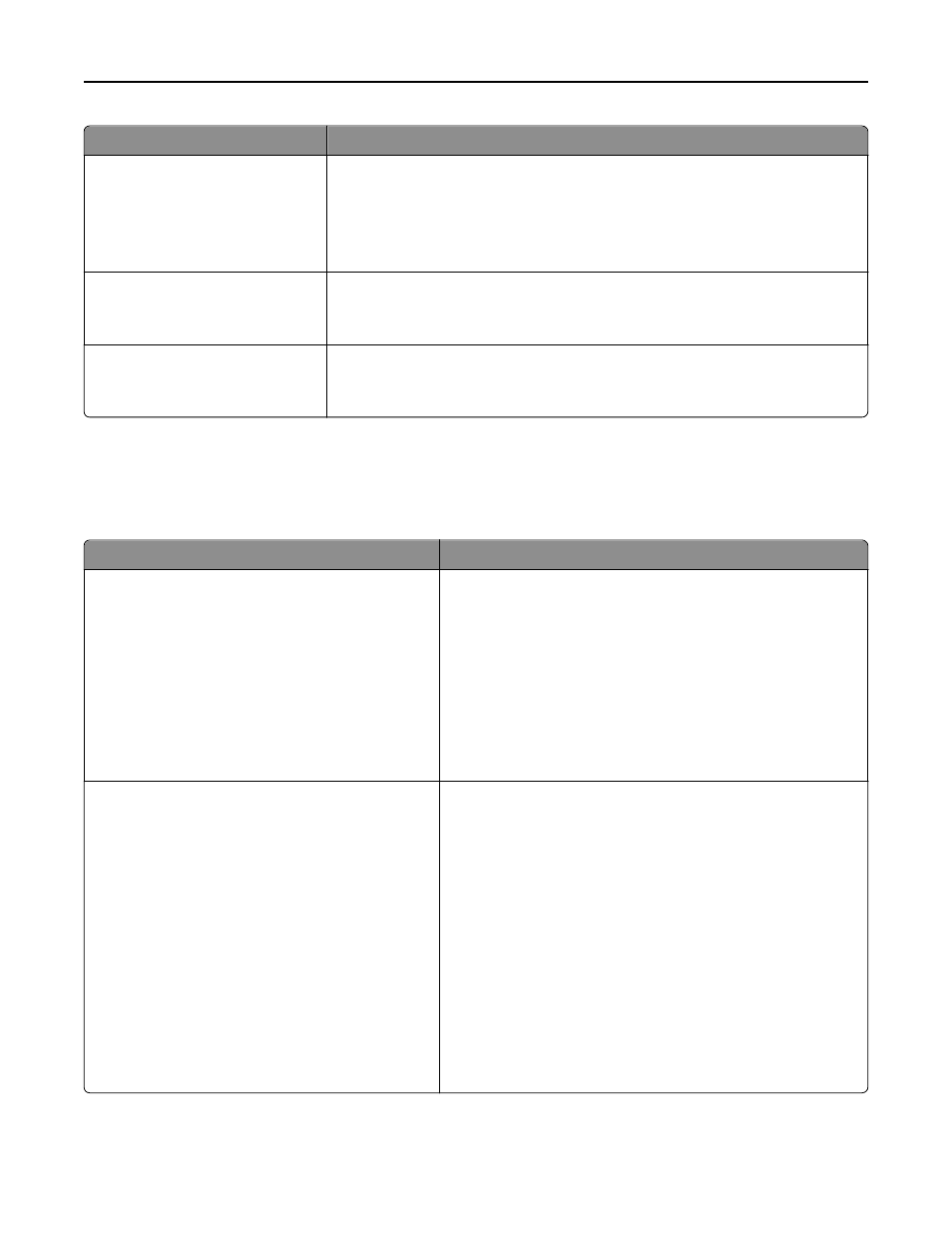
Menu item
Description
Separator Sheets
None
Between Copies
Between Jobs
Between Pages
Places a sheet of paper between pages, copies, or jobs based on the value selected
Note: None is the factory default setting.
Separator Sheet Source
Tray
Manual Feeder
Specifies a paper source
Blank Pages
Do Not Print
Print
Specifies whether blank pages are inserted in a print job
Note: Do Not Print is the factory default setting.
Print Settings
Setup menu
Menu item
Description
Printer Language
PCL Emulation
PS Emulation
PPDS Emulation
Sets the default printer language
Notes:
•
PCL emulation uses a PCL interpreter for processing print
jobs. PostScript emulation uses a PS interpreter for
processing print jobs.
•
PCL is the factory default printer language.
•
Setting a printer language as the default does not prevent a
software program from sending print jobs that use another
printer language.
Print Area
Normal
Whole Page
Sets the logical and physical printable area
Notes:
•
This menu does not appear if Edge to Edge is enabled in the
printer Setup menu.
•
Normal is the factory default setting. When attempting to
print data in the non
‑printable area defined by the Normal
setting, the printer clips the image at the boundary.
•
The Whole Page setting allows the image to be moved into
the non
‑printable area defined by the Normal setting, but
the printer will clip the image at the Normal setting
boundary.
•
The Whole Page setting only affects pages printed using a
PCL 5e interpreter. This setting has no effect on pages
printed using the PCL XL or PostScript interpreter.
Understanding printer menus
214
