Wireless menu, Appletalk menu, Wireless menu appletalk menu – Dell 3333/3335dn Mono Laser Printer User Manual
Page 168
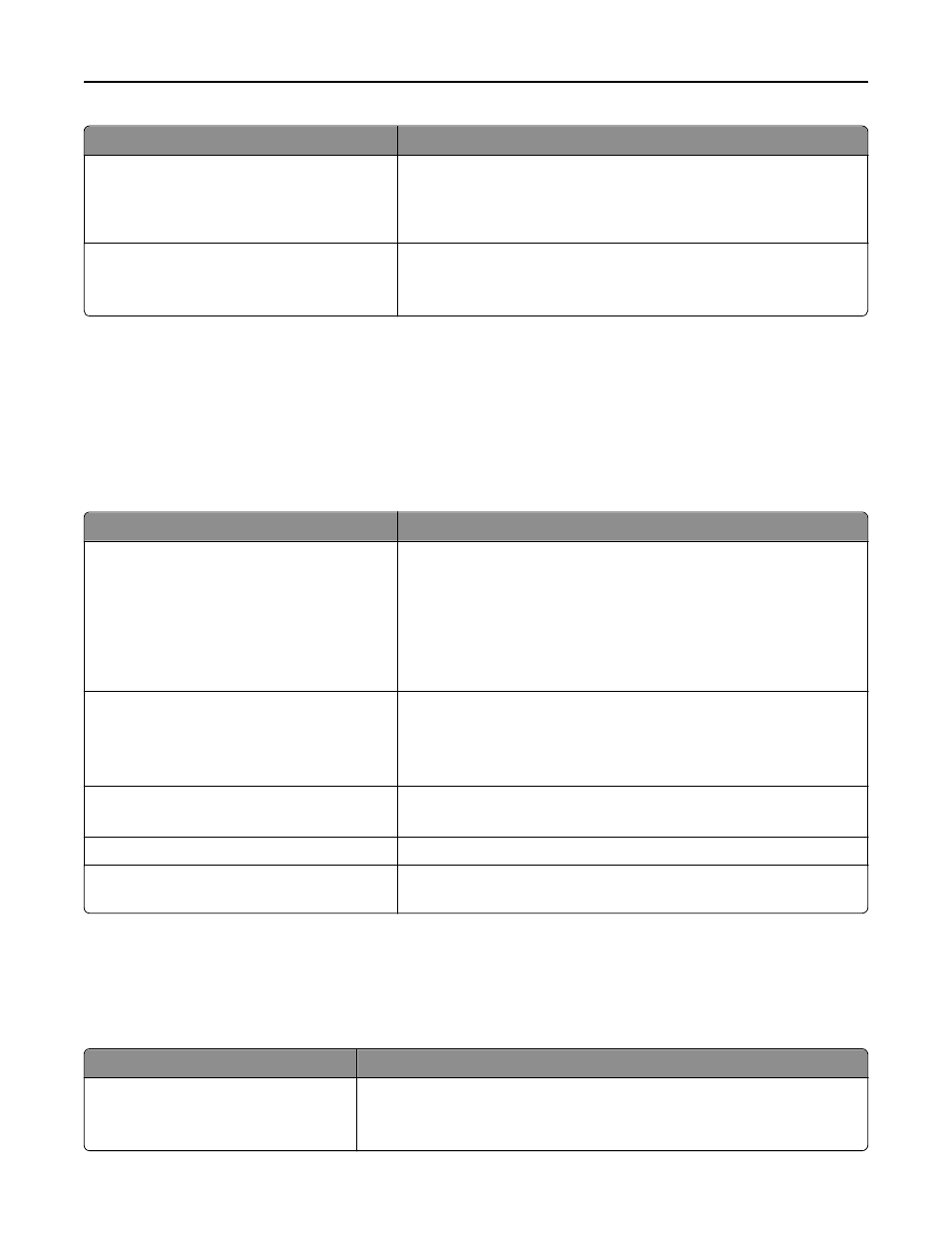
Menu item
Description
View Hostname
View Address
View Router Address
Lets you view the current setting
Note: These settings can be changed only from the Embedded Web
Server.
Enable DHCPv6
On
Off
Enables DHCPv6 in the printer
Note: On is the factory default setting.
Wireless menu
Use the following menu items to view or configure the wireless internal print server settings.
Note: This menu is available only for models connected to a wireless network.
This menu is available from the Network/Ports menu:
Network/Ports > Network
Menu item
Description
Network Mode
Infrastructure
Ad hoc
Specifies the network mode
Notes:
•
Infrastructure mode lets the printer access a network using an
access point.
•
Ad hoc is the factory default setting. Ad hoc mode configures the
printer for wireless networking directly between it and a computer.
Compatibility
802.11n
802.11b/g
802.11b/g/n
Specifies the wireless standard for the wireless network
Choose Network
Lets you select an available network for the printer to use
View Signal Quality
Lets you view the quality of the wireless connection
View Security Mode
Lets you view the encryption method for the wireless connection.
“Disabled” indicates that the wireless network is not encrypted.
AppleTalk menu
This menu is available from the Network/Ports menu:
Network/Ports > Standard Network or Network
Menu item
Description
Activate
Yes
No
Activates AppleTalk support
Note: Yes is the factory default setting.
Understanding printer menus
168
