Hinge cover – Dell Latitude 120L User Manual
Page 60
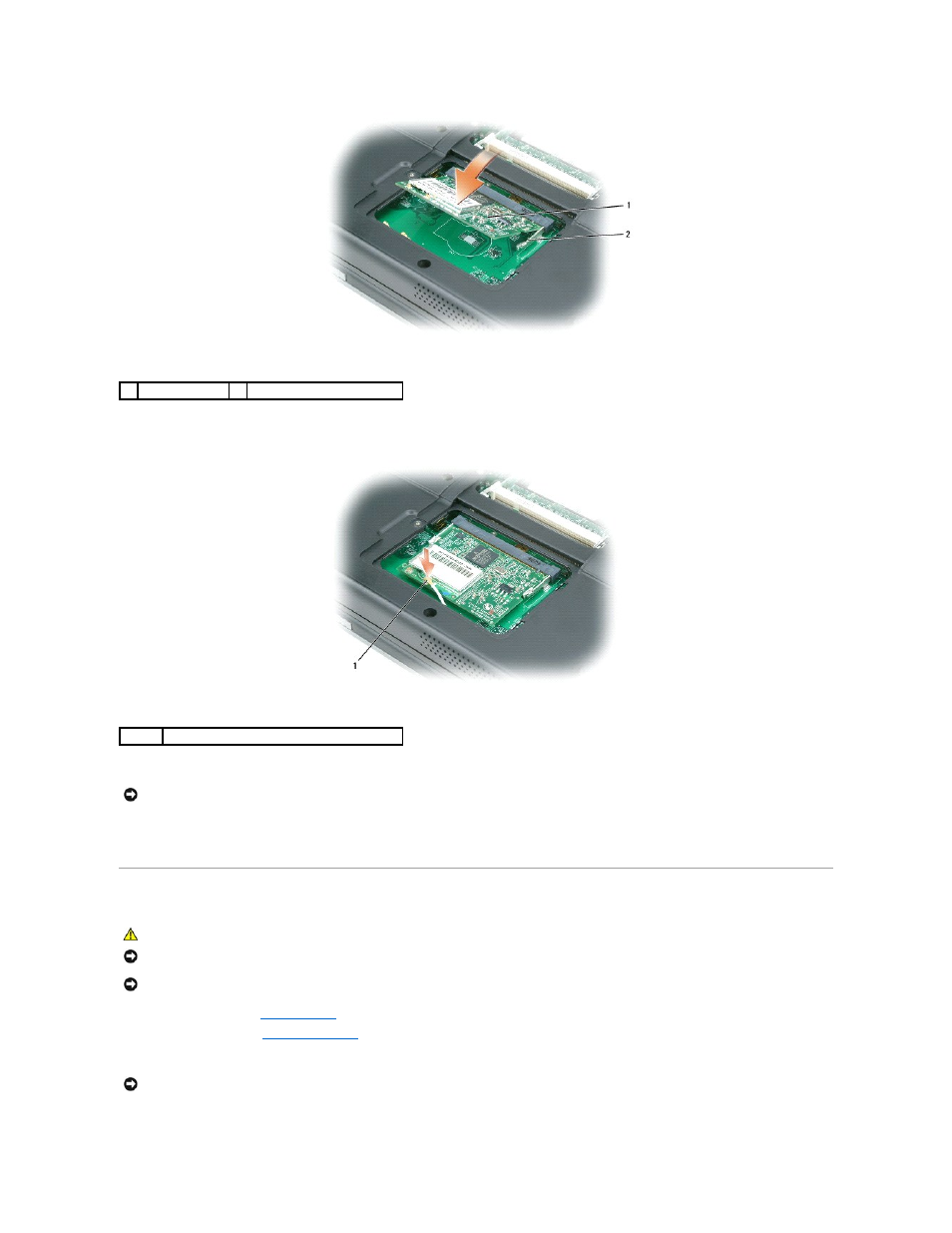
b.
Connect the antenna cable to the Mini PCI card. Make sure the cable snaps onto the primary connector on the Mini PCI card.
5.
Replace the memory module/Mini PCI cover and tighten the screws.
6.
Insert the battery into the battery bay, or connect the AC adapter to your computer and an electrical outlet.
7.
Turn on the computer.
Hinge Cover
1.
.
2.
Remove the battery. See
Replacing the Battery
.
3.
Turn the computer right-side up, and then open the display all the way (180 degrees) so that it rests on your work surface.
4.
Insert a scribe in the indent to lift the hinge cover on the right side.
1
Mini PCI card
2
metal securing tabs (2)
1
antenna cable
NOTICE:
If the cover is difficult to close, remove the module and reinstall it. Forcing the cover to close may damage your computer.
CAUTION:
Before you begin any of the procedures in this section, follow the safety instructions in the Product Information Guide.
NOTICE:
To avoid electrostatic discharge, ground yourself by using a wrist grounding strap or by periodically touching an unpainted metal surface (such
as a connector on the back of the computer).
NOTICE:
The hinge cover is fragile and can be damaged if extreme force is used. Be careful when removing the hinge cover.
NOTICE:
To avoid damaging the hinge cover, do not lift the cover on both sides simultaneously.
