Dell Latitude 120L User Manual
Page 6
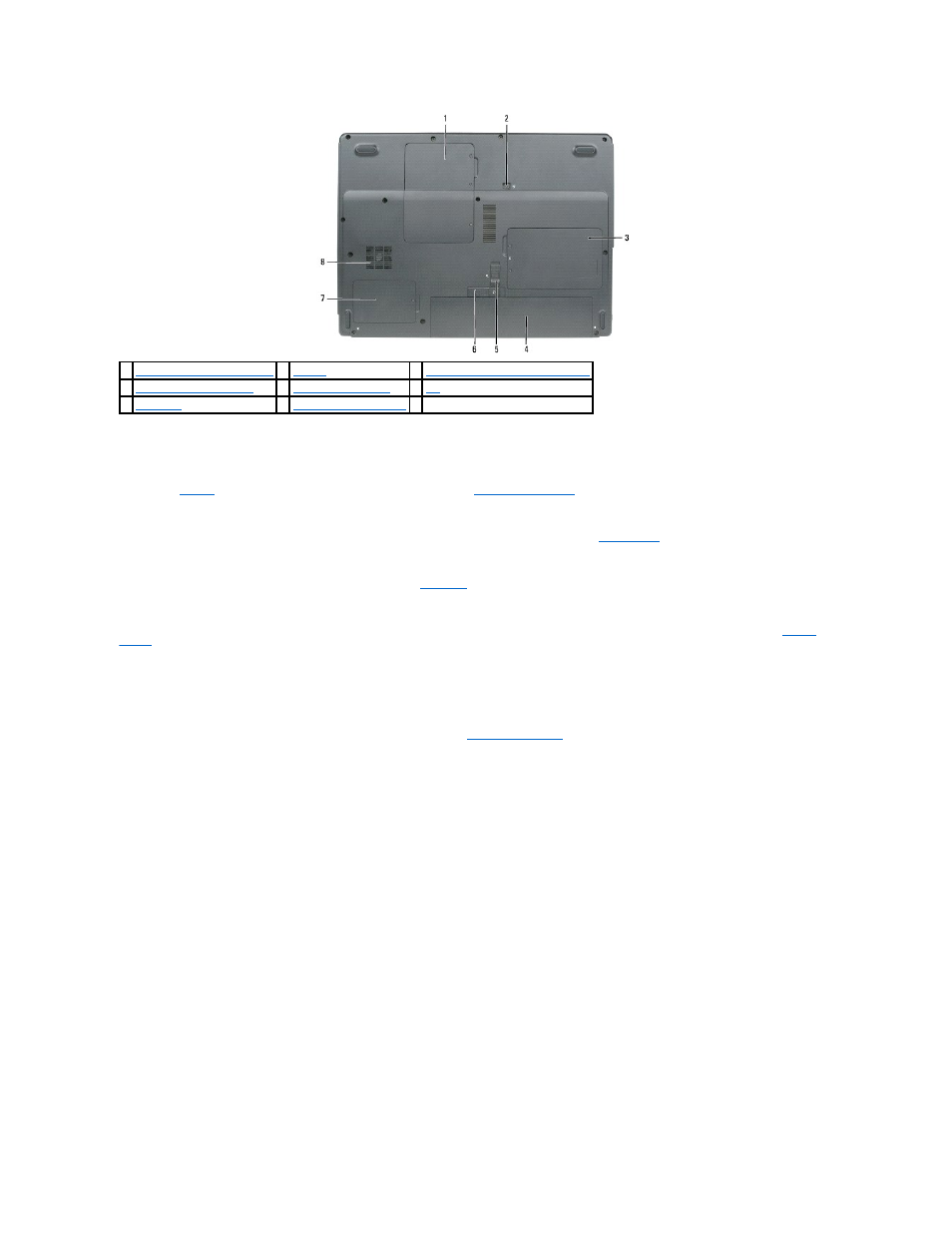
memory module/Mini PCI cover —
Covers the compartment that contains the memory module(s) and Mini PCI card. For more information on replacing
memory, see
Memory
. For more information on replacing the Mini PCI card, see
Wireless Mini PCI Card
.
optical-drive locking screw —
Secures the optical drive in the optical drive bay. For more information, see
CD/DVD Drive
.
hard drive —
Stores software and data. For more information, see
Hard Drive
.
battery —
When a battery is installed, you can use the computer without connecting the computer to an electrical outlet. For more information, see
Using a
Battery
.
battery-bay latch lock —
Unlocks the battery so that it can be released from the battery bay.
battery-bay latch release —
Releases the battery from the battery bay. See
Replacing the Battery
.
processor and thermal module cover —
Covers the processor and thermal module.
fan —
The computer uses fans to create airflow through the vents, which prevents the computer from overheating.
1
7
processor and thermal module cover
2
5
8
3
6
