Dell Precision R5400 (Mid 2008) User Manual
Page 47
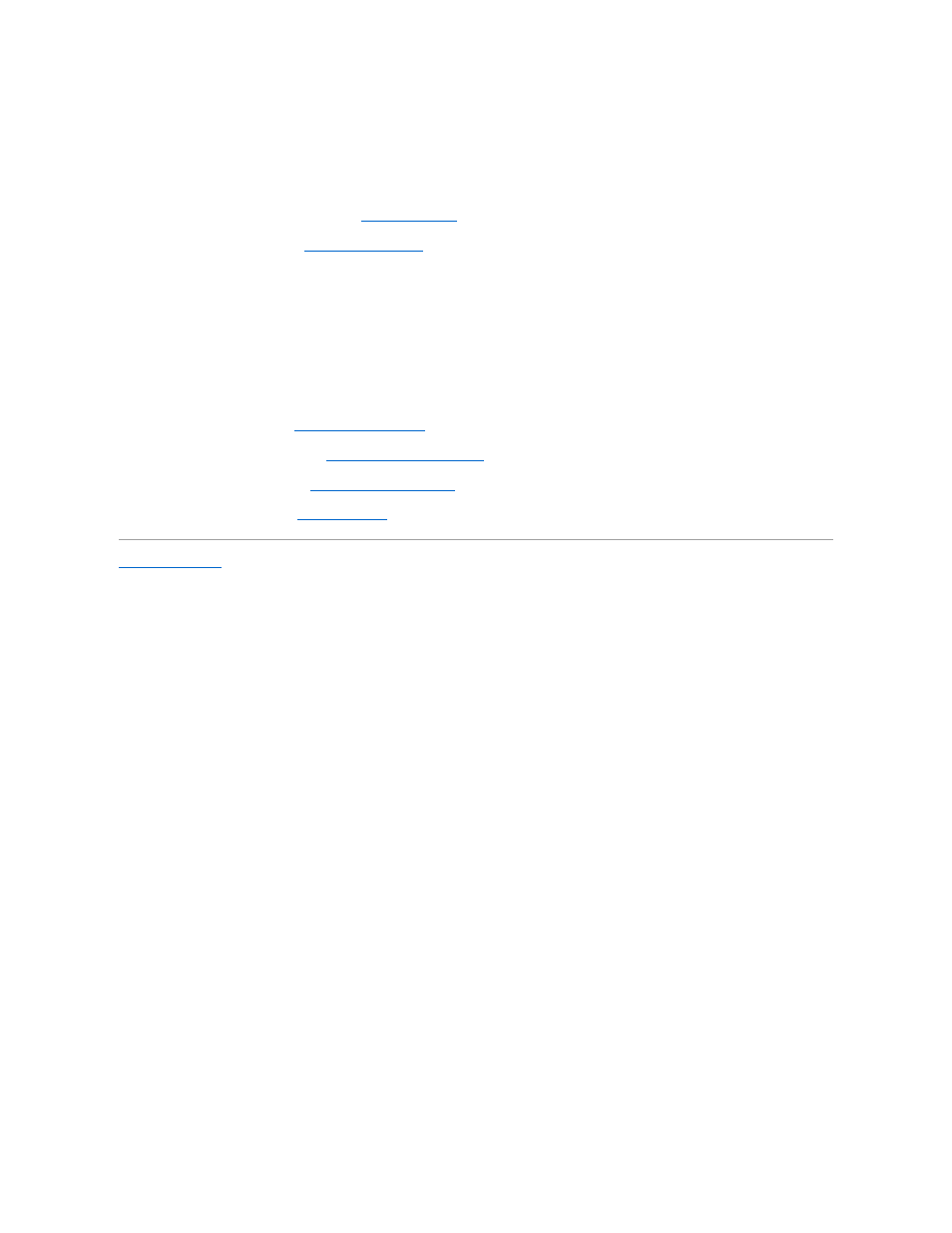
1.
Holding the system board by the blue release knob and the metal tab/handle, lower the system-board tray into the chassis at a 45-degree angle
toward the power-supply bay until the tray sits flat on the bottom of the chassis.
2.
Ensure that all nine system-board tray securing-tabs are fully inserted into the nine system-board securing slots on the bottom of the chassis.
3.
Slide the system-board tray toward the back of the chassis until the plunger in the release knob locks into position.
4.
Replace the heat sink(s) and processor(s) (see
Installing a Processor
).
5.
Replace the memory modules (see
Installing Memory Modules
).
6.
Reconnect the control-panel cable to the system board.
7.
Reconnect the four fan connectors to the system board.
8.
Reconnect the front USB cable connector to the system board.
9.
Reconnect the SATA_0, SATA_1, and SATA_2 data connectors to the system board.
10.
Reconnect the power cables labeled "P1," "P2," "P3," and "P4" to the system board.
11.
Replace the cooling shroud (see
Replacing the Cooling Shroud
).
12.
Replace the expansion-card cages (see
Replacing an Expansion-Card Cage
).
13.
Replace the mid-support brace (see
Replacing the Mid-Support Brace
).
14.
Replace the computer cover (see
Replacing the Cover
).
Back to Contents Page
