Expansion cards – Dell Precision R5400 (Mid 2008) User Manual
Page 10
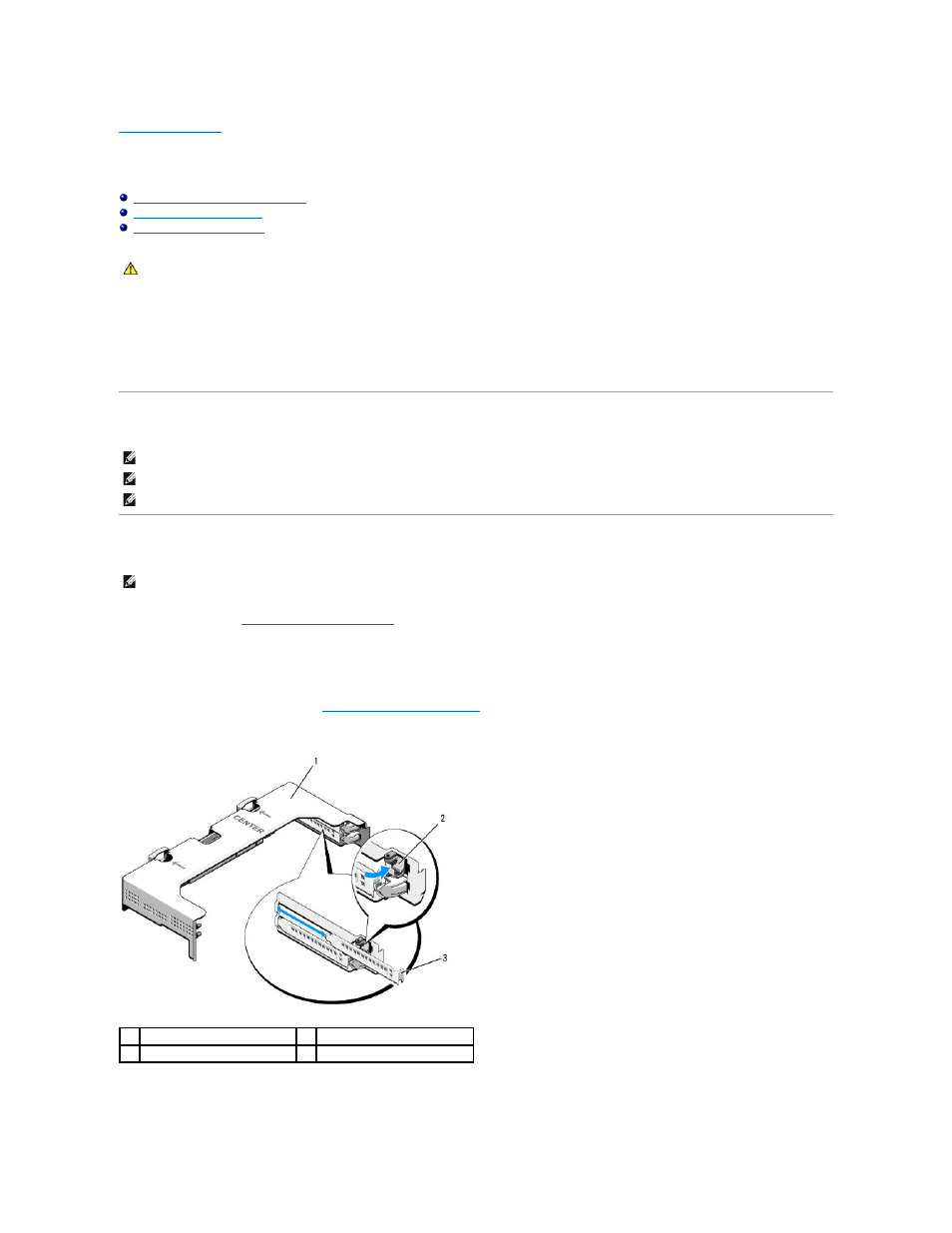
Back to Contents Page
Expansion Cards
Dell Precision™ R5400 Service Manual
Expansion Card Installation Guidelines
The computer is available with either one or two PCI Express (PCIe) cards installed in the outer expansion-card cage. The center expansion-card cage has two
configuration options:
l
One PCIe and one PCI-X card
l
One PCI and one PCI-X
Expansion Card Installation Guidelines
Installing an Expansion Card
1.
Perform the steps in
Before Working on Your Computer
.
2.
Unpack the expansion card and prepare it for installation.
For instructions, see the documentation accompanying the card.
3.
Remove the expansion-card cage (see
Removing an Expansion-Card Cage
).
4.
Open the expansion-card latch and remove the filler bracket.
5.
Install the expansion card:
a.
If the expansion card is full length, align its front edge with the front card guide.
CAUTION:
Only trained service technicians are authorized to remove the computer cover and access any of the components inside the computer.
Before working inside the computer, read the safety information that shipped with the computer. For additional safety best practices information,
see the Regulatory Compliance Homepage at www.dell.com/regulatory_compliance.
NOTE:
The expansion-card slots are not hot-pluggable.
NOTE:
All expansion card slots support full-length expansion cards.
NOTE:
Your computer supports up to two RAID expansion cards to manage external storage.
NOTE:
The procedure for installing expansion cards into the outer and center expansion-card cages is the same.
1
expansion-card cage
2
expansion-card latch
3
filler bracket
