Dell Precision R5400 (Mid 2008) User Manual
Page 25
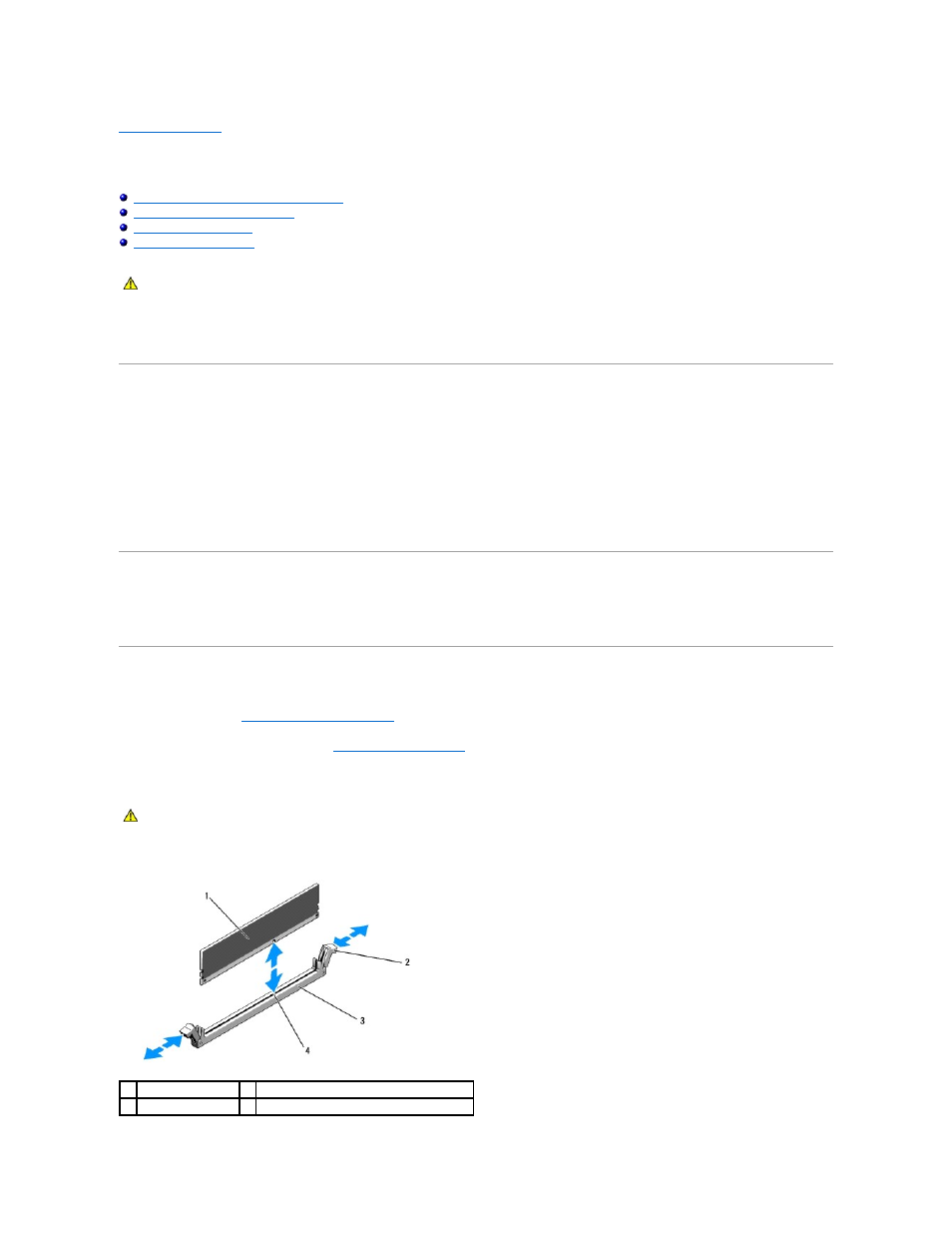
Back to Contents Page
System Memory
Dell Precision™ R5400 Service Manual
General Memory Module Installation Guidelines
Non-Optimal Memory Configurations
You can upgrade your system memory to a maximum of 32 GB. The four memory sockets are located on the system board under the cooling shroud parallel to
the power supply bay. You can purchase memory upgrade kits from Dell.
General Memory Module Installation Guidelines
To ensure optimal performance of your computer, observe the following guidelines when configuring your system memory.
l
Use only qualified fully buffered DIMMs (FBDs). FBDs can be either single-ranked or dual-ranked. FBDs marked with a 1R are single-ranked and FBDs
marked with a 2R are dual-ranked.
l
A minimum of two identical FBDs must installed.
l
DIMM sockets must be populated by lowest number first.
l
FBDs must be installed in pairs of matched memory size, speed, and technology, and the total number of FBDs in the configuration must total two or
four. For best computer performance, all four FBDs should be identical memory size, speed, and technology.
Non-Optimal Memory Configurations
Computer performance can be affected if your memory configuration does not conform to the preceding installation guidelines. Your computer may issue an
error message during start-up stating that your memory configuration is non-optimal.
Installing Memory Modules
1.
Perform the steps in
Before Working on Your Computer
.
2.
Remove the memory cooling shroud (see
Removing the Cooling Shroud
.)
3.
Locate the memory module sockets on the system board.
4.
Press the ejectors on the memory module socket down and out to allow the memory module to be inserted into the socket.
CAUTION:
Only trained service technicians are authorized to remove the computer cover and access any of the components inside the computer.
Before working inside the computer, read the safety information that shipped with the computer. For additional safety best practices information,
see the Regulatory Compliance Homepage at www.dell.com/regulatory_compliance.
CAUTION:
The DIMMs are hot to the touch for some time after the computer has been powered down. Allow time for the DIMMs to cool before
handling them. Handle the DIMMs by the card edges and avoid touching the DIMM components.
1
memory module
2 memory-module socket ejectors (2)
3
socket
4 alignment key
