Dell V725w All In One Wireless Inkjet Printer User Manual
Page 49
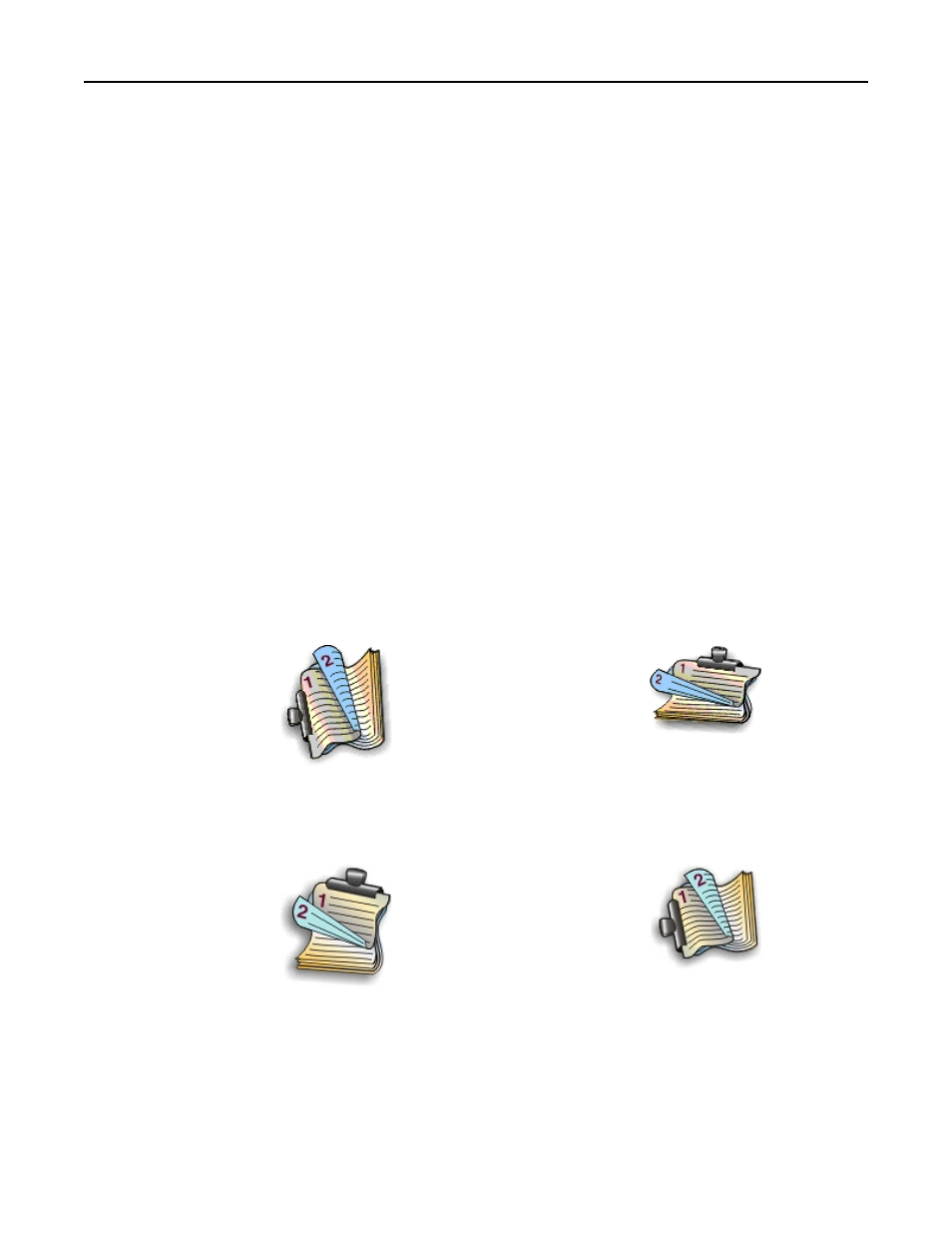
5
Click OK to close any printer software dialogs.
6
Click OK or Print.
To return to single-sided printing, repeat steps 1 and 2, and then navigate to:
Layout tab > Print on Both Sides (Duplex) area > Print on one side only
For Macintosh users
1
With a document open, choose File > Page Setup.
2
From the Page Setup dialog, set the printer, paper size, and orientation.
3
Click OK.
4
From the menu bar, choose File > Print.
5
From the Printer pop
‑up menu, choose your printer.
6
From the print options pop
‑up menu, choose Quality & Media.
7
From the Paper Type pop
‑up menu, choose a supported paper type.
8
From the print options pop
‑up menu, choose Layout.
9
From the Two
‑Sided pop‑up menu, choose Long‑Edge binding or Short‑Edge binding.
•
For Long
‑Edge binding, pages are bound along the long edge of the page (left edge for portrait, top edge for
landscape).
Portrait
Landscape
•
For Short
‑Edge binding, pages are bound along the short edge of the page (top edge for portrait, left edge for
landscape).
Portrait
Landscape
10
Click Print.
Printing
49
