Network [x] software error, Out of paper in tray [x, Paper tray [x] detected – Dell V725w All In One Wireless Inkjet Printer User Manual
Page 136: Paper tray [x] removed, Printer memory full, Printhead cannot move
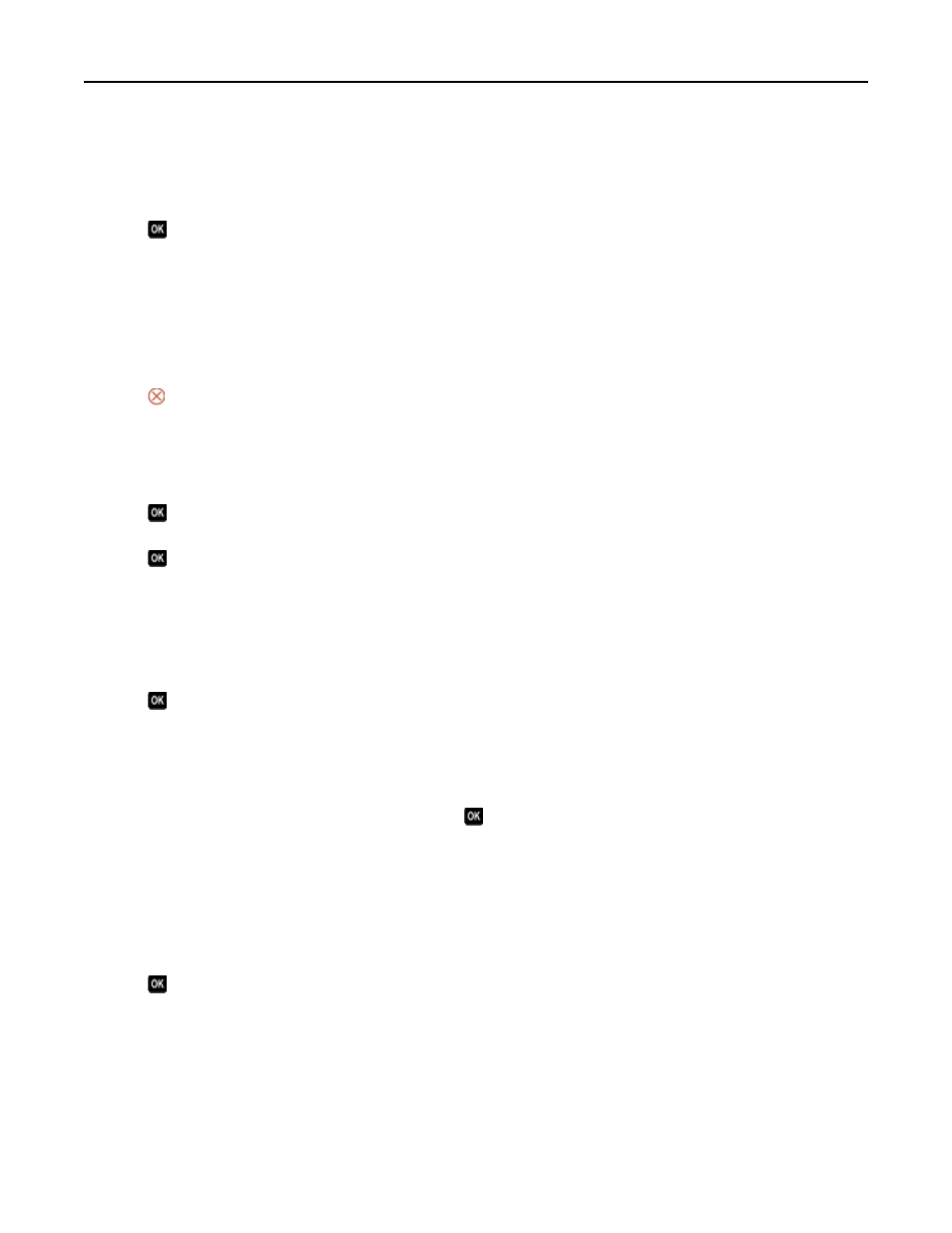
Network [x] Software Error
[x] is the number of the network connection.
Try one or more of the following:
•
Press
to clear the message.
•
Turn the printer off and then back on to reset the printer.
Out of Paper in Tray [x]
Try one or more of the following:
•
Load the specified paper in the tray.
•
Press to cancel the current job.
Paper Tray [x] Detected
Try one or more of the following:
•
Press
to clear the message.
•
Use the arrow buttons to select Change Settings, and then select the paper size and paper type of the media loaded.
Press
for each selection.
Paper Tray [x] Removed
Do one or more of the following:
•
Insert the specified paper tray into the printer.
•
Press
to clear the message.
Printer Memory Full
Try one or more of the following:
•
Depending on your printer model, touch OK or press
to clear the message, and then try printing again.
•
From the computer, adjust the printer settings to reduce the quality of the print job, and then try printing again.
Printhead Cannot Move
Try one or more of the following:
•
Open the printer to remove any obstructions to the printhead, and then close the printer.
•
Press
to clear the message.
Troubleshooting
136
