Resolving software and hardware incompatibilities – Dell Inspiron XPS User Manual
Page 96
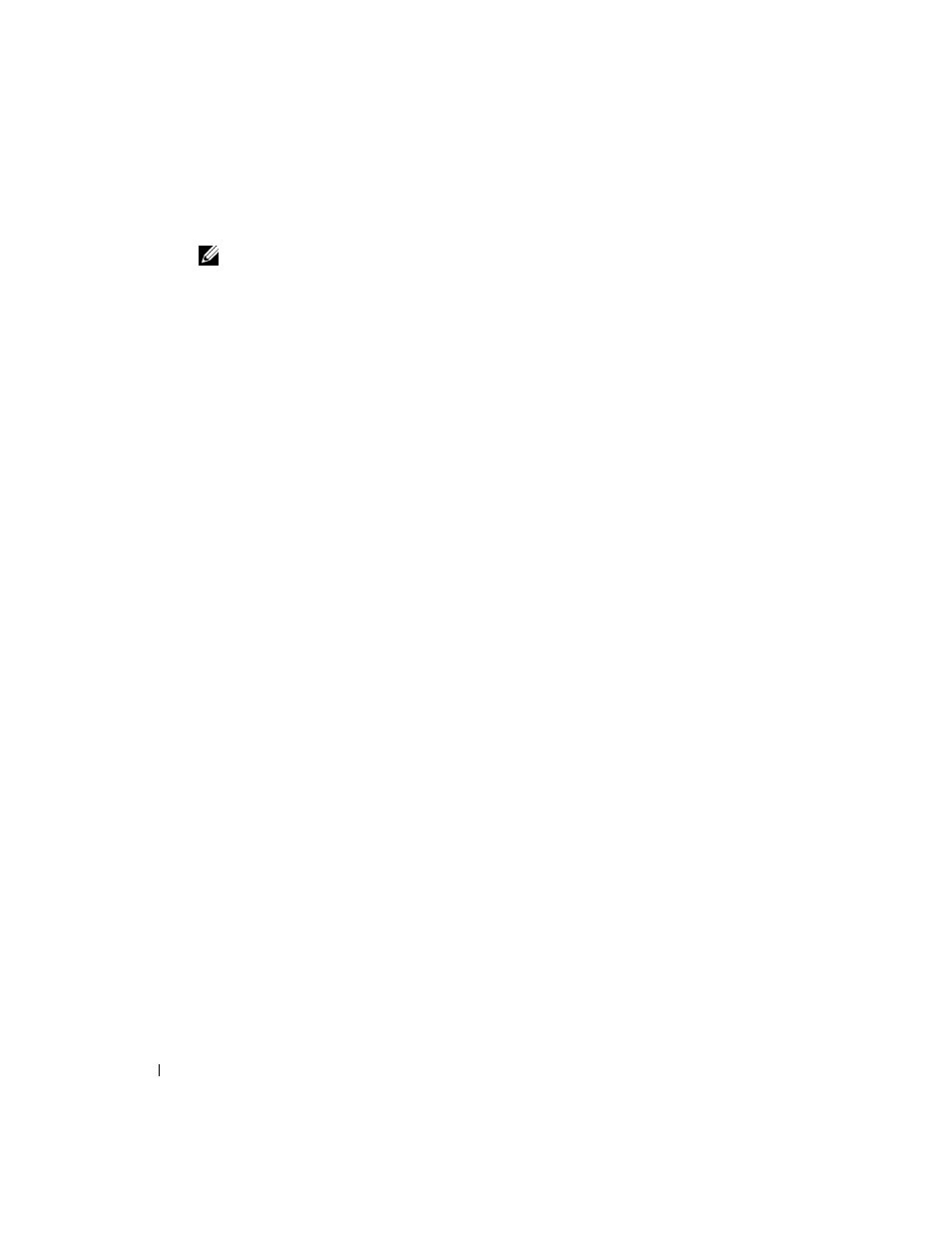
96
Solving Problems
www
.dell.com | support.dell.com
Manually Reinstalling Drivers
NOTE:
If you are reinstalling an infrared sensor driver, you must first enable the infrared sensor (see
page 151) in the system setup program before continuing with the driver installation.
1
After extracting the driver files to your hard drive as described in the previous section, click
the Start button and right-click My Computer.
2
Click Properties.
3
Click the Hardware tab and click Device Manager.
4
Double-click the type of device for which you are installing the driver (for example, Modems
or Infrared devices).
5
Double-click the name of the device for which you are installing the driver.
6
Click the Driver tab and click Update Driver.
7
Click Install from a list or specific location (Advanced) and click Next.
8
Click Browse and browse to the location to which you previously extracted the driver files.
9
When the name of the appropriate driver appears, click Next.
10
Click Finish and restart your computer.
Resolving Software and Hardware Incompatibilities
If a device is either not detected during the operating system setup or is detected but incorrectly
configured, you can use Device Manager or the Hardware Troubleshooter to resolve the
incompatibility.
To resolve incompatibilities using Device Manager:
1
Click the Start button and click Control Panel.
2
Click Performance and Maintenance and click System.
3
Click the Hardware tab and click Device Manager.
4
In the Device Manager list, check for devices that are incorrectly configured.
Incorrectly configured devices are indicated by a yellow exclamation point (
!
) or a red
X
if the
device has been disabled.
5
Double-click any device marked with an exclamation point to display the Properties window.
The Device status area in the Properties window reports the cards or devices that need to be
reconfigured.
6
Reconfigure the devices or remove the devices from the Device Manager. See the
documentation that came with the device for information on configuring the device.
