3installing system components – Dell PowerEdge SC 440 User Manual
Page 4
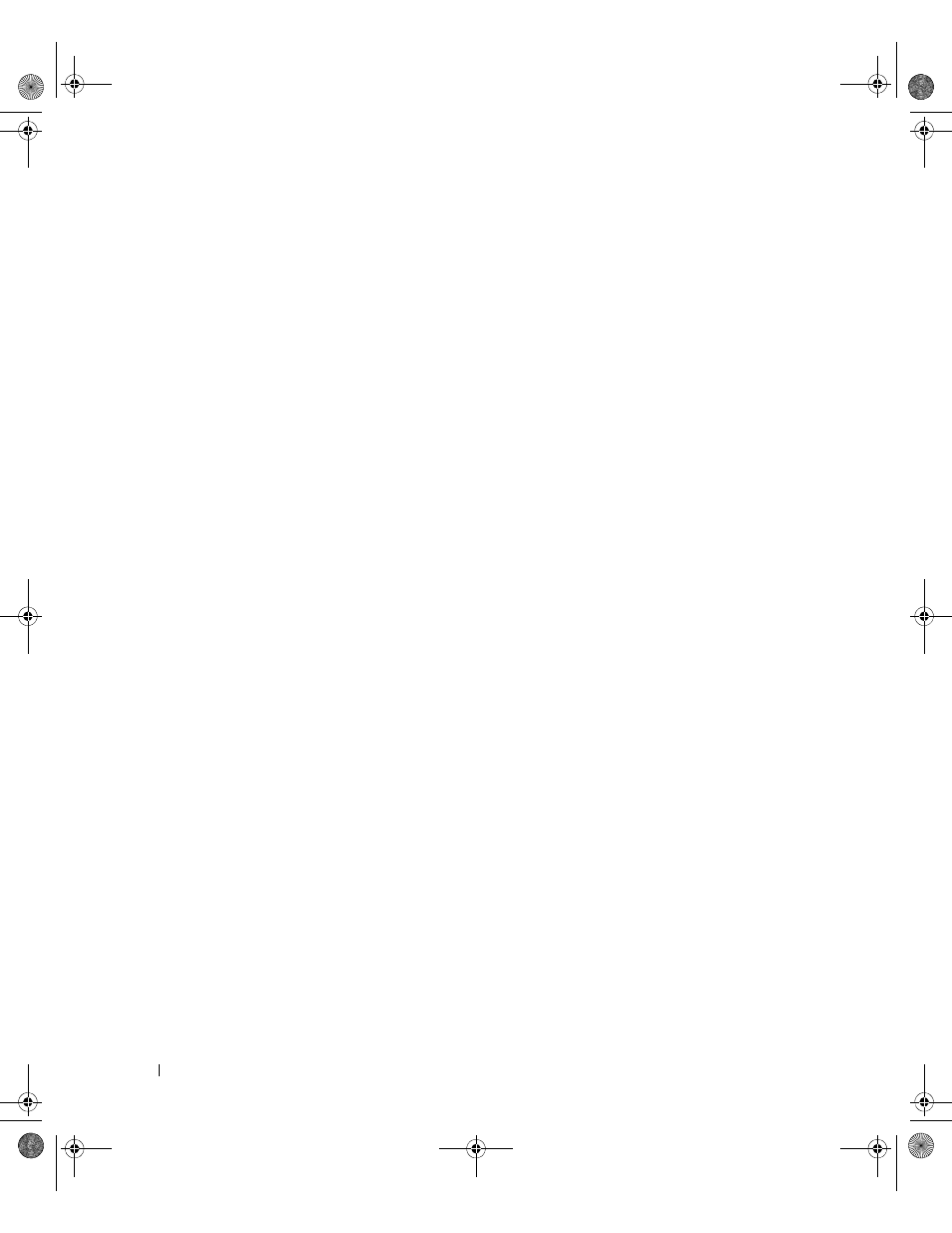
4
Contents
3
. . . . . . . . . . . . . . . . . . . .
39
. . . . . . . . . . . . . . . . . . . . . . . . . . . . . . .
39
. . . . . . . . . . . . . . . . . . . . . . . . . . . . . . . .
40
. . . . . . . . . . . . . . . . . . . . . . . . . . . . . . .
41
. . . . . . . . . . . . . . . . . . . . . . . . . . . . . . . .
41
. . . . . . . . . . . . . . . . . . . . . . . . . . . . . . . . .
42
Removing the Front Drive Bezel
. . . . . . . . . . . . . . . . . . . . . .
42
Replacing the Front Drive Bezel
. . . . . . . . . . . . . . . . . . . . . .
43
Removing an Insert on the Front Drive Bezel
. . . . . . . . . . . . . . . .
43
Replacing an Insert on the Front Drive Bezel
. . . . . . . . . . . . . . . .
44
. . . . . . . . . . . . . . . . . . . . . . . . . . . . . . . . . .
44
. . . . . . . . . . . . . . . . . . . . . . . .
44
. . . . . . . . . . . . . . . . . . . . . . . . . .
45
. . . . . . . . . . . . . . . . . . . . . . . . . . . . .
47
Removing an Optical or Tape Drive
. . . . . . . . . . . . . . . . . . . . .
47
Installing an Optical or Tape Drive
. . . . . . . . . . . . . . . . . . . . .
49
. . . . . . . . . . . . . . . . . . . . . . . . . . . . . . . . . . . .
51
Hard Drive Installation Guidelines
. . . . . . . . . . . . . . . . . . . . .
51
. . . . . . . . . . . . . . . . . . . . . . . . . . .
51
. . . . . . . . . . . . . . . . . . . . . . . . . . .
52
. . . . . . . . . . . . . . . . . . . . . . . . . . . . . . . . .
56
. . . . . . . . . . . . . . . . . . . . . . . .
56
. . . . . . . . . . . . . . . . . . . . . . . .
57
. . . . . . . . . . . . . . . . . . . . . . .
58
. . . . . . . . . . . . . . . . . . . . . . . . . . . . . . . . . . . . . .
58
. . . . . . . . . . . . . . . . . . . . . . .
59
Memory Module Installation Guidelines
. . . . . . . . . . . . . . . . . .
59
Addressing Memory With 4-GB Configurations (Microsoft
®
Windows
®
Operating
System Only)
. . . . . . . . . . . . . . . . . . . . . . . . . . . . . . . .
59
. . . . . . . . . . . . . . . . . . . . . . . .
60
. . . . . . . . . . . . . . . . . . . . . . . .
60
. . . . . . . . . . . . . . . . . . . . . . . . . . . . . . . . .
62
. . . . . . . . . . . . . . . . . . . . . . . . . .
62
. . . . . . . . . . . . . . . . . . . . . . . . . .
65
book.book Page 4 Tuesday, August 25, 2009 1:14 PM
