Examples, Example 1, Example 2 – Dell Intel PRO Family of Adapters User Manual
Page 41: Example 3, Example 4
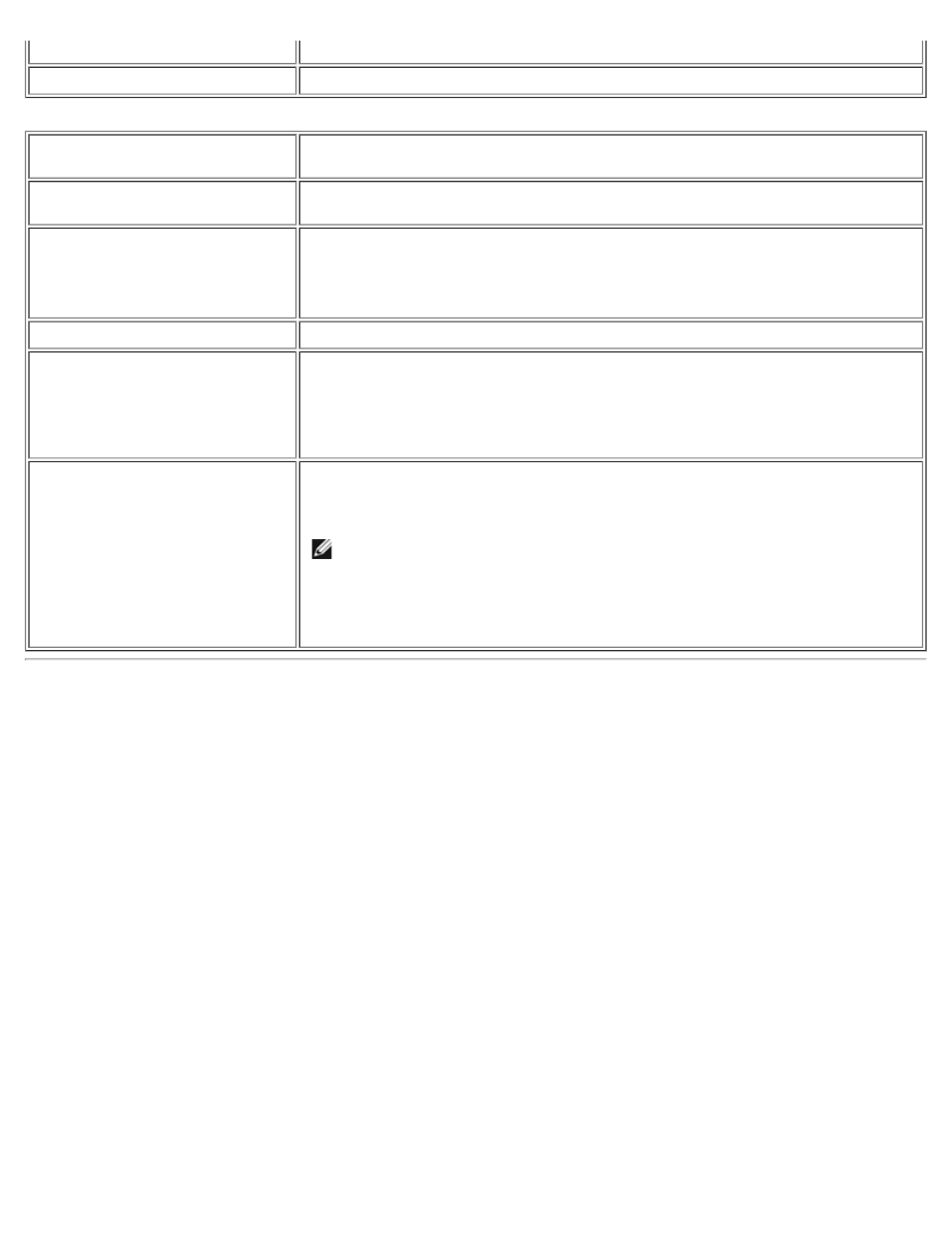
WWNNPREFIX=10-00
.
-SHOWFCOE
Displays the FCoE Target Configurations for the selected NIC.
FCoE Target Configuration
Options
Description
-[OPTION]=[VALUE]
These options must be used with both the -NIC=XX option and the -
TARGET=XX option. They cannot be used with the -ALL option.
-WWPN
Specifies the WWPN for the selected target. The WWPN consists of 16 hexadecimal
digits or 8 bytes. Each byte can be separated with "-" or ":" as an optional separator.
Example,
BOOTUTIL -NIC=1 -TARGET=1 -WWPN=00-11-22-33-44-55-66-77
-FCOELUN
Specifies the LUN for the selected FCoE Target. Valid range is 0 through 255.
-FCOEVLAN
Specifies the VLAN to use in order to connect to the selected target. Valid range is 0
through 4094.
Example,
BOOTUTIL -NIC=1 -TARGET=2 -WWPN=0011223344556677 -FCOELUN=0 -
FCOEVLAN=1 -BOOTORDER=2
-BOOTORDER
Specifies the boot order for the selected target. Valid range is 1 through 4. If a value
of 0 is specified, then this target will be excluded from the boot order. Boor order
values of 1 through 4 can only be assigned once to target(s) across all FCoE boot-
enabled ports.
NOTE: These commands can be used on the same command line to configure
an entire target in one shot.
Example,
BOOTUTIL -NIC=1 -TARGET=2 -WWPN=0011223344556677 -FCOELUN=0 -
FCOEVLAN=1 -BOOTORDER=2
Examples
The following examples show how to enter some typical BootUtil command lines.
Example 1:
To enable the flash firmware on the first network adapter so that the system will be capable of executing the flash firmware:
BootUtil -NIC=1 -FLASHENABLE
Example 2:
To disable the flash firmware on all the network adapters:
BootUtil -ALL -FD
Example 3:
To display BootUtil embedded flash firmware types and versions:
BootUtil -IMAGEVERSION
Example 4:
To disable the firmware on the second network port in the system:
