Overview, Overview: intel® ethernet iscsi boot user guide, Iscsi over data center bridging (dcb) – Dell Intel PRO Family of Adapters User Manual
Page 3: Quick installation procedures
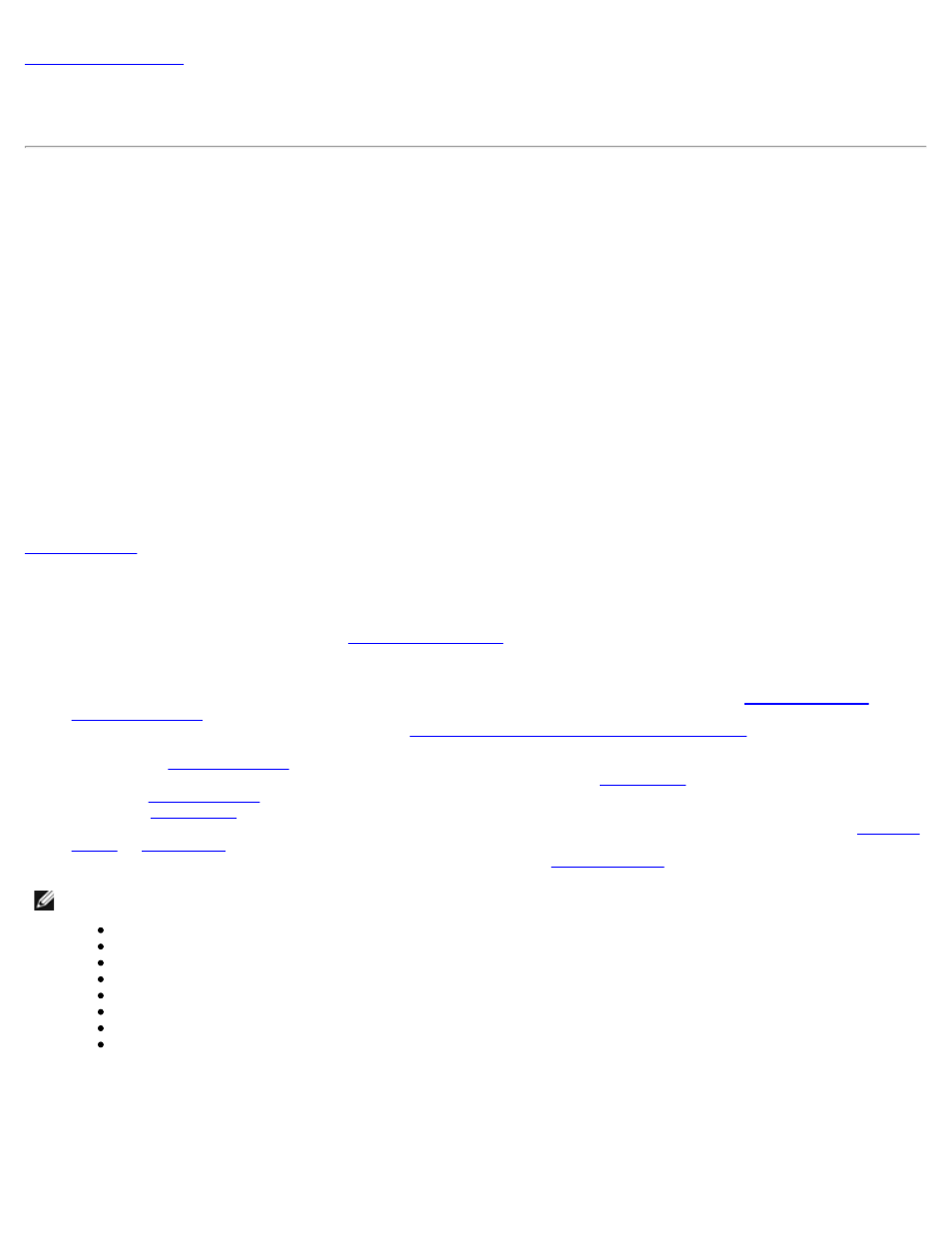
Overview: Intel® Ethernet iSCSI Boot User Guide
Intel® Ethernet iSCSI Boot is designed for the Gigabit and 10 Gigabit family of PCI Express Server Adapters. Intel® Ethernet
iSCSI Boot provides the capability to boot from a remote iSCSI disk volume located on an iSCSI-based Storage Area Network
(SAN). This guide covers hardware and software installation, setup procedures, and troubleshooting tips for installing and
booting the system using these adapters.
iSCSI Over Data Center Bridging (DCB)
Intel® Ethernet adapters support iSCSI software initiators that are native to the underlying operating system. In the case of
Windows, the Microsoft iSCSI Software Initiator, enables connection of a Windows host to an external iSCSI storage array
using an Intel Ethernet adapter. For Windows Server 2008 and Windows Server 2012, the iSCSI initiator is included inbox.
In the case of Open Source distributions, virtually all distributions include support for an Open iSCSI Software Initiator and
Intel® Ethernet adapters will support them. Please consult your distribution documentation for additional configuration details
on their particular Open iSCSI initiator.
Intel® 82599-based and X540-based 10 gigabit adapters support iSCSI within a Data Center Bridging cloud. Used in
conjunction with switches and targets that support the iSCSI/DCB application TLV, this solution can provide guaranteed
minimum bandwidth for iSCSI traffic between the host and target. This solution enables storage administrators to segment
iSCSI traffic from LAN traffic, similar to how they can currently segment FCoE from LAN traffic. Previously, iSCSI traffic within
a DCB supported environment was treated as LAN traffic by switch vendors. Please consult your switch and target vendors to
ensure that they support the iSCSI/DCB application TLV.
Quick Installation Procedures
For information on system requirements, see
.
To install and prepare a system for iSCSI Boot follow the procedure below.
1. Install Intel® iSCSI Boot-capable adapters in the system. For a list of supported adapters, see
2. Install the latest iSCSI Boot firmware using the
Dell Update Package for Intel Adapter Firmware
.
The command "BOOTUTIL -UP -ALL" programs the firmware on the flash ROM of all iSCSI Boot-capable adapters in the
section for details.
3. Connect the adapter(s) in the iSCSI initiator system to a network with the
disk.
4. Follow the
instructions to configure the Intel® Ethernet iSCSI Boot firmware to boot from a pre-
disk.
.
6. After following the above steps if you are having problems, refer to
.
NOTE: For the following adapters, iSCSI is enabled through the uEFI environment.
Intel® Ethernet 10G 2P X540-t Adapter
Intel® Ethernet 10G 2P X520 Adapter
Intel® Ethernet 10G 4P X540/I350 rNDC
Intel® Ethernet 10G 4P X520/I350 rNDC
Intel® Ethernet 10G 2P X520-k bNDC
Intel® Gigabit 4P X540/I350 rNDC
Intel® Gigabit 4P X520/I350 rNDC
Intel® Gigabit 4P I350 bNDC
To do this:
1. Go to System Setup.
2. Choose a port and go to configuration.
3. Specify the boot protocol: PXE, FCoE, iSCSI Primary, or iSCSI Secondary.
