Dell Intel PRO Family of Adapters User Manual
Page 29
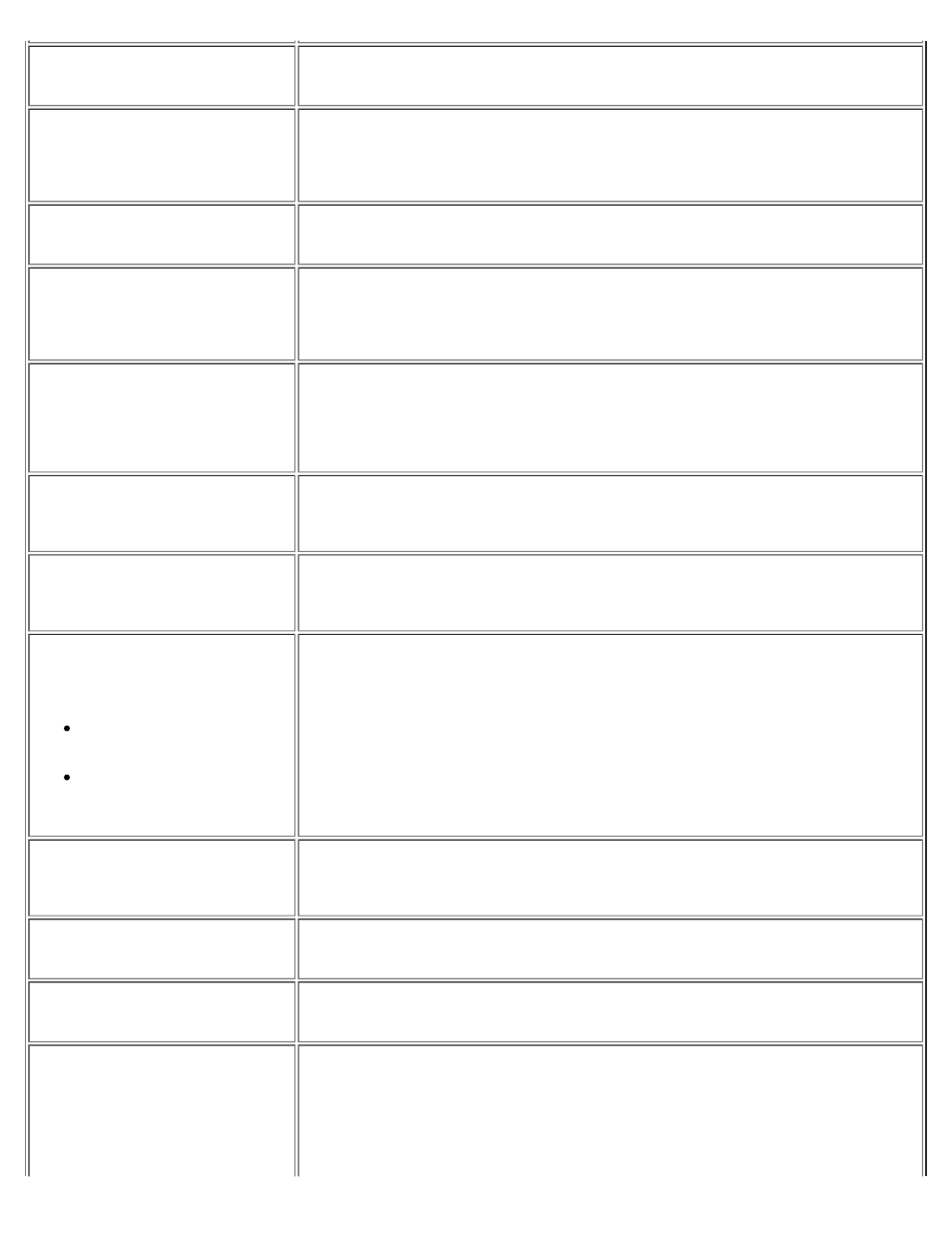
Error message displayed:
"PnP Check Structure is invalid!"
Intel® iSCSI Boot was not able to detect a valid PnP PCI BIOS. If this message is
displayed, Intel® Ethernet iSCSI Boot cannot run on the system in question. A fully
PnP compliant PCI BIOS is required to run Intel® Ethernet iSCSI Boot.
Error message displayed:
"Invalid iSCSI connection
information"
The iSCSI configuration information received from DHCP or statically configured in the
setup menu is incomplete and an attempt to login to the iSCSI target system could
not be made. Verify that the iSCSI initiator name, iSCSI target name, target IP
address, and target port number are configured properly in the iSCSI setup menu (for
static configuration) or on the DHCP server (for dynamic BOOTP configuration).
Error message displayed:
"Unsupported SCSI disk block size!"
The iSCSI target system is configured to use a disk block size that is not supported by
Intel® Ethernet iSCSI Boot. Configure the iSCSI target system to use a disk block
size of 512 bytes.
Error message displayed:
"Re-directing login to [IP address]"
Intel® Ethernet iSCSI Boot received a login redirect command from the iSCSI target
system. The current login attempt will be aborted and a second login attempt will be
made with the target specified by the redirect command. The iSCSI target system is
configured to redirect the iSCSI initiator to a different target. Check the iSCSI target
system configuration or configure Intel® iSCSI Boot to connect to the new target.
Error message displayed:
"ERROR: Could not establish TCP/IP
connection with iSCSI target
system."
Intel® Ethernet iSCSI Boot was unable to establish a TCP/IP connection with the
iSCSI target system. Verify that the initiator and target IP address, subnet mask, port
and gateway settings are configured properly. Verify the settings on the DHCP server
if applicable. Check that the iSCSI target system is connected to a network accessible
to the Intel® Ethernet iSCSI Boot initiator. Verify that the system is not being
blocked by a firewall.
Error message displayed:
"ERROR: CHAP authentication with
target failed."
The CHAP user name or secret does not match the CHAP configuration on the iSCSI
target system. Verify the CHAP configuration on the Intel® iSCSI Boot port matches
the iSCSI target system CHAP configuration. Disable CHAP in the iSCSI Boot setup
menu if it is not enabled on the target.
Error message displayed:
"ERROR: Login request rejected by
iSCSI target system."
A login request was sent to the iSCSI target system but the login request was
rejected. Verify the iSCSI initiator name, target name, LUN number, and CHAP
authentication settings match the settings on the iSCSI target system. Verify that the
target is configured to allow the Intel® iSCSI Boot initiator access to a LUN.
When installing Linux to Net App
Filer, after a successful target disk
discovery, error messages may be
seen similar to those listed below.
Iscsi-sfnet:hostx: Connect
failed with rc -113: No route
to host
Iscsi-sfnet:hostx:
establish_session failed.
Could not connect to target
If these error messages are seen, unused iSCSI interfaces on Net App filer should be
disabled.
"Continuous=no" should be added to the iscsi.conf file.
Error message displayed:
"ERROR: iSCSI target not found."
A TCP/IP connection was successfully made to the target IP address, however an
iSCSI target with the specified iSCSI target name could not be found on the target
system. Verify that the configured iSCSI target name and initiator name match the
settings on the iSCSI target.
Error message displayed:
"ERROR: iSCSI target cannot
accept any more connections."
The iSCSI target cannot accept any new connections. This error could be caused by a
configured limit on the iSCSI target or a limitation of resources (no disks available).
Error message displayed:
"ERROR: iSCSI target has reported
an error."
An error has occurred on the iSCSI target. Inspect the iSCSI target to determine the
source of the error and ensure it is configured properly.
Error message displayed:
ERROR: There is an IP address
conflict with another system on the
network.
A system on the network was found using the same IP address as the iSCSI Option
ROM client.
If using a static IP address assignment, attempt to change the IP address to
something which is not being used by another client on the network.
If using an IP address assigned by a DHCP server, make sure there are no clients on
the network which are using an IP address which conflicts with the IP address range
