Linux setup, Open-iscsi initiator installation, Open-iscsi initiator configuration – Dell Intel PRO Family of Adapters User Manual
Page 18: Dcbx software configuration, Installation of intel® ethernet iscsi boot
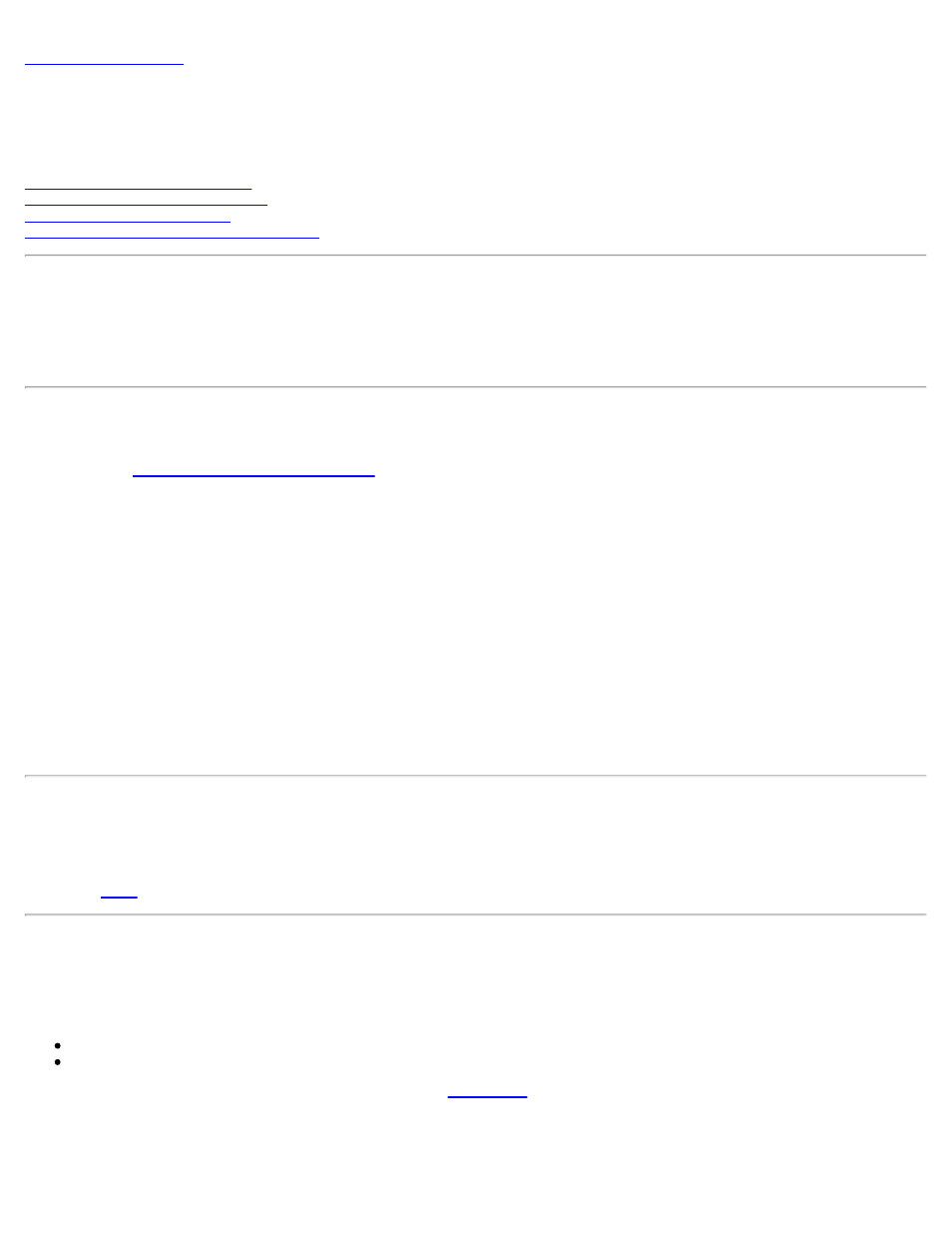
Linux Installation Setup for Intel® Ethernet iSCSI Boot: Intel®
Ethernet iSCSI Boot User Guide
Open-iSCSI Initiator Installation
Open-iSCSI Initiator Configuration
Installation of Intel® Ethernet iSCSI Boot
Open-iSCSI Initiator Installation
1. Install the Open-iSCSI initiator utilities.
#yum -y install iscsi-initiator-utils
Open-iSCSI Initiator Configuration
1.
.
2. Configure your iSCSI array to allow access.
examine /etc/iscsi/initiatorname.iscsi for the Linux host initiator name
Update your volume manager with this host initiator name.
3. Set iscsi to start on boot.
#chkconfig iscscd on
#chkconfig iscsi on
4. Start iSCSI service (192.168.x.x is the IP Address of your target).
#iscsiadm -n discovery -t s -p 192.168.x.x
Observe the target names returned by iscsi discovery.
5. Log onto the target (-m XXX -T is XXX -l XXX -).
iscsiadm -m node -T iqn.2123-01.com:yada:yada: -p 192.168.2.124 -l
DCBx Software Configuration
Data Center Bridging Exchange (DCBx) provides services to establish a dropless Ethernet fabric to both FCoE and iSCSI. Most
FCoE and many iSCSI network configurations will require DCBx to be installed and configured. Instructions for configuring
Installation of Intel® Ethernet iSCSI Boot
This section describes how to install Linux onto a hard drive so that the disk is bootable using an Intel® iSCSI Boot-capable
adapter. There are two methods to accomplish this:
Install directly to a hard drive in an iSCSI storage array (Remote Install).
Install to a local disk drive and transfer this disk drive or OS image to an iSCSI Target (Local Install).
For more information on SCSI device enumeration, refer to
at the end of this document.
The following operating systems support iSCSI Boot.
