Microsoft* windows* setup, Iscsi over data center bridging (dcb), Iscsi over dcb – Dell Intel PRO Family of Adapters User Manual
Page 14: Windows, Setup, Microsoft* windows setup
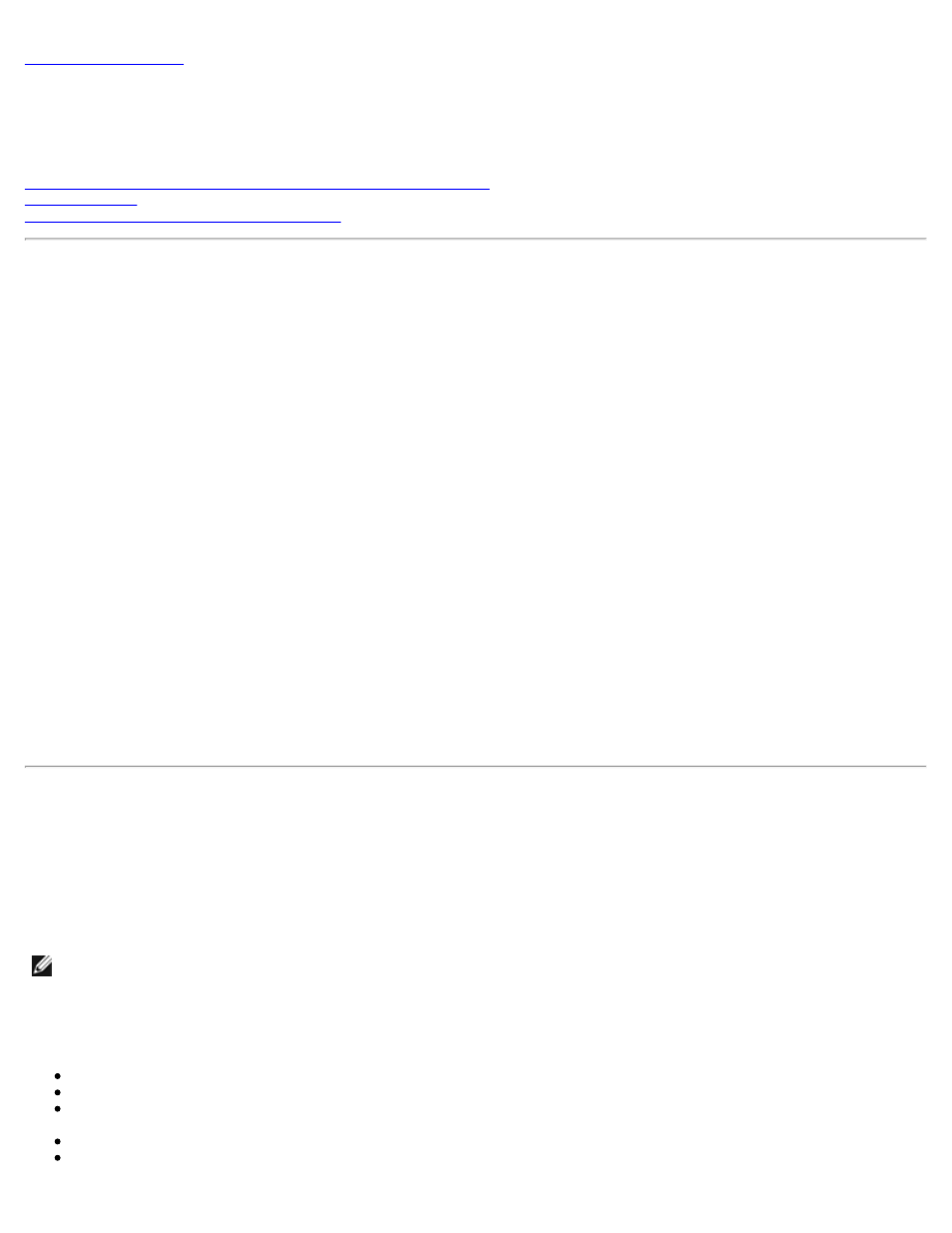
Microsoft Windows* Setup for Intel® Ethernet iSCSI Boot:
Intel® Ethernet iSCSI Boot User Guide
Microsoft* Windows* Intel iSCSI/DCB Installation & Configuration
Configuration for Intel® Ethernet iSCSI Boot
Microsoft* Windows* Intel iSCSI/DCB Installation & Configuration
Adapter Requirements
This feature is only supported on X520 and X540-based adapters.
Installation
At the initial Intel Software installation screen, select the iSCSI/DCB checkbox. The installation process will install the
relevant DCB service and the iSCSI/DCB application TLV.
Configuration
1. From Windows Device Manager, expand Networking Adapters and highlight the appropriate adapter (such as
Intel® Ethernet Server Adapter X520). Right click on the Intel adapter and select Properties.
2. In the Property Page, select the Data Center Tab.
3. Data Center Bridging features can be set at either the switch or the adapter. Unless there is a compelling reason not to,
we recommend using the switch settings. By selecting switch settings, the iSCSI traffic class and the minimum
bandwidth guarantees are defined by the DCB settings in the DCB capable switch. Essentially you can push the DCB
settings for a single switch to a number of hosts rather than attempting to configure every host. To have the adapter
define the traffic class and bandwidth, uncheck the switch settings and set the appropriate traffic (0-7) and the
percentage of bandwidth that you wish to allocate for iSCSI traffic. The Data Center Tab provides feedback as to the
DCB state, operational or non- operational, as well as providing additional details should it be non-operational. It is
worth noting that DCB requires negotiation between the adapter and its link partner, typically a switch. If the switch is
not DCB capable, the DCB handshake will fail but the iSCSI connection will not be lost.
iSCSI Over Data Center Bridging (DCB)
iSCSI installation will include the installation of the iSCSI DCB Agent (iscsidcb.exe), which is a user mode service.
Hardware Support: iSCSI Over DCB is supported by all FCoE-capable adapters.
Software Support: Windows Server 2012 R2, Windows Server 2012, Windows Server 2008 SP2, Windows Server 2008 SP2
(with Hyper-V Role), Windows Server 2008 R2, Windows Server 2008 R2 (with Hyper-V Role).
NOTE: DCB does not install in a VM. iSCSI over DCB is only supported in the base OS. An iSCSI initiator running in a VM
will not benefit from DCB Ethernet enhancements.
iSCSI Over DCB Configuration
iSCSI Over DCB is configured from the Data Center tab of Intel® PROSet for Windows* Device Manager.
iSCSI bandwidth (after boot up) is configured through DCB, if DCB is installed.
When in local mode, the raising or lowering of FCoE or iSCSI bandwidth percentage will lower or raise the LAN
bandwidth settings respectively.
FCoE/iSCSI cannot co-exist on the same user priority.
The Bandwidth percentages for LAN, FCOE (if installed) and iSCSI (if installed) must add up to 100%.
