Using the output tray, Using the output tray extension – Dell 1320c Network Color Laser Printer User Manual
Page 50
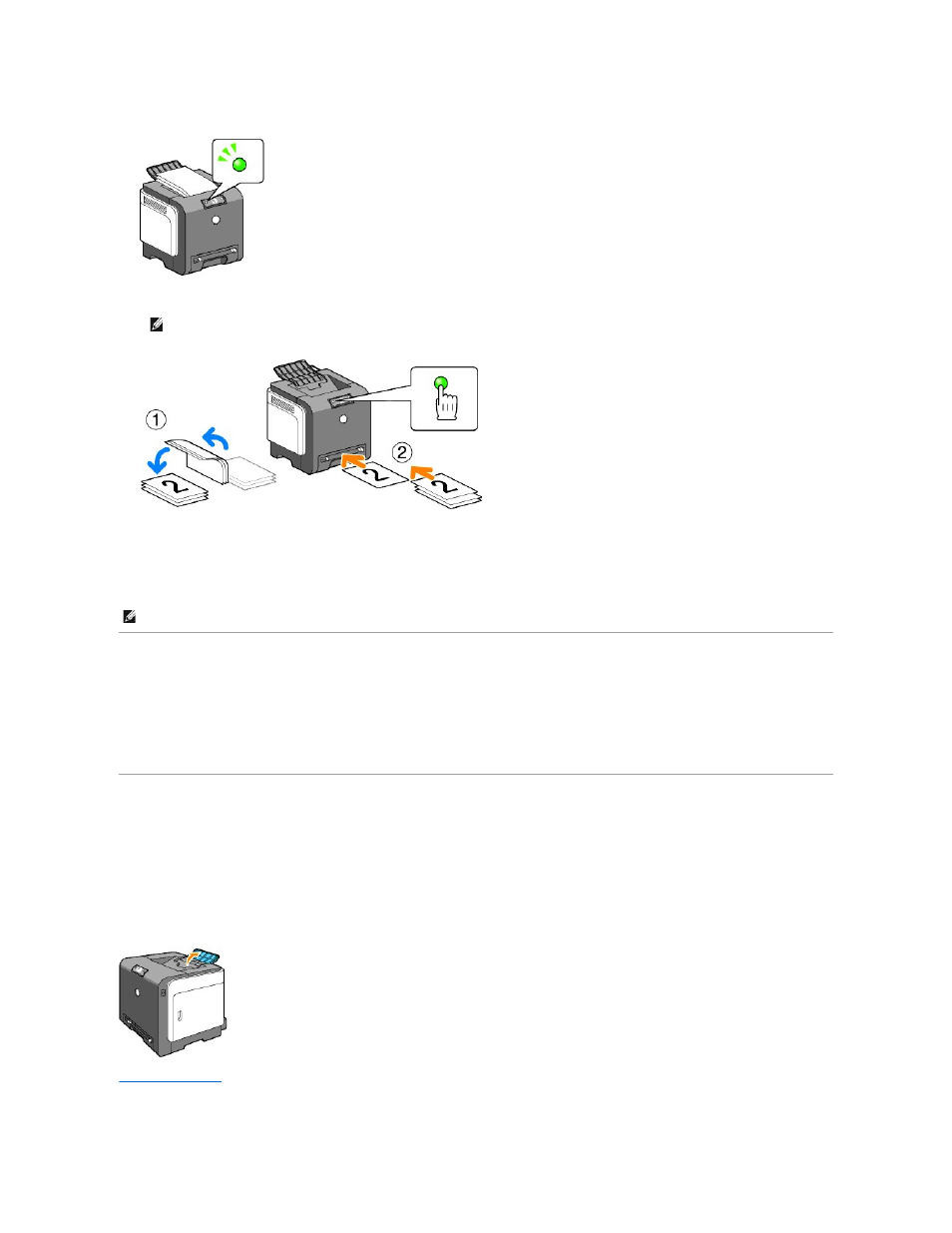
2.
After the even pages have finished printing out, stack the prints and turn the stack over.
3.
Next print the odd pages. One sheet at a time, set the very top print that was turned over as it is with the blank side face down, then press the
Continue button. Print pages in the order page 1 (rear of page 2), page 3 (rear of page 4), then page 5 (rear of page 6).
Example: When duplex printing a four page document onto two sheets.
Set one page at a time in the manual feed tray in the order page 2 (rear) ® page 4 (rear) ® page 1 (front) ® page 3 (front).
Using the Output Tray
The output tray holds up to:
l
150 sheets of plain paper
Using the Output Tray Extension
The output tray extension is designed to prevent print media from falling from the printer after the print job is complete.
Before printing a document, ensure that the output tray extension is fully extended.
back to contents page
NOTE:
Warped or curled prints can cause paper jams. Straighten them before setting them.
NOTE:
Printing on both sides of the paper is not possible if the document consists of various sizes of papers.
