E-mail alert – Dell 1320c Network Color Laser Printer User Manual
Page 33
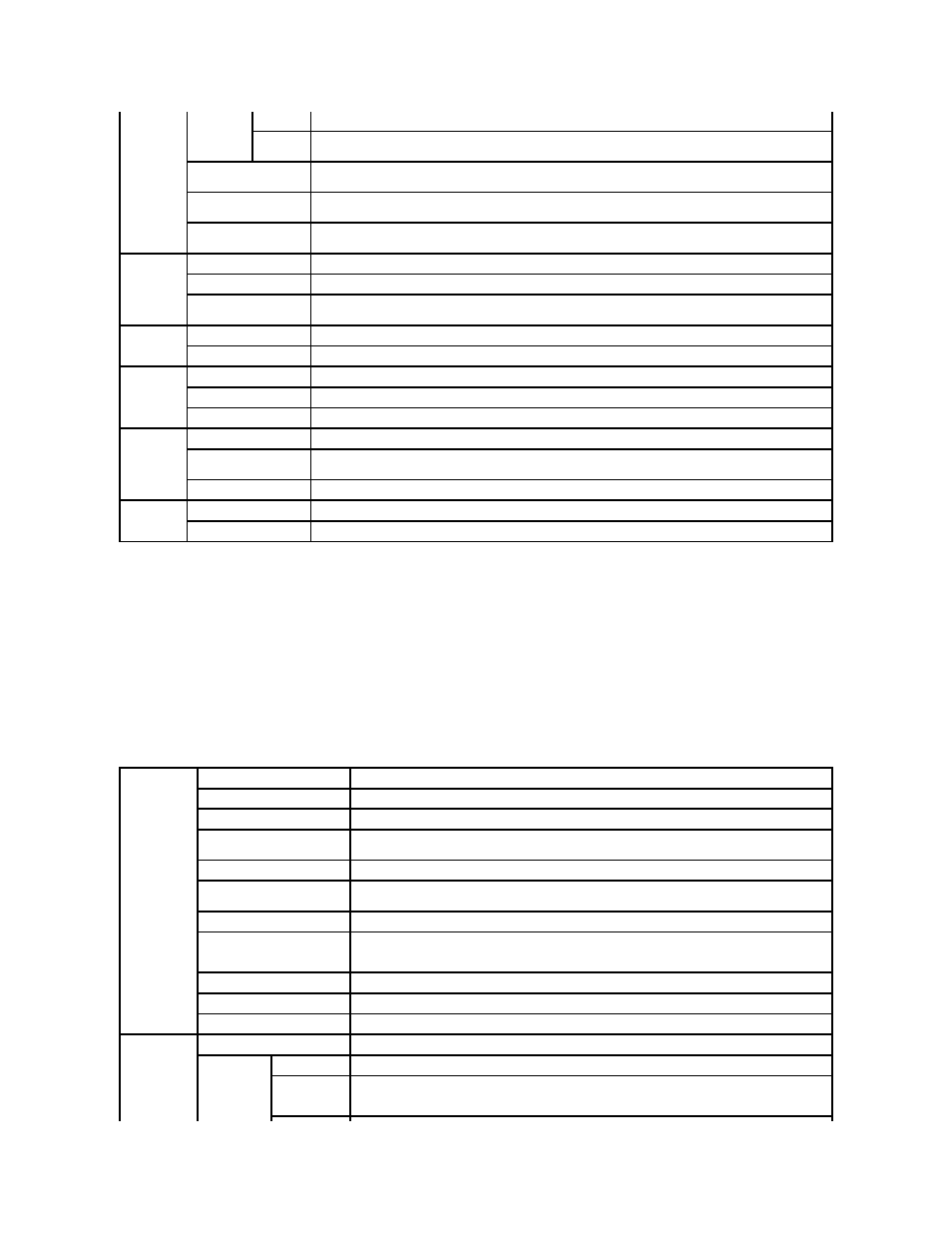
E-Mail Alert
Purpose:
To configure detailed settings for E-Mail Alert. This page can also be displayed by clicking E-Mail Alert in the Left Frame.
Values:
RARP
Uses RARP (Reverse Address Resolution Protocol) to set the IP address.
Manually
Set
Uses the control panel or the Dell Printer Configuration Web Tool to set the IP address manually.
IP Address
Sets the IP address allocated to the printer in the nnn.nnn.nnn.nnn format, where nnn is a variable between 0
and 255. Note that values 127 and 224-254 are not valid for the first three-digits.
Subnet Mask
Sets the subnet mask in the nnn.nnn.nnn.nnn format. Each section of nnn.nnn.nnn.nnn is a value between 0 and
255. Note that 255.255.255.255 is invalid.
Gateway Address
Sets the gateway address in the nnn.nnn.nnn.nnn format. Each section of nnn.nnn.nnn.nnn is a value between 0
and 254. Note that values 127 and 224-254 are not valid for the first three-digits.
DNS
DNS Mode
Select the check box to get the DNS server address automatically from the DHCP server.
DNS Server Address
Sets the DNS server address.
DNS Domain Name
Specifies the domain name of the domain name server. Up to 255 alphanumeric characters, periods, and hyphens
can be used. If specifying more than one domain name, separate them using a comma or semicolon.
LPD
Connection Time-Out
Sets the connection timeout period from 1 to 1000 seconds.
IP Filter
To set the IP Filter settings, click IP Filter. The IP Filter page is displayed.
Port9100
Port Number
Sets the port number from 9000 to 9999.
Connection Time-Out
Sets the connection timeout period between 1 and 1000 seconds.
IP Filter
To set the IP Filter settings, click IP Filter. The IP Filter page is displayed.
HTTP
Port Number
Sets the port number to 80 or from 8000 to 9999.
Simultaneous
Connections
Displays the maximum number of connections received simultaneously by the client.
Connection Time-Out
Sets the connection timeout period from 1 to 255 seconds.
FTP
Password
Sets whether to enable or disable the password. And also specifies the password value up to 7 characters.
Connection Time-Out
Sets the connection timeout period from 1 to 1000 seconds.
E-Mail Server
Settings
Primary SMTP Gateway
Sets the primary SMTP gateway.
SMTP Port Number
Specifies the SMTP port number. This must be 25 or between 5000 and 65535.
E-Mail Send Authentication
Specifies the authentication method for outgoing e-mail.
SMTP Login User
Specifies the SMTP login user. Up to 63 alphanumeric characters, periods, hyphens, under bars, and at
symbols (@) can be used. If specifying more than one address, separate them using commas.
SMTP Login Password
Specifies the SMTP account password up to 31 alphanumeric characters.
POP3 Server Address*1
Specifies the POP3 server address in IP address format of "aaa.bbb.ccc.ddd" or as a DNS host name up
to 63 characters.
POP3 Port Number*1
Specifies the POP3 server port number. This must be 110 or between 5000 and 65535.
POP User Name*1
Specifies the POP3 account user name.
Up to 63 alphanumeric characters, periods, hyphens, under bars, and at symbols (@) can be used. If
specifying more than one address, separate them using commas.
POP User Password*1
Specifies the POP3 account password up to 31 alphanumeric characters.
Reply Address
Designates the reply e-mail address sent with each E-mail Alert.
SMTP Server Connection
Displays the status of the SMTP server connection.
E-Mail Alert
Settings
E-Mail List 1
Sets acceptable e-mail addresses for the E-Mail Alert feature up to 255 alphanumeric characters.
Select Alerts
for List 1
Supplies Alerts Select the check box to receive an E-Mail Alert for consumables.
Paper
Handling
Alerts
Select the check box to receive an E-Mail Alert for paper handling.
