Reset print server, Copy printer settings, Copy printer settings report – Dell 1320c Network Color Laser Printer User Manual
Page 36
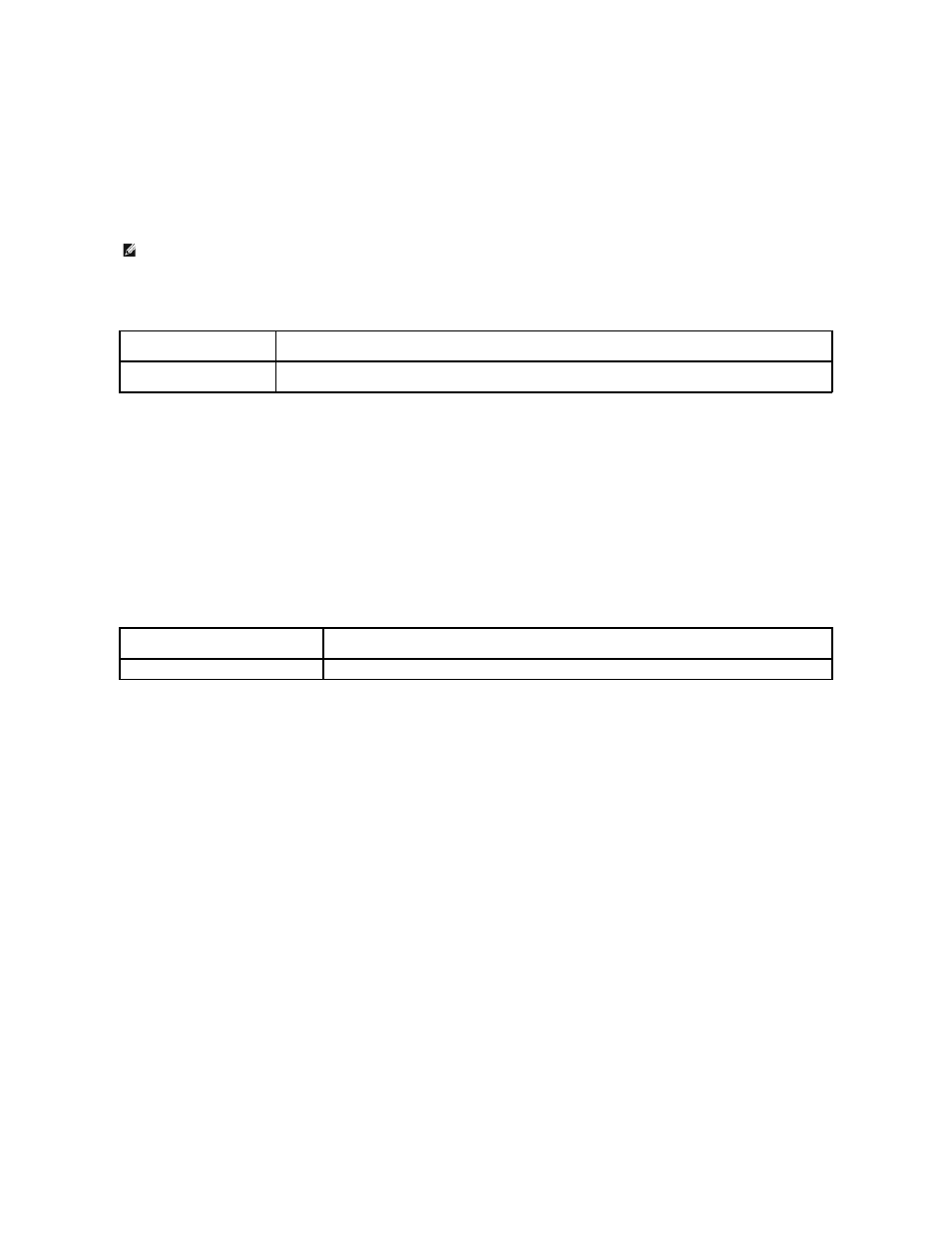
Purpose:
To set or change the password that is required to access the printer setup parameters from the Dell Printer Configuration Web Tool.
Set the password of the Tool Box from Set Password in the Printer Maintenance tab. This page can also be displayed by clicking Set Password in the Left
Frame.
Values:
Reset Print Server
Purpose:
To initialize NVRAM (non-volatile RAM) for the network feature and reboot the printer. You can also initialize the printer's NVRAM from Reset Defaults in the
Printer Settings menu.
Values:
Copy Printer Settings
The Copy Printer Settings menu includes the Copy Printer Settings and Copy Printer Settings Report pages.
Copy Printer Settings
Purpose:
To copy the printer settings to one or more of the same model of the printer.
To copy the settings to another printer, specify the IP address and password of the printer to which the settings are copied in the IP Address text box and
Password text box. Then, click the Copy the settings to the Host in the above list button. Copying the settings is complete. The connection time-out period is
60 seconds. After that, you can check whether settings were copied to this page. And you need to check the Copy the settings to the Host in the above list
and reboot the machine menu of the Dell Printer Configuration Web Tool in the destination printer to verify if settings were actually copied or not.
If the settings can be copied but printer configuration is different, the settings of only the same items are copied. Printer settings are simultaneously copied to
printers of up to 10 IP addresses.
Copy Printer Settings Report
Purpose:
NOTE:
To restore the password to default (NULL), initialize the non-volatile memory (NVM).
Administrator Password
Sets the password up to 10 alphanumeric characters. The password will appear as asterisks (*) in the field when it is
entered.
Confirm Administrator
Password
Enter the password again to confirm it.
Initialize NIC NVRAM Memory and restart
printer.
Click the Start button to initialize NVRAM. Network settings will revert to the factory default settings and reboot
the network capability.
Restart Printer
Click the Start button to reboot the printer.
