Compaq 3500 User Manual
Page 52
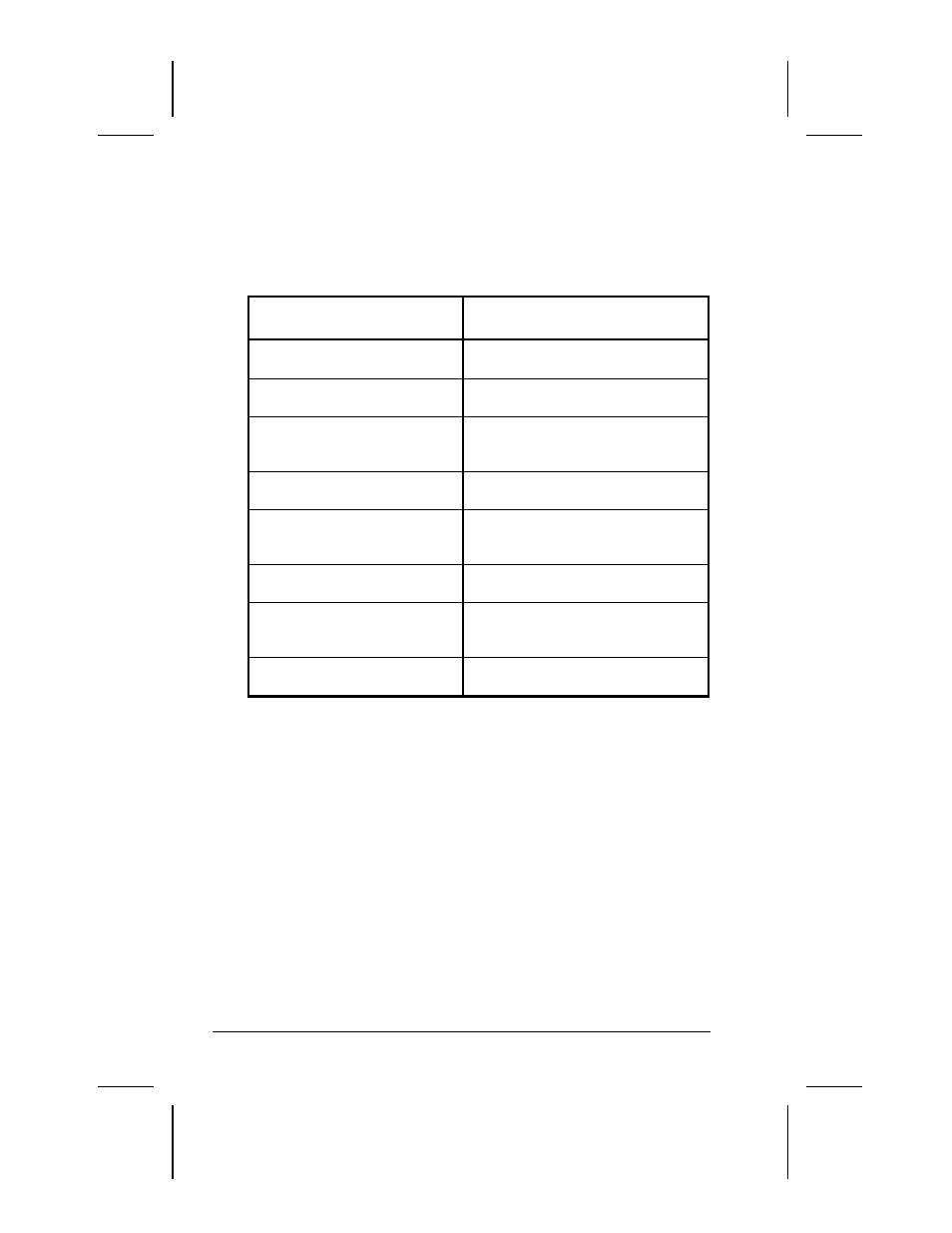
5-4 Computer Power and Power Management
Writer: Lorise Fazio Saved by: Johnnie Abercrombie Saved date: 12/08/98 4:05 PM
Part Number: 310296-002 File name: Ch05.doc
Use the following table to view or change power management
settings.
NOTE:
If you are running Windows NT, the power management
settings may be viewed or changed under Start
Æ Control Panel
Æ double-click Power Æ Power Properties.
If You Want To:
Click This Tab in
Power Properties:
Show Suspend on the Start
menu
Power + Advanced button
Show battery gauge on the
taskbar
Power (Windows 95 only)
Set battery conservation
levels; enable/disable
warning beeps; set timeouts
Battery Conservation Settings
Select Hibernation settings;
set Hibernation timeouts
Hibernation
Set timeouts for drives when
using battery power or AC
power
Disk Drives (Windows 95 only)
Turn off power to the PC Card
slots
PC Card Modems (Windows 95
only)
Set date and time to exit
suspend; enable/disable
Resume Timer
Resume Timer
Display the status of installed
batteries
Battery Status
- SR1602HM (2 pages)
- PROLIANT ML370 (152 pages)
- 228399-373 (73 pages)
- DA-10832 (20 pages)
- GS80 (184 pages)
- N1020V (219 pages)
- 1500 (204 pages)
- ProLiant DL585 G2 (46 pages)
- 277958-001 (74 pages)
- SR1010Z (1 page)
- DESKTOP 330 (20 pages)
- AERO 2100 (192 pages)
- DESKPRO 1000 (99 pages)
- Deskpro EN Series (31 pages)
- DL380 G2 (40 pages)
- 7000 (2 pages)
- 281862-002 (140 pages)
- 4000S (196 pages)
- EN Series (1 page)
- Presario PC (16 pages)
- Presario (96 pages)
- GS320 (290 pages)
- M700 (30 pages)
- 8000 (70 pages)
- 6000 (142 pages)
- 8000 (158 pages)
- Presario 7000 Series Internet PCQuick 470004-759 (1 page)
- AA-RHGWC-TE (362 pages)
- DS20 (82 pages)
- AP230 (31 pages)
- PROLIANT ML350 (89 pages)
- Professional Workstation AP200 (163 pages)
- Presario SR1610NX (2 pages)
- M300 (21 pages)
- EVO WORKSTATION W8000 (36 pages)
- S0000 (2 pages)
- DL580 (28 pages)
- 4-1 DA-10021-01-001 (20 pages)
- 160 (34 pages)
- Presario 6000 Series (2 pages)
- 505B (32 pages)
- Presario MyMovieSTUDIO (16 pages)
- Evo D510 e-pc (35 pages)
- Presario 7360 (214 pages)
- 4103TH (73 pages)
