Left side components – Compaq 3500 User Manual
Page 20
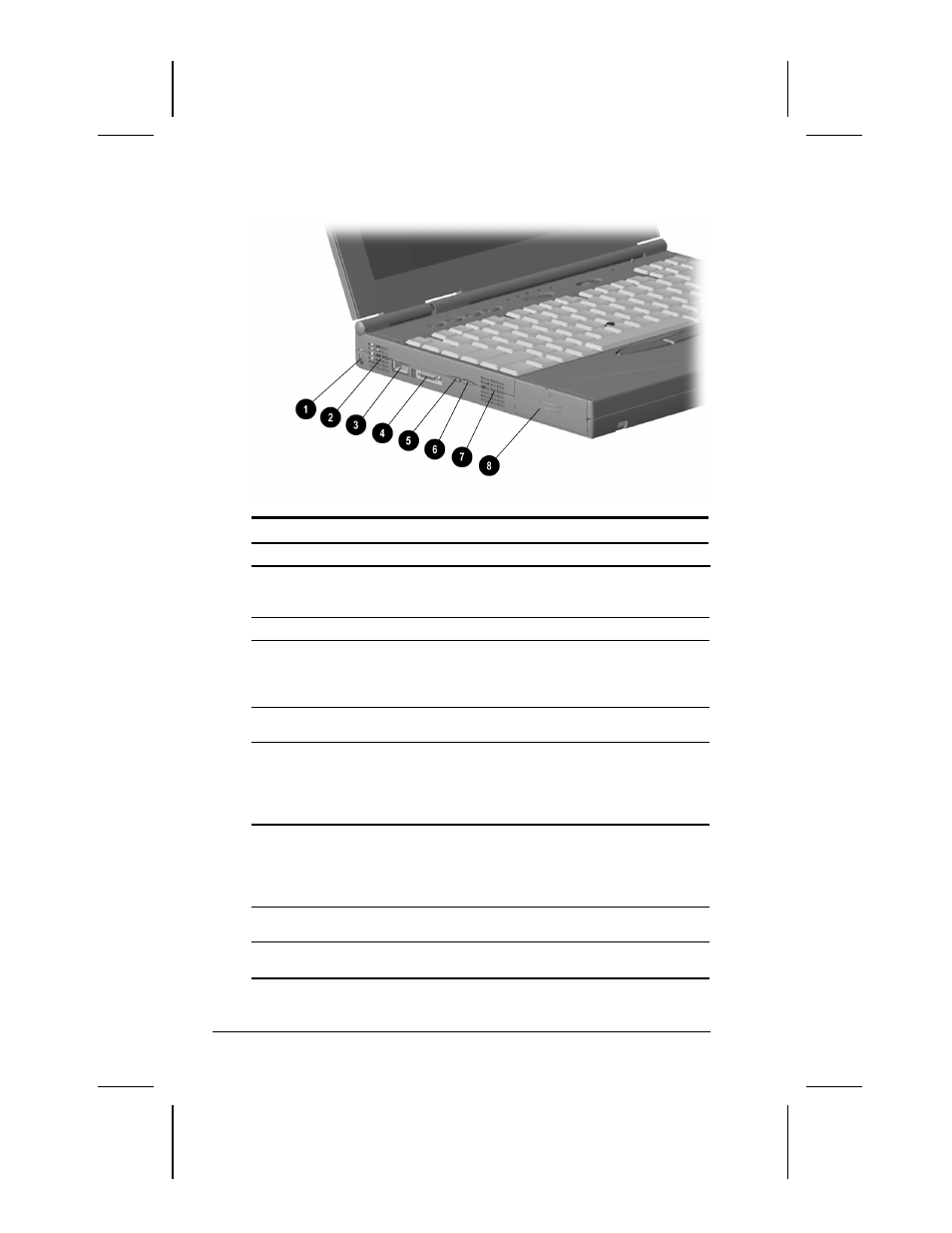
2-2 Taking a Look at the Computer
Writer: Lorise Fazio Saved by: Jessica Gilbert Saved date: 12/04/98 2:37 PM
Part Number: 310296-002 File name: Ch02.doc
Left Side Components
Left Side Components
Component
Function
1
Cable lock
Prevents theft by allowing a cable to
be connected to the computer and
secured to a fixed object.
2
Airflow vents
Allow airflow to cool the computer.
3
USB connector
A connector which allows you to
attach Universal Serial Bus (USB)
devices such as a keyboard, mouse,
or camera for video conferencing.
4
External diskette drive
connector
Connects the external diskette drive
to the computer.
5
Volume control (up)
Increases volume to the built-in
speaker, to external speakers, or to
headphones plugged into the
speaker/headphone jack on the
computer.
6
Volume control (down)
Decreases volume to the built-in
speaker, to external speakers, or to
headphones plugged into the
speaker/headphone jack on the
computer.
7
Cooling fan
Regulates temperature of computer
and internal components.
8
Battery Bay
Holds the main battery pack in the
computer.
