Charging battery packs – Compaq 3500 User Manual
Page 38
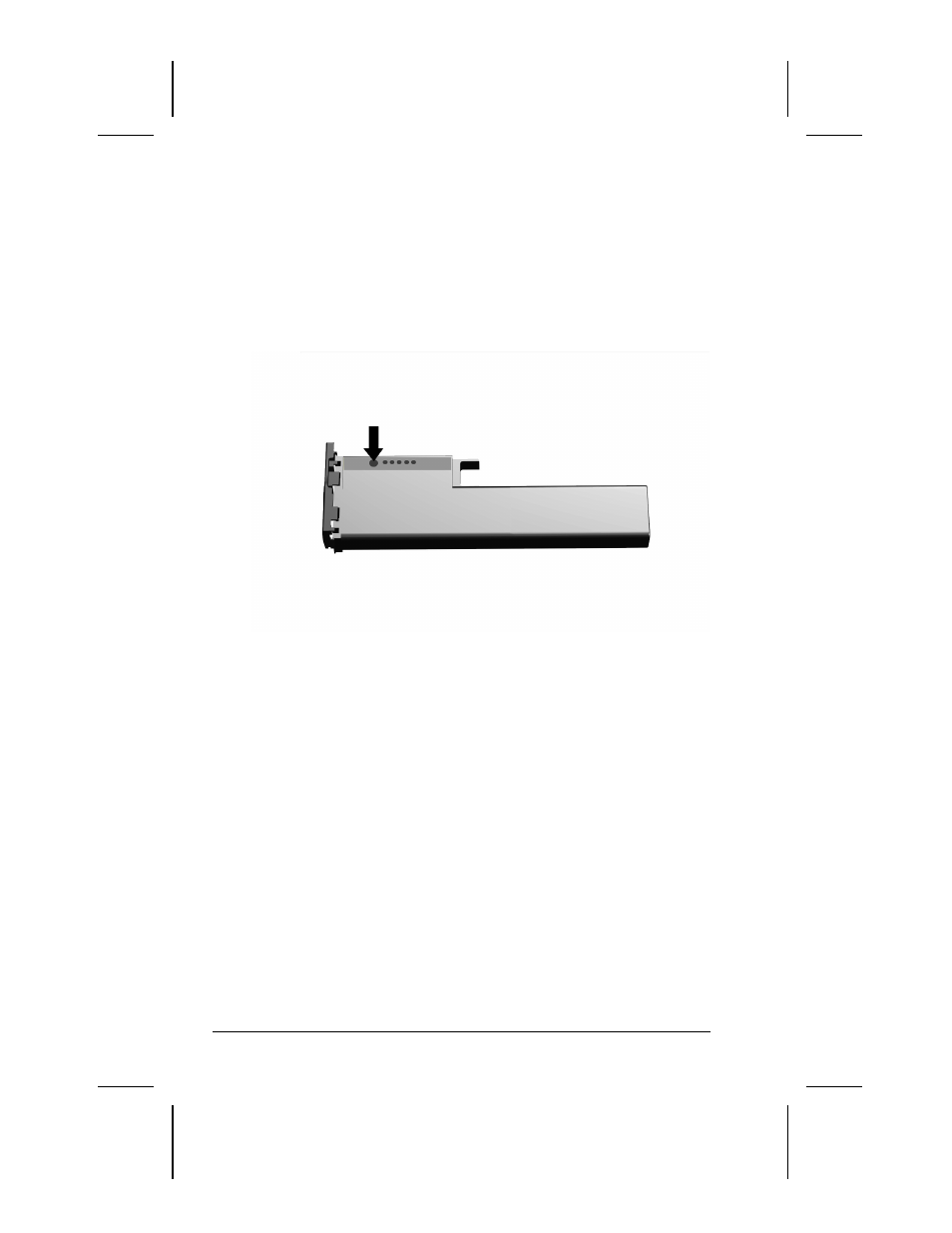
4-2 Using Battery Packs
Writer: Lorise Fazio Saved by: J Abercrombie Saved date: 12/08/98 4:03 PM
Part Number: 310296-002 File name: Ch04.doc
You can charge the battery pack in the computer's Battery Bay
while connected to an external power source or while the
computer is docked in the convenience base. You can also charge
an extra battery pack using the optional battery charger.
The battery pack has a battery gauge on its top. Press the button
on the top of the battery pack to see how much charge remains. If
all five lights on the side of the battery pack light up when the
button is pressed, the battery is fully charged.
Charging Battery Packs
To charge the battery pack, follow these steps:
1. With the battery pack in the Battery Bay, connect the power
cord to the computer and plug it into an electrical outlet.
2. Turn on the computer if you want to use it while the battery
pack is charging.
NOTE:
The battery charge light is the right light on the front of
the computer. The light illuminates when a battery pack is
charging. The light turns off when fully charged and blinks in
a low-battery condition.
It takes up to two hours for the battery pack to fully charge when
the computer is turned off. It takes up to five hours to charge the
battery pack when the computer is in use. When the battery charge
light turns off, the battery pack is fully charged.
