Compaq 3500 User Manual
Page 126
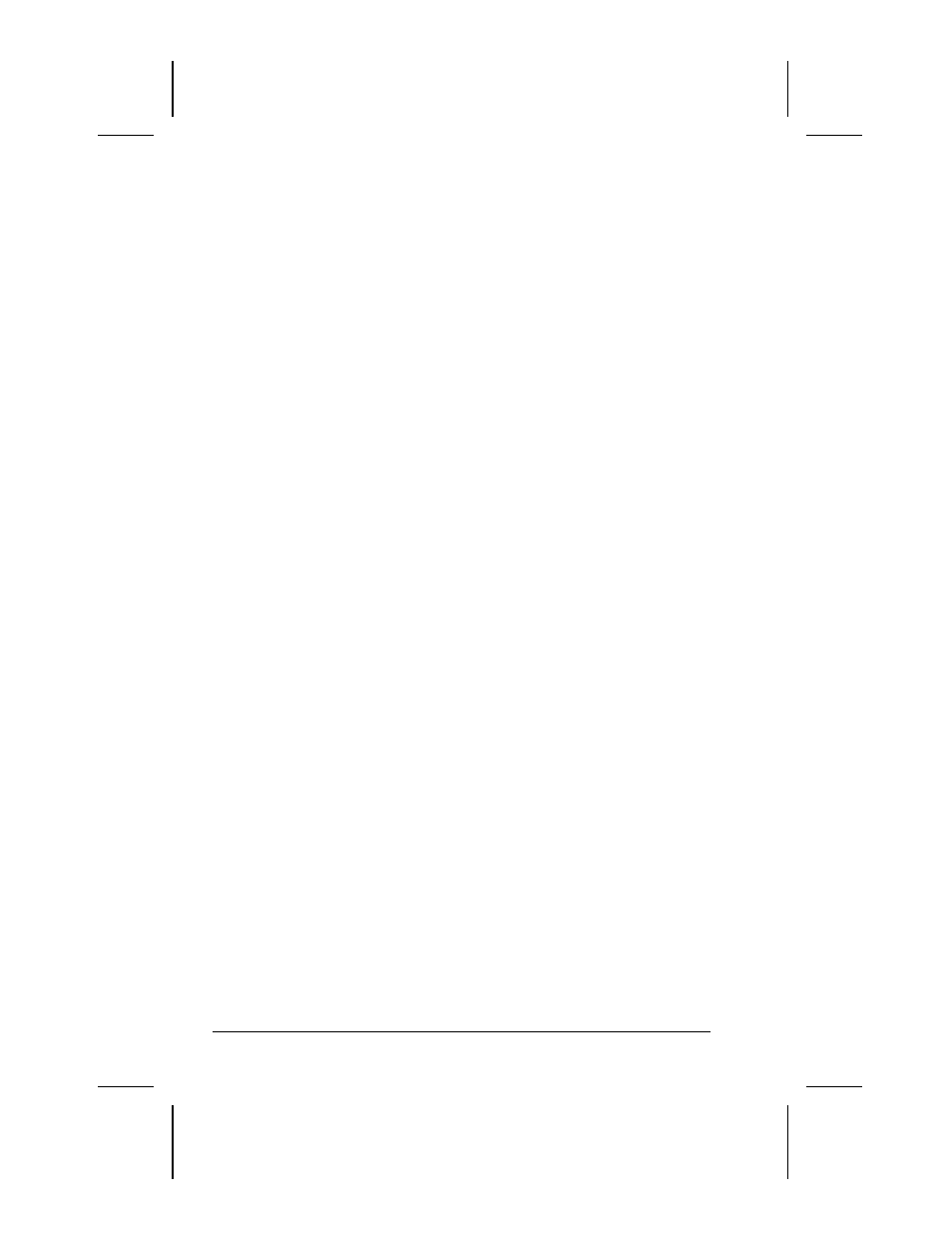
15-2 Computer Setup and Diagnostics Utilities
Writer: Lorise Fazio Saved by: J Abercrombie Saved date: 12/08/98 4:30 PM
Part Number: 310296-002 File name: Ch15.doc
Computer Setup provides two methods of viewing the computer
configuration—by type (factory setting) or connection.
Categories by type:
■
System Features—security, power, boot management
■
Communication—port, modem, and other communication
devices
■
Storage—storage-related devices such as hard drive, CD-
ROM drive, diskette drive
■
Input Devices—keyboard, mouse, and other input devices
■
Network—network adapter or other network-related devices
■
Audio—sound properties and audio device settings
■
Video—monitor timeouts and video device resources
■
Other—miscellaneous devices
Categories by connection:
■
System Features—security, power, boot management
■
System Devices—keyboard, mouse, parallel and serial ports
■
ISA—ISA bus and related devices
■
PCI—PCI bus and connected devices
■
PC Card—PC Card devices
Running Computer Setup
1. Turn on or restart the computer by clicking Start
Æ Shut
Down
Æ Restart the computer.
2. When the blinking cursor appears in the upper-right corner of
the screen, press
F10.
NOTE:
If you enabled a setup password, it must be used to
access Computer Setup.
3. If this is the first time you've run Computer Setup, click a
language and press Enter.
4. Click Computer Setup and press Enter.
5. When you are finished, click Exit. A series of Exit options
appear.
