Using non-canon flash units, Ttl and a-ttl speedlites – Canon BP-511 User Manual
Page 96
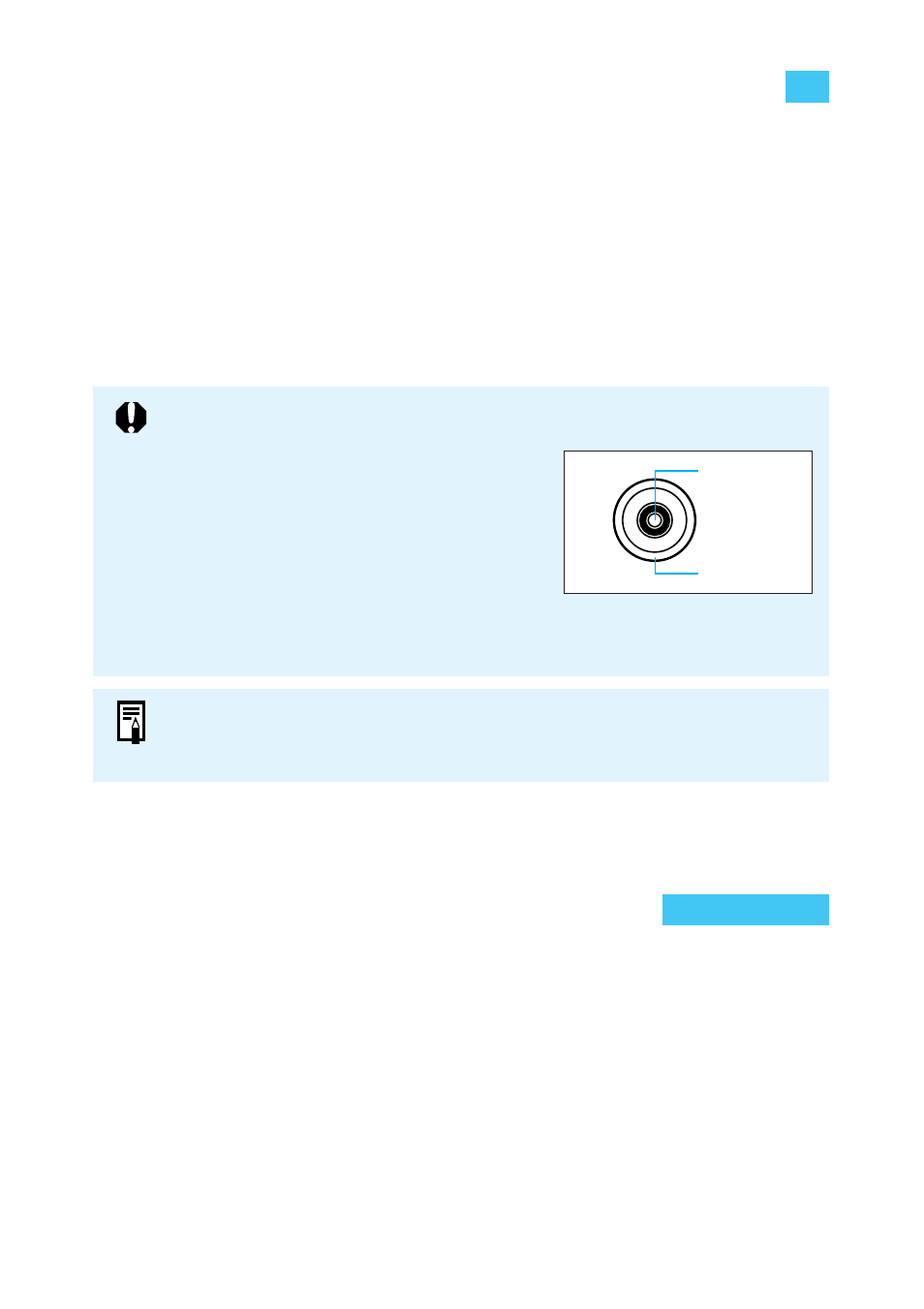
96
Using Non-Canon Flash Units
Sync Speed
The EOS D60 can synchronize with compact, non-Canon flash units at shutter speeds of 1/
200 second or slower. With larger studio flash units, the flash speed is 1/60 second or slower.
Be sure to test the flash you are using beforehand, to make sure it synchronizes properly with
the camera.
PC Terminal
We recommend you use a flash with sync cable connected to the PC contacts. The PC
terminal has a locking thread to prevent accidental disconnection. Only the X-sync terminal is
used for synchronization at 1/200 second or slower.
●
You can use a flash unit attached to the camera's hot shoe and another flash
unit connected to the PC terminal at the same time.
●
We recommend Canon EX-series Speedlites for use with this camera.
●
If you use the EOS D60 with a flash unit or flash accessory built for another
brand of camera, the EOS D60 may not operate properly.
●
Some large studio flash units have a sync
cord polarity that is the opposite of the EOS
D60’s PC terminal. Such flash units will not
work with the EOS D60 unless you change
the polarity of the sync cord. Consult the
manufacturer of the flash unit, or purchase a
commercially-available polarity conversion
cord. The camera’s PC terminal polarity is
shown in the figure on the right.
●
Do not use a high voltage flash on the hot shoe. It might not fire.
+ (plus)
– (minus)
TTL and A-TTL Speedlites
●
With an EZ-, E-, EG-, ML-, or TL-series Speedlite set in the TTL or A-TTL autoflash mode,
the flash will not fire. The manual flash mode must be used (with Speedlites having a
manual flash mode).
●
When the 550EX is set to C.Fn-3-1, the flash will not fire in the TTL autoflash mode.
