Nomenclature, Cover – Canon BP-511 User Manual
Page 14
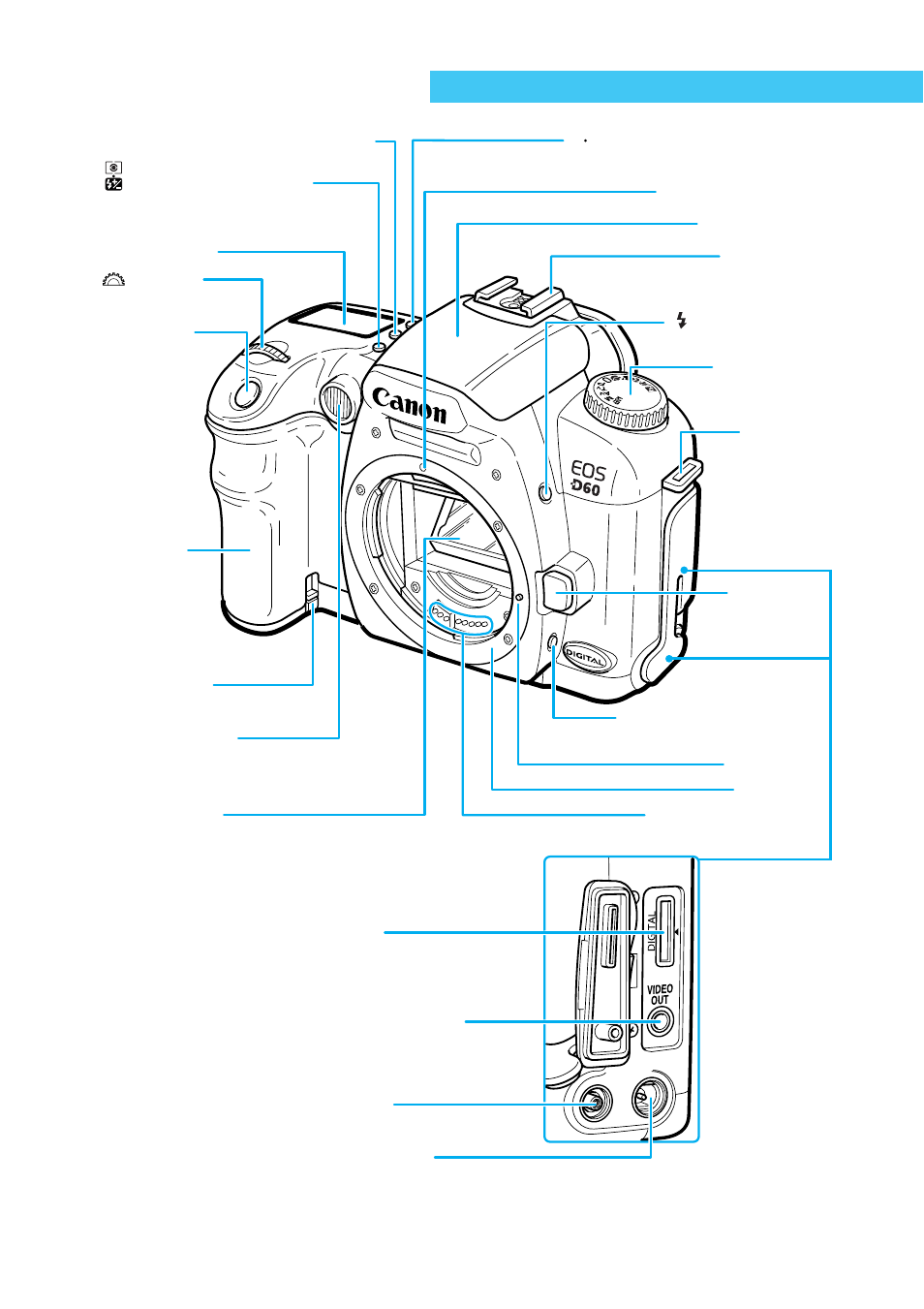
14
Nomenclature
Reference page numbers are indicated by (
→✽✽
) .
〈
DRIVE
〉
Drive mode selection button (
→
63)
〈 〉
Metering mode selection/
Flash exposure compensation
button (
→
61, 91)
LCD panel (
→
16)
Shutter button
(
→
29)
Grip (Battery
chamber)
DC coupler cord
hole (
→
26)
Red-eye reduction/
Self-timer lamp (
→
89, 81)
AF-assist lamp (
→
39)
Mirror (
→
84, 115)
Electrical contacts (
→
11)
Lens mount
Depth-of-field preview button
(
→
73, 95)
Lens release
button (
→
27)
Strap mount
(
→
21)
Mode dial (
→
18)
〈 〉
Flash button (
→
86)
〈
〉
AF mode selection/White balance
selection button (
→
54, 66)
AF
WB
Lens mount index (
→
27)
Built-in flash (
→
86)
Hot shoe (
→
92)
〈 〉
Main dial
(
→
30)
Lens lock pin
Cover
VIDEO OUT terminal (
→
112)
DIGITAL terminal
(See software instructions.)
PC terminal (
→
96)
Remote control terminal
- EOS rebel xs (196 pages)
- EOS Rebel XT (172 pages)
- ds6041 (140 pages)
- EOS Rebel XTI (180 pages)
- EOS Rebel xsi (196 pages)
- eos rebel t1i (228 pages)
- eos rebel T2i (260 pages)
- eos rebel T2i (2 pages)
- EOS Rebel 2000 (76 pages)
- PowerShot S95 (196 pages)
- EOS 20D (168 pages)
- PowerShot G12 (214 pages)
- PowerShot G11 (196 pages)
- EOS 30D (200 pages)
- EOS 40D (196 pages)
- EOS 5D (184 pages)
- PowerShot G9 (275 pages)
- EOS 50D (228 pages)
- EOS 60D (320 pages)
- AE-1 (80 pages)
- AE-1 (138 pages)
- EOS 7D (292 pages)
- PowerShot SX30 IS (196 pages)
- PowerShot G10 (306 pages)
- t70 (77 pages)
- eos rebel g (68 pages)
- EOS 600D (328 pages)
- A590 IS (207 pages)
- EOS D60 (151 pages)
- PowerShot S30 (163 pages)
- EOS 5000 (64 pages)
- 540EZ (58 pages)
- EOS 3 (37 pages)
- 380EX (48 pages)
- EOS 350D (16 pages)
- IXUS 107 (142 pages)
- EOS 100 (34 pages)
- PowerShot A490 (131 pages)
- EOS 3000 QD (72 pages)
- EOS 400D (16 pages)
- EOS 10D (183 pages)
- EOS 1D (276 pages)
- IXUS 130 (176 pages)
- IXUS 50 (196 pages)
- IXUS 60 (27 pages)
