Troubleshooting, Power – Canon BP-511 User Manual
Page 136
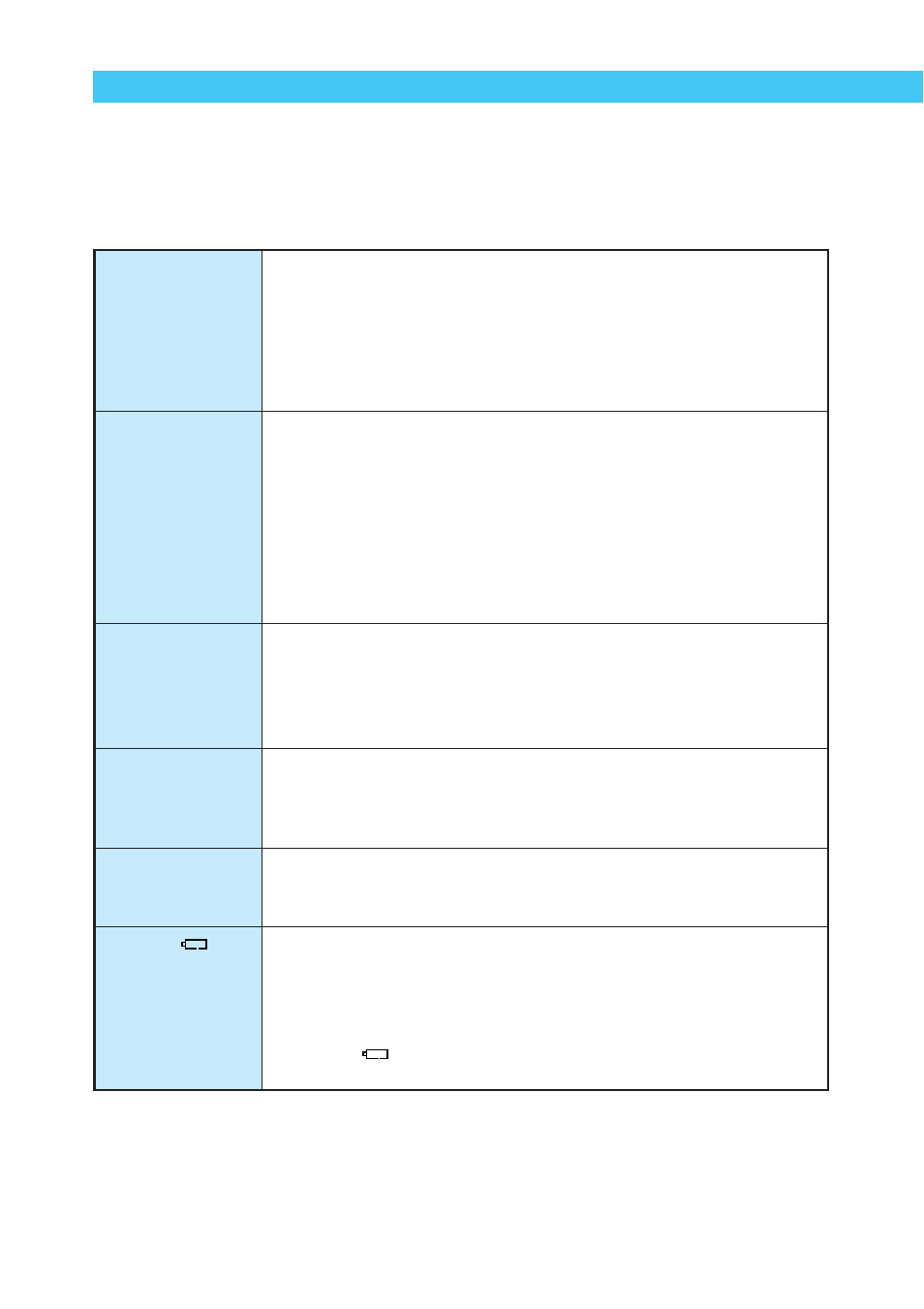
136
REFERENCE
An incorrect battery pack is being used.
➡
Use Battery Pack BP-511. (
→
3)
Battery pack is not correctly attached to the compact power adapter.
➡
Attach the battery pack correctly. (
→
22)
The DC coupler is connected to the compact power adapter.
➡
Remove the DC coupler plug from the compact power adapter.
(
→
23)
The battery pack is out of power.
➡
Charge the battery pack. (
→
22)
Battery pack is not inserted correctly.
➡
Insert the battery pack correctly. (
→
24)
Battery chamber cover is not closed.
➡
Close the battery chamber cover tightly. (
→
24)
CF card slot cover is not closed.
➡
Insert the CF card firmly until the CF card eject button pops out, then
close the CF card slot cover tightly. (
→
28)
If the Main Switch is set to < OFF > immediately after taking a picture,
the access lamp continues flashing for a few seconds until the image is
stored on the CF card.
➡
After the image has been stored on the CF card the access lamp will
go out and the camera will turn off automatically.
Battery pack is not sufficiently charged.
➡
Charge the battery pack fully. (
→
22)
Battery pack is beyond its useful life.
➡
Obtain a new battery pack. (
→
138)
Auto power off function is operating.
➡
Switch the camera on again with the main switch, or turn off the Auto
power off function. (
→
120)
Battery pack level is very low.
➡
Charge the battery pack. (
→
22)
Camera is not operating properly.
➡
Press the shutter button down halfway to reset the camera to
normal. (
→
29)
∗
If the <
> icon still appears, the camera needs repair. Take it to
a Canon Service Center. (
→
back cover)
Troubleshooting
If you have a problem with your camera, first refer to this Troubleshooting Guide as you check
the camera.
Power
Unable to charge
battery pack.
Main switch does
not turn the camera
<ON>.
Access lamp blinks
even when the
Main Switch is
<OFF>.
Battery loses power
quickly
Camera switches
off by itself
Only the <
> icon
blinks on the LCD
panel
