Cabletron Systems Cabletron CyberSWITCH CSX400 User Manual
Page 9
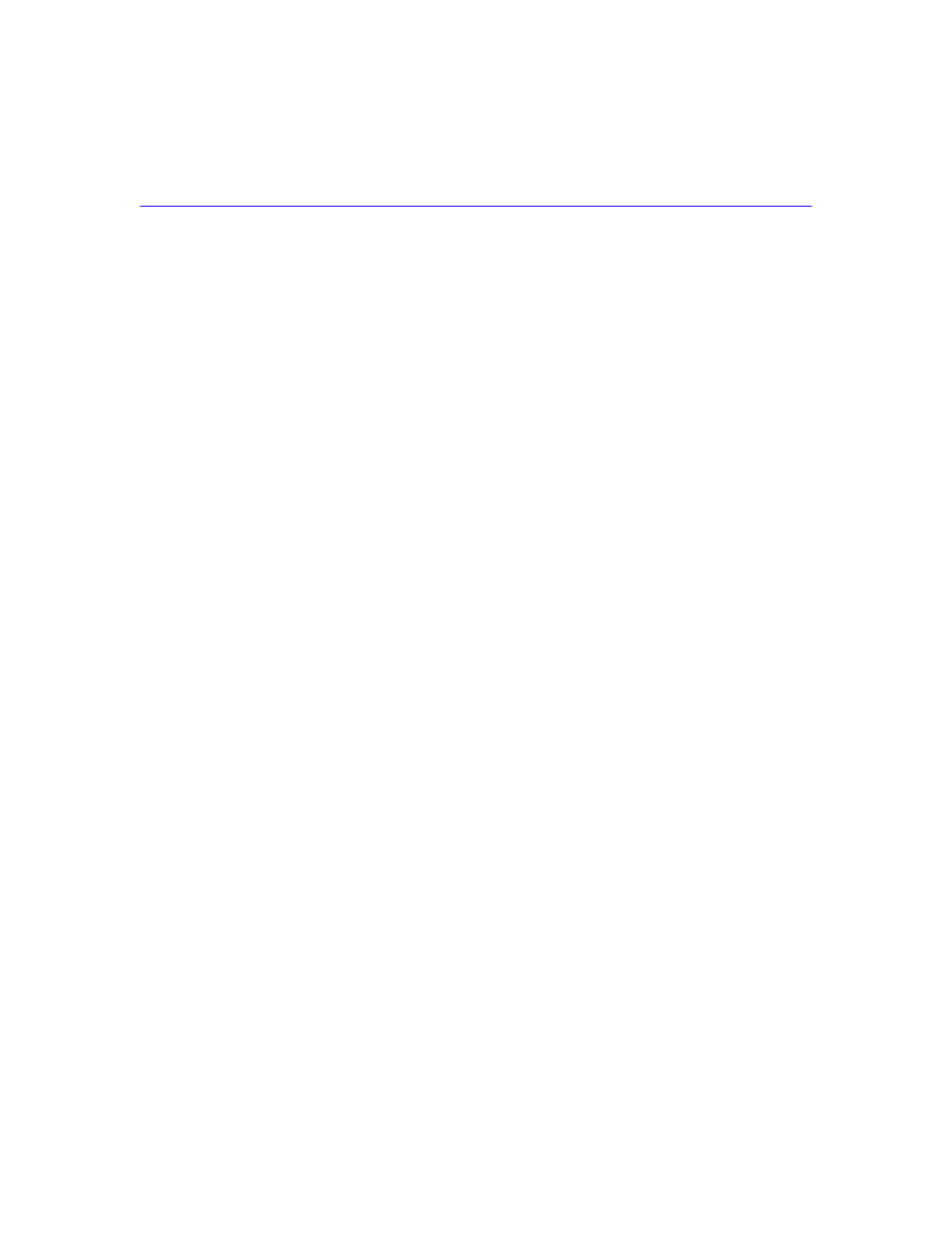
Contents
CSX400 and CSX400-DC User’s Guide vii
CSX-COMP/ENCR Installation ..................................................................... 62
Tabletop and Shelf Installations ............................................................. 63
CSX400 and CSX400-DC Rackmount Installation ................................. 64
Connecting the CSX400 to the Power Source .............................................. 68
Connecting the CSX400-DC to the Power Source........................................ 69
QuickSET
Ethernet 1 and 2 Configuration Window ................................................. 74
Wide Area T1 Configuration Window ..................................................... 80
Wide Area E1 Configuration Window ..................................................... 83
Wide Area DI Configuration Window ...................................................... 85
Wide Area Synchronous Configuration Window..................................... 88
Wide Area DDS Configuration Window .................................................. 91
Wide Area HDSL Configuration Window ................................................ 93
Wide Area Frame Relay Time Slot Configuration Window ..................... 95
Wide Area PPP Time Slot Configuration Window .................................. 96
Wide Area HDSL Time Slot Configuration Window ................................ 98
Bridging and Routing Configuration .............................................................. 99
Bridging and Routing Configuration Window .......................................... 99
Bridging and Routing (WAN Frame Type) Configuration Window........ 105
Routing Configuration Window ............................................................. 107
IP Routing Configuration ...................................................................... 108
IPX Routing Configuration .................................................................... 108
Advanced Routing Configuration Window ............................................ 111
QuickSET Pull-Down Menus....................................................................... 117
Firmware Upgrade Menu ...................................................................... 119
Advanced Configuration Menu ............................................................. 122
Compression and Congestion Window ................................................ 123
