Cabletron Systems Cabletron CyberSWITCH CSX400 User Manual
Page 12
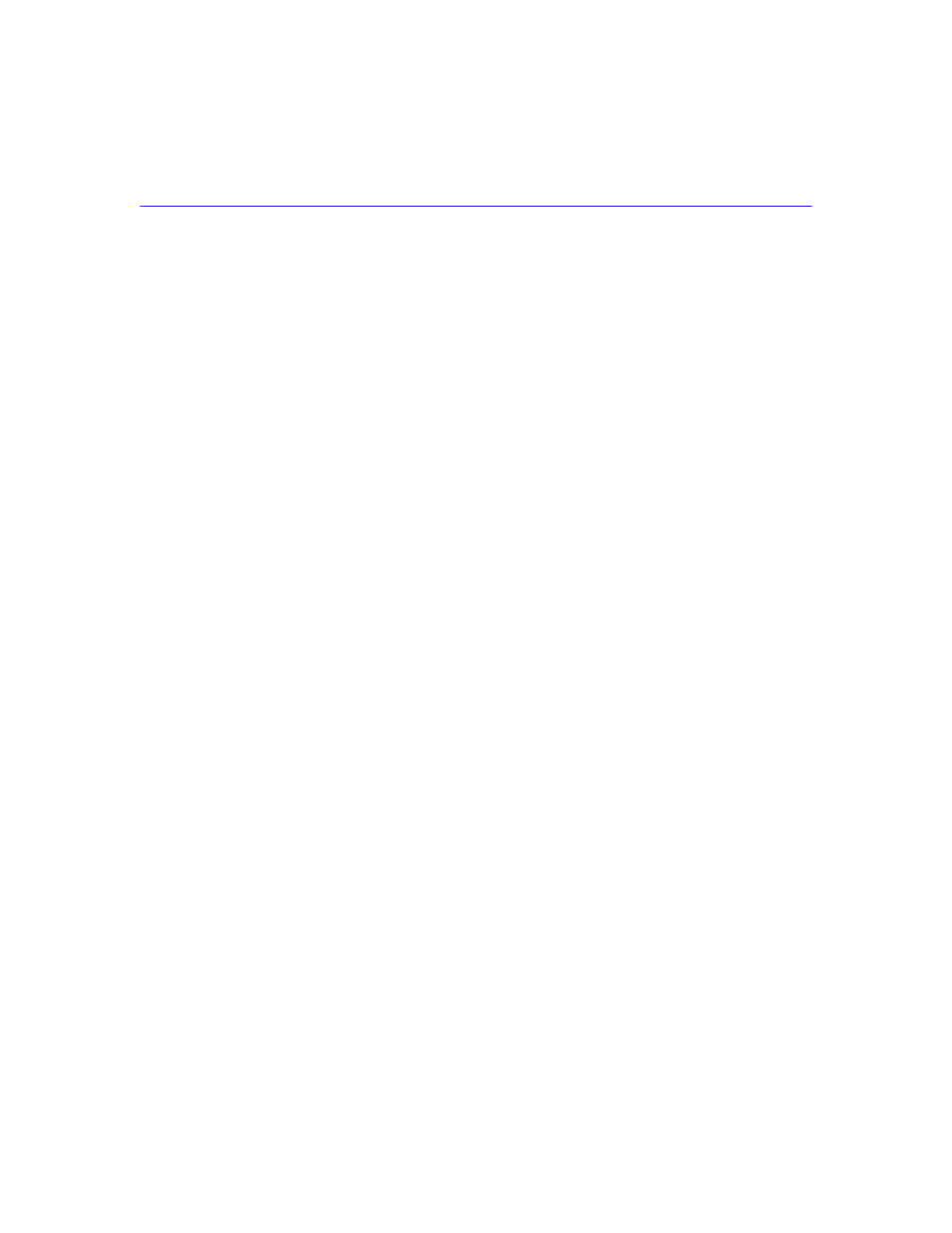
Contents
x
CSX400 and CSX400-DC User’s Guide
Troubleshooting CSX400 Hardware ........................................................... 208
Power (PWR) LED is OFF .................................................................... 208
Processor (CPU) LED is OFF............................................................... 208
Processor (CPU) LED is RED .............................................................. 208
Collision (CLN) LED is RED ................................................................. 208
Link (LNK) LED is OFF ......................................................................... 208
Link (LNK) LED is OFF ......................................................................... 209
Link (LNK) LED is RED ........................................................................ 209
Link (LNK) LED is AMBER ................................................................... 209
Status 1 (STS1) LED is OFF ................................................................ 209
Status 1 (STS1) LED is RED ................................................................ 210
Status 1 (STS1) LED is AMBER........................................................... 211
Status 1 (STS1) LED is GREEN........................................................... 211
Status 2 (STS2) LED is OFF ................................................................ 212
Status 2 (STS 2) LED is RED WPIM-HDSL Installed in CSX400......... 213
Status 2 (STS2) LED is AMBER........................................................... 213
Status 2 (STS2) LED is GREEN........................................................... 213
Test (TST) LED is AMBER (blinking) ................................................... 214
Investigating Software Configuration Problems .......................................... 214
Connection to Device Fails During Software Configuration.................. 214
User Cannot Communicate with Remote Network Station ................... 215
EPIM-A and EPIM-X (AUI Port) .................................................................. 222
