Cabletron Systems Cabletron CyberSWITCH CSX400 User Manual
Page 118
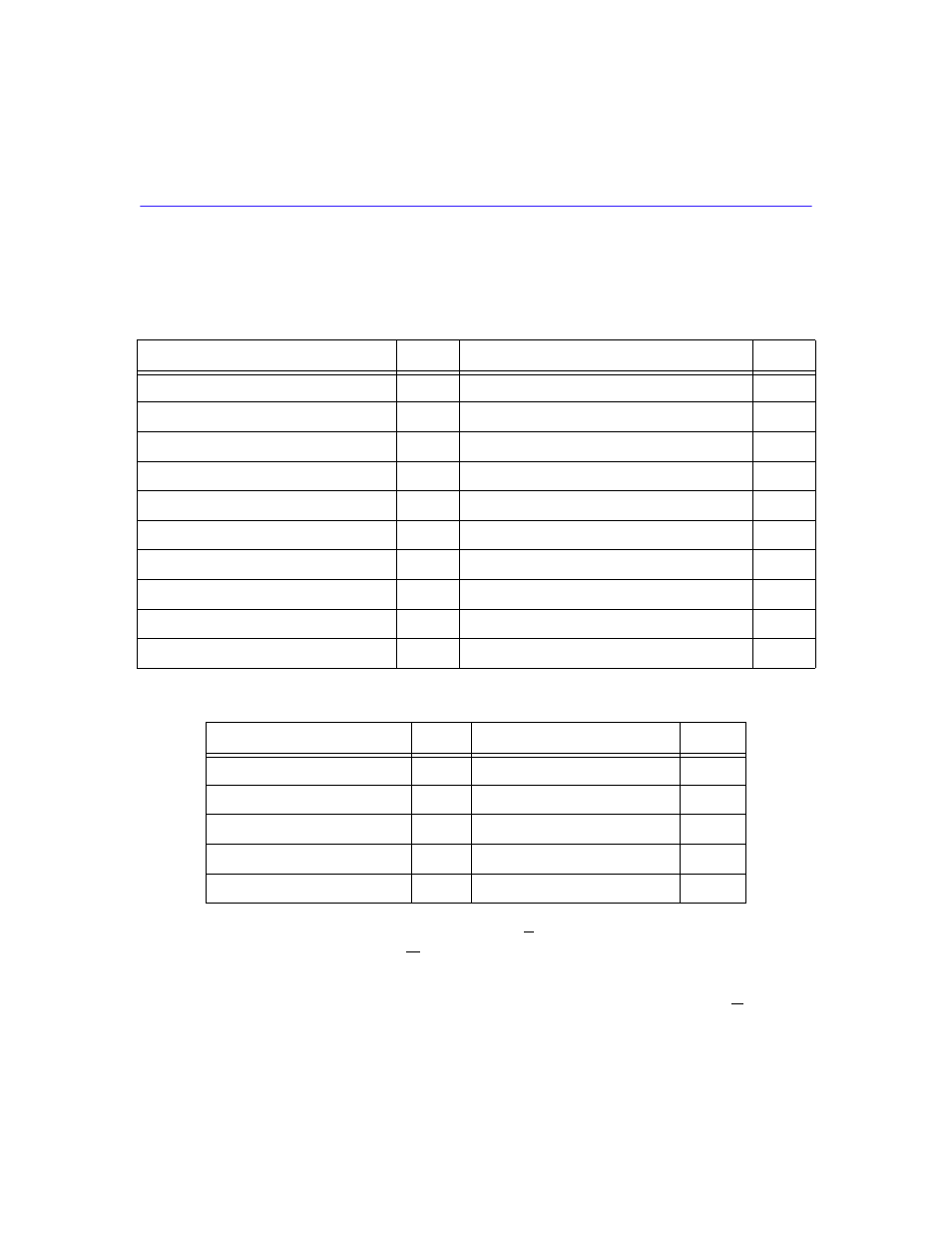
CSX400 Configuration with QuickSET
104
CSX400 and CSX400-DC User’s Guide
Port —
Enter the port number in this field to create an access control filter that applies only to
traffic for a specific TCP or UDP service.
supply a list of the standardized
TCP and UDP port numbers.
When you have finished making changes, click on the Apply Changes button. Once the Firewall
configuration is complete, click on the OK button to return to the Bridging and Routing
configuration window.
Once the first part of the Bridging and Routing configuration is complete, click on the Next>>
button, and go to the second Bridging and Routing (WAN Frame Type) configuration window.
Table 19 TCP Services Port Numbers
TCP Services
Port #
TCP Services
Port #
FTP (File Transfer Protocol) -data
20
Host Name (NIC Host Name Server)
101
FTP
21
X.400 Mail Service
103
TELNET (Terminal Connection)
23
X.400 Mail Sending
104
SMTP (Simple Mail Transport Protocol)
25
AUTH Authentication Service
113
Time
37
UUCP-PATH Service
117
Host Name Server
42
NNTP (USENET News Transfer Protocol)
119
Domain Name Server
53
PWDGEN (Password Generator Protocol)
129
Finger
79
NETBIOS-SSN (NETBIOS Session Service)
139
HTTP
80
HTTPS (Secure)
443
DCP (Device Control Protocol)
93
Table 20 UDP Services Port Numbers
UDP Service
Port #
UDP Service
Port #
Time
37
Bootstrap Protocol Client
68
Host Name Server
42
Trivial File Transfer
69
Domain Name Server
53
Sunrpc (NIS)
111
TACACS-Database Service
65
NETBIOS Name Server
137
Bootstrap Protocol Server
67
NETBIOS Datagram Server
138
