User cannot communicate with remote network statio, If bridging, If tcp/ip routing – Cabletron Systems Cabletron CyberSWITCH CSX400 User Manual
Page 229
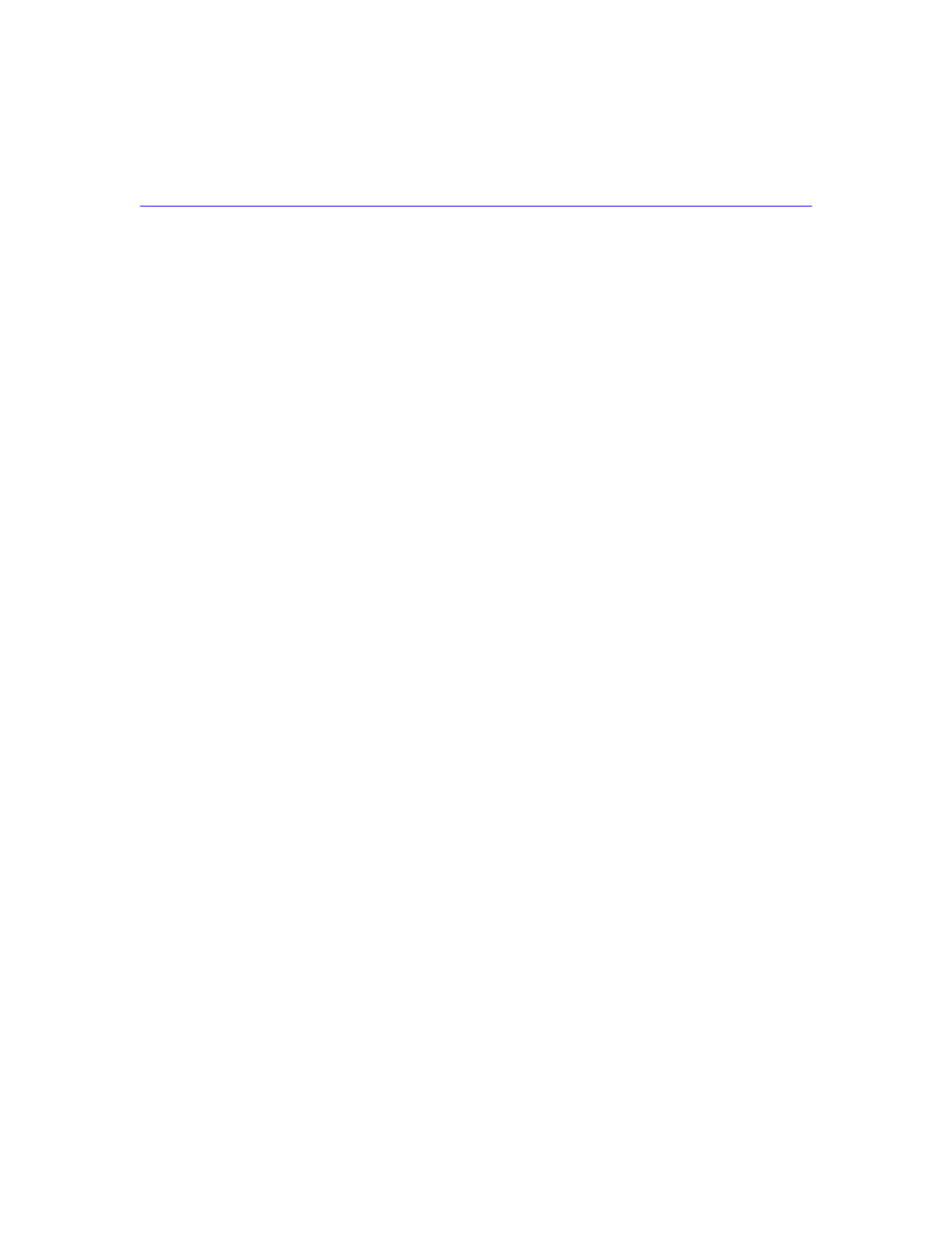
Troubleshooting
CSX400 and CSX400-DC User’s Guide
215
User Cannot Communicate with Remote Network Station
If Bridging,
•
Check that the Bridging Default Destination is set.
•
Check that bridging to/from the remote router is set on.
•
Be sure to reboot if you have made any bridging destination or control changes.
If TCP/IP Routing,
•
Check that TCP/IP Routing is set on and is enabled at the remote end.
•
Check that the IP address of the LAN beyond the remote router is correct, as well as the
associated Subnet Mask.
•
If the remote router WAN IP address and Subnet Mask are required, check that they have been
specified correctly.
•
Check that, if required, the source and remote WAN IP addresses are on the subnetwork.
•
Check that you have seeded the routing table, if RIP is not allowed to flow on the WAN link.
•
Be sure to reboot if you have made any IP address, control or protocol option changes.
