Cabletron Systems Cabletron CyberSWITCH CSX400 User Manual
Page 200
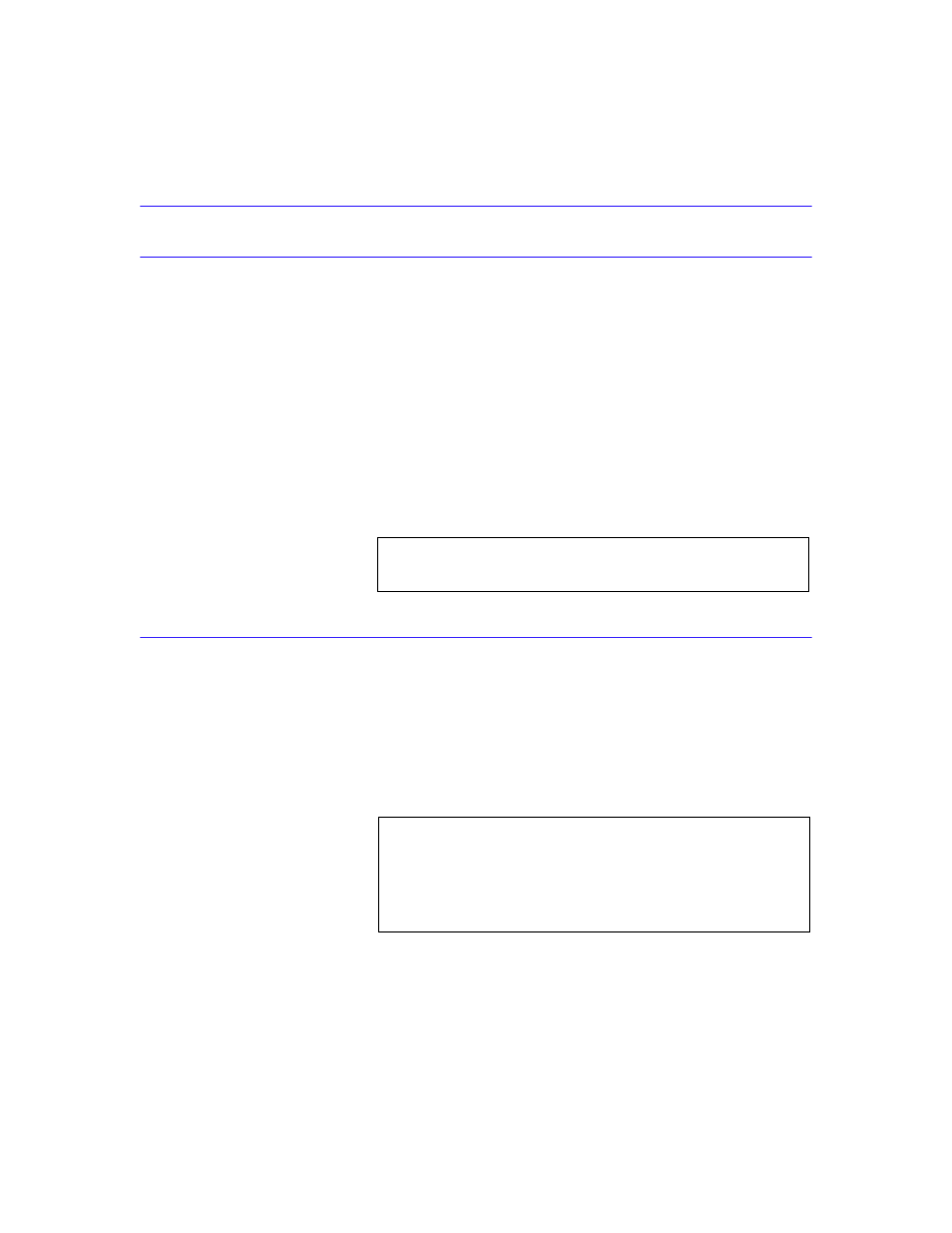
MIB Navigator
186
CSX400 and CSX400-DC User’s Guide
su:
Syntax:
su [community name]
Description:
The su command enables you to change your community name to allow
for different access to the MIB. The community name that you enter
allows you either read-only, read-write, or super-user access to that
device’s MIBs, depending on the level of security access assigned the
password through the SNMP Community Names screen. Refer to the
for more
information about community names.
Options:
Not Applicable
Example:
tree:
Syntax:
tree
Description:
The tree command provides a display of the entire MIB for the device.
Leaves and associated values are displayed in columns.
Options:
Not Applicable
Example:
MIBNav-> su public
051464
MIBNav-> tree
# /1/3/6/1/2/1/1/1
# /1/3/6/1/2/1/1/2
# /1/3/6/1/2/1/1/3
# /1/3/6/1/2/1/1/4
sysDescr
sysObjectId
sysUpTime
sysContact
STRING
OBJECT ID
TIME TICKS
STRING
EMRev X.X.X.X
1.3.6.1.4.1.52
8098654
AlZwie/MIS
051465
