Cabletron Systems Cabletron CyberSWITCH CSX400 User Manual
Page 11
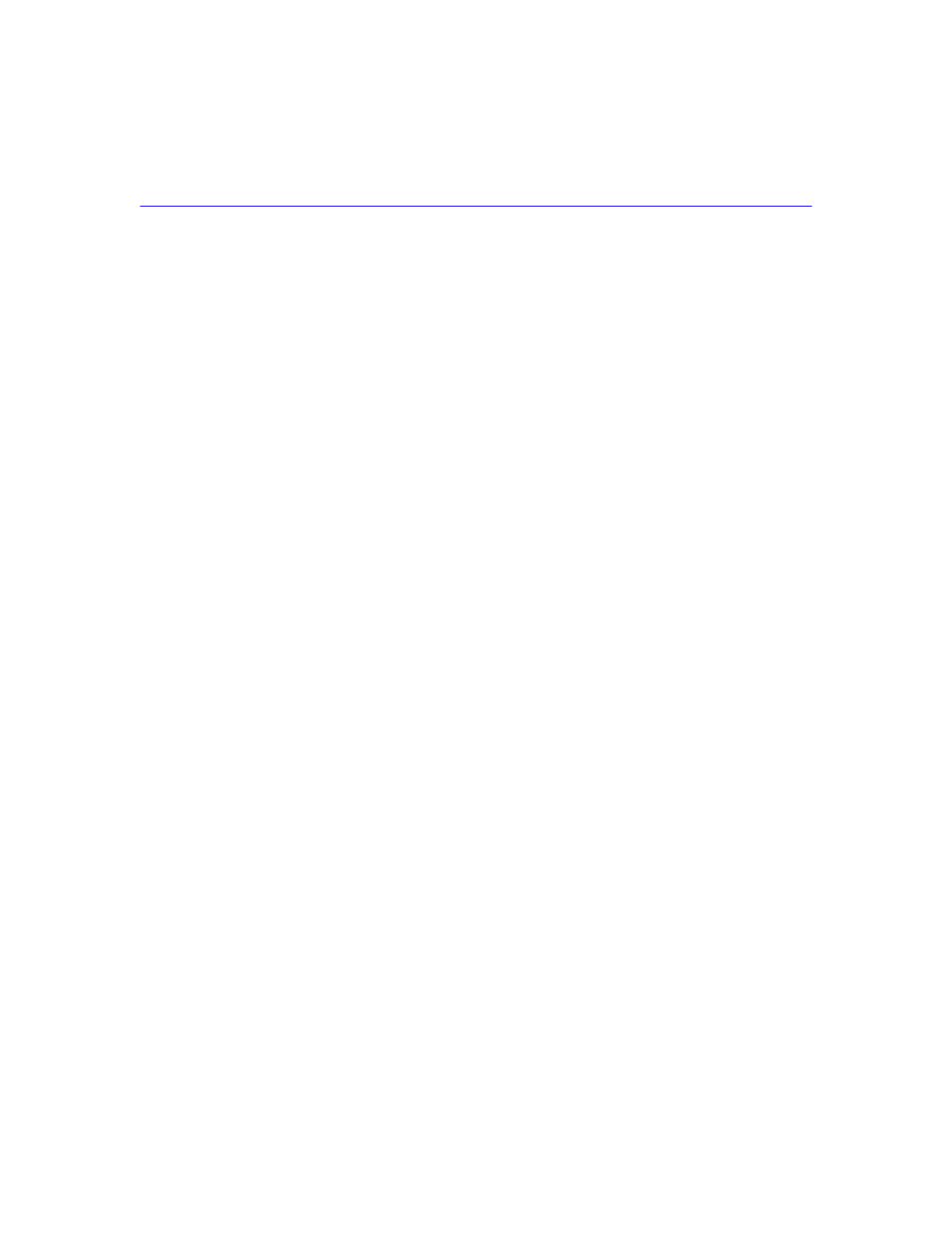
Contents
CSX400 and CSX400-DC User’s Guide
ix
Bridge Setup Screen Fields .................................................................. 149
Selecting a Spanning Tree Protocol ..................................................... 150
Selecting the Bridge Port Administrative Status ................................... 150
Selecting the Bridge Port Pair Administrative Status............................ 151
IP Configuration Screen Fields ............................................................. 153
IP General Config Screen..................................................................... 154
IP General Configuration Status Fields ................................................ 154
IP General Configuration Fields ........................................................... 155
Enabling the RIP Routing Protocol on a Port ....................................... 160
IPX Configuration Fields ....................................................................... 162
IPX General Configuration Screen ....................................................... 163
IPX General Configuration Status Fields .............................................. 163
IPX General Configuration Fields ......................................................... 164
IPX Routing over Frame Relay ............................................................. 167
Enabling the IPX SAP Routing Protocol on a Port ............................... 168
Enabling RIP on a Port ......................................................................... 170
WAN Physical Configuration Screen Fields ......................................... 173
WAN Interface Configuration Screen .......................................................... 174
WAN Interface Configuration Screen Fields ......................................... 174
Managing Device MIBs......................................................................... 178
MIB Navigator Command Set Overview ..................................................... 179
Conventions for MIB Navigator Commands ......................................... 180
