Table 7 – Cabletron Systems Cabletron CyberSWITCH CSX400 User Manual
Page 57
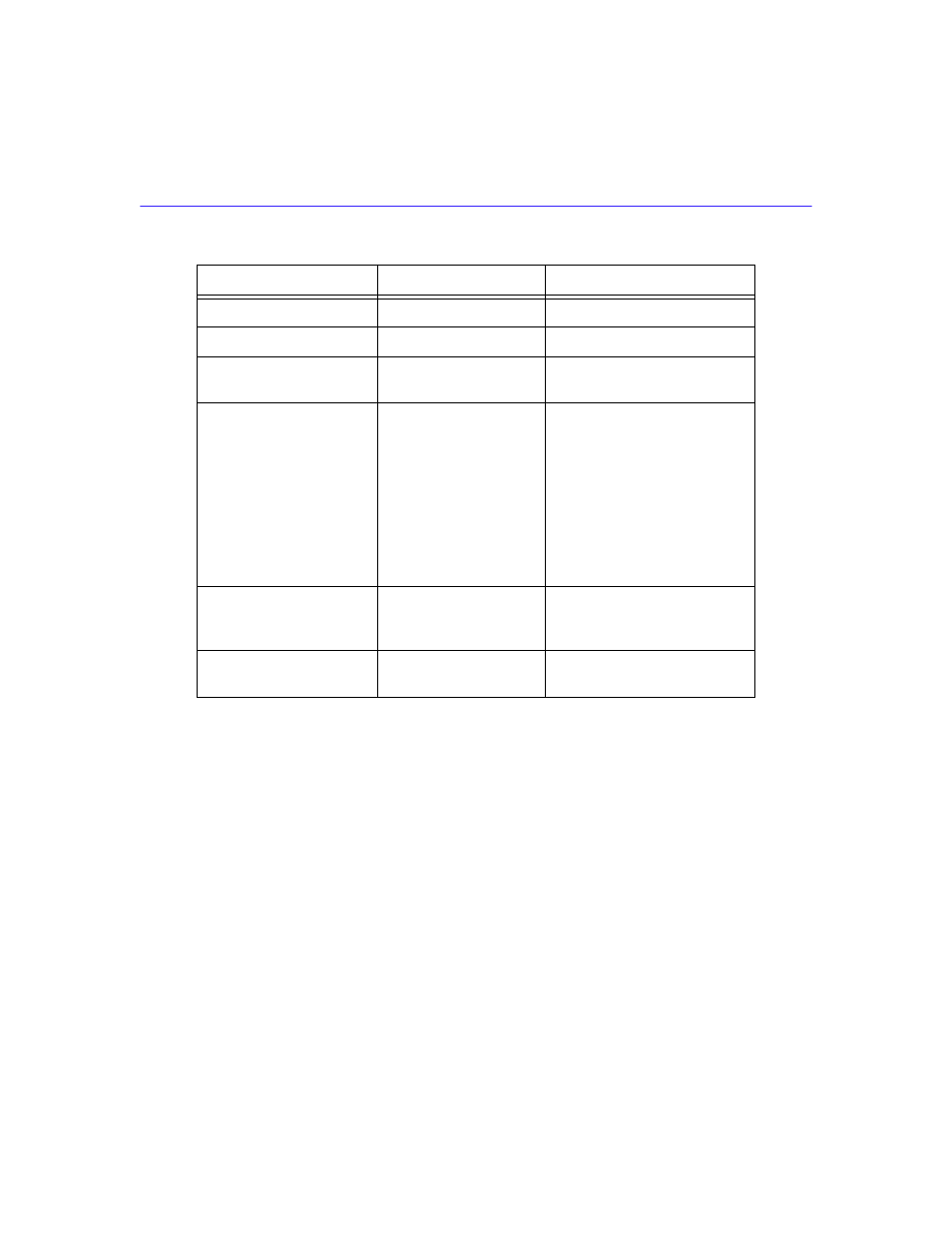
Planning for CSX400 ISDN Configuration
CSX400 and CSX400-DC User’s Guide 43
:
Table 7 CSX400 Sample Configuration Settings
Configuration Section
Item
Setting
System Settings
Router Name
FP2
Message
Configured_Mar_1996
System Settings Dial
Authentication Password
Dial Authentication
Password/Secret
FP2passwd
System Settings ISDN
Settings
ISDN SPID#1
ISDN SPID#2 ISDN
Directory Number #1
ISDN Directory
Number #2 ISDN
Switch Type
40855511111
40855511122
DN1 5551111
DN2 5551112
DMS-100
System Settings Ethernet
IP Address
Ethernet IP Address
and Subnet Mask
128.1.129.1
255.255.255.0
System Settings Ethernet
IPX Network #
Ethernet IPX Address:
Network Number
123
This manual is related to the following products:
