Compaq Wireless LAN 300 User Manual
Page 41
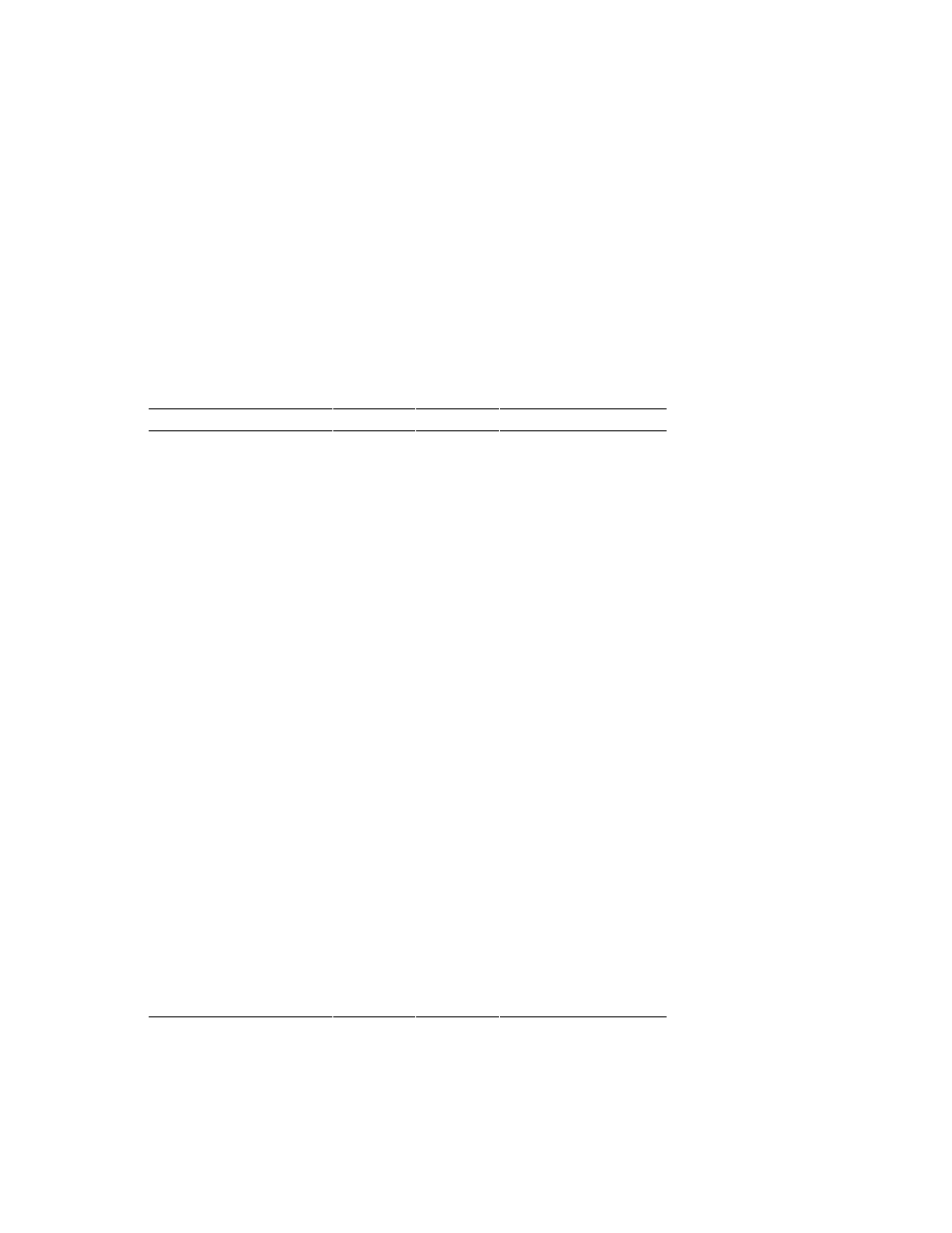
Operation (Windows NT)
PowerStorm 300 AGP and 300/350 PCI Graphics Controllers 5–7
Table 5-4 Intel-Supported Pixel Formats on the PowerStorm 300 Graphics
Controller
Pixel Format
1
2
3
4
Pixel Type
RGBA
RGBA
RGBA
RGBA
Double-Buffered
No
Yes
No
Yes
Stereo
No
No
No
No
Draw to Window
Yes
Yes
Yes
Yes
Draw to Pixmap
No
No
No
No
Swap Layer Buffers
Yes
Yes
Yes
Yes
Support GDI
Yes
Yes
Yes
Yes
Support OpenGL
Yes
Yes
Yes
Yes
Support Overlays (*)
Yes
Yes
Yes
Yes
Generic Format
No
No
No
No
Need Palette
No
No
No
No
Need System Palette
No
No
No
No
Color Bits
32
32
32
32
Red Bits
8
8
8
8
Red Shift
16
16
16
16
Green Bits
8
8
8
8
Green Shift
8
8
8
8
Blue Bits
8
8
8
8
Blue Shift
0
0
0
0
Alpha Bits
8
8
8
8
Alpha Shift
24
24
24
24
Accum Bits
0
0
32
32
Depth Bits
24
24
24
24
Stencil Bits (*)
4
4
4
4
Overlay Bits (*)
4
4
4
4
Reserved
1
1
1
1
Auxiliary Buffers
0
0
0
0
*
You can only have 4-bit Stencil or 4-bit Overlay, which can be set with the Display Applet.
- Netelligent 8500 (3 pages)
- 127453-B21 (4 pages)
- AlphaPC 164LX (82 pages)
- QUICKSPECS 294162-B21 (1 page)
- PowerLeap JP2 (6 pages)
- 5900 (1 page)
- 517212-001 (26 pages)
- SmartCore Express SMA200 (42 pages)
- 212953-B21 (2 pages)
- NC3132 (4 pages)
- 705 (2 pages)
- au-Series (11 pages)
- AlphaPC 164SX (72 pages)
- 21264 (356 pages)
- PROLIANT 3000 (137 pages)
- ProLiant p-Class (24 pages)
- TL895 (10 pages)
- Microcom 420 (2 pages)
- uSign Signature Capture Module uSign 200 (18 pages)
- Universal Notebook Power Adapter SPS-2406 (4 pages)
- RAID ARRAY 3000 EK-SMCPO-UG. C01 (112 pages)
- DA-10121 (3 pages)
- AlphaStation XP1000 (16 pages)
- MICROSPACE MSEBX800 (53 pages)
- Contec RS-232C (77 pages)
- SDLT 220GB (8 pages)
- Cabinet H9A11 (32 pages)
- MTEK6000 (81 pages)
- SANetworks Network View DA10682 (6 pages)
- AA-RHGWB-TE (320 pages)
- OXYGEN VX1 (29 pages)
- COM Express Extension (24 pages)
- Lithium-ion battery (7 pages)
- 164SX (72 pages)
- 3200 (211 pages)
- AA-Q88CE-TE (320 pages)
- MSB900L (66 pages)
- WL100 (2 pages)
- Wireless LAN 100 (2 pages)
- 1000 LX (4 pages)
- AAR-88LB-TE (42 pages)
- PC100 (66 pages)
- VAX 7000 Model 810 (9 pages)
- 99875320-5 (44 pages)
- CP-2E (91 pages)
