Technology for comfort, convenience and safety – BMW 525i Sedan 2004 User Manual
Page 88
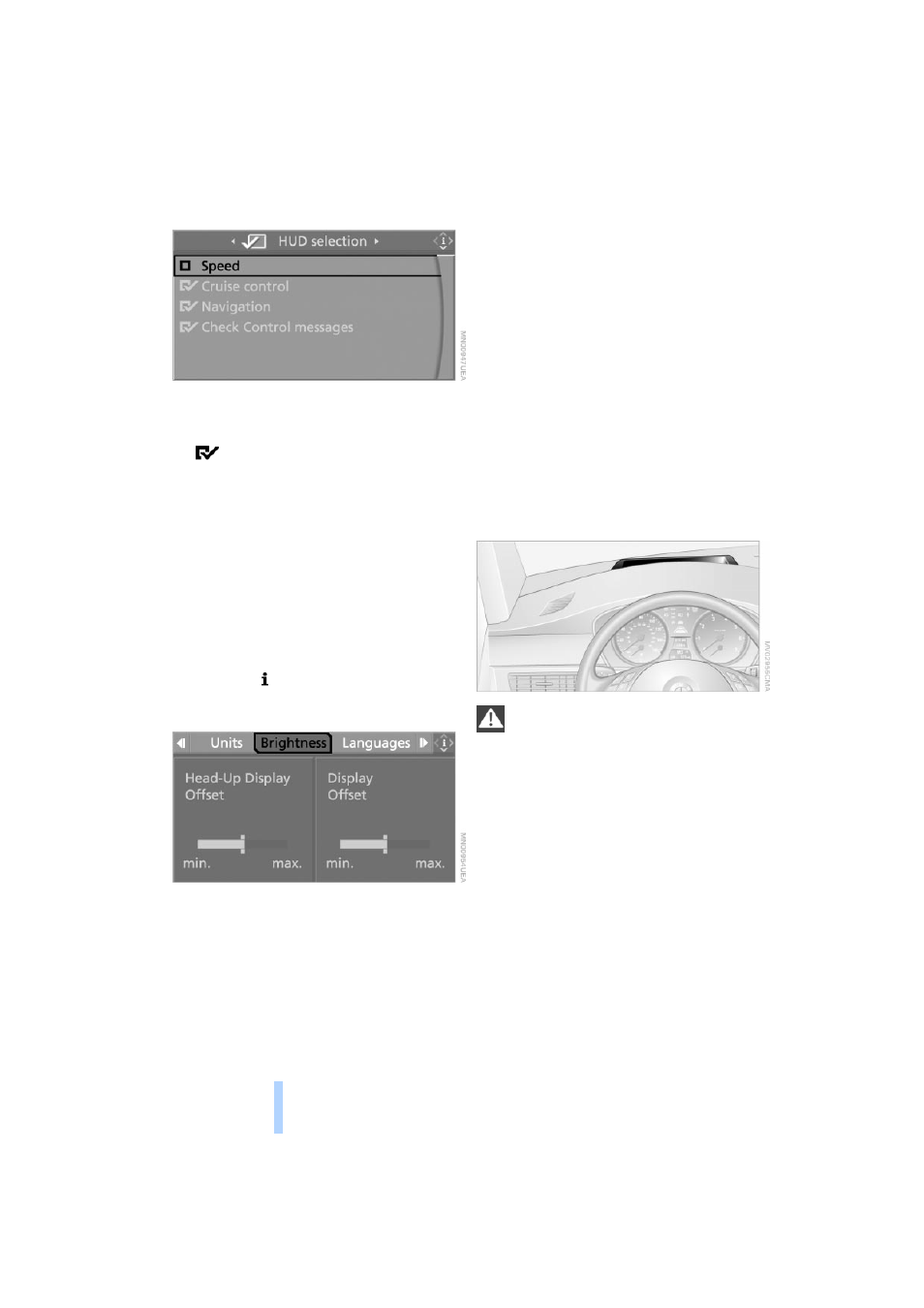
Technology for comfort, convenience and safety
86
4.
Select the desired information of the
Head-Up Display and press the control-
ler.
The information is shown on the
Head-Up Display.
Setting the brightness
The brightness of the display is automati-
cally adapted to the ambient lighting condi-
tions. However, you can change the base
setting for each specific key.
With the low beams switched on, the
brightness can also be set with the adjust-
ment wheel of the instrument lighting.
Control Center, for principle details, refer to
page
:
1.
Open the menu
2.
Select "Display settings" and press the
controller
3.
Select "Brightness" and press the con-
troller
4.
Move the controller to the left to select
"Head-Up Display"
5.
Turn the controller. The adjustment is
adopted; the field can be changed.
Malfunctions
In certain cases the recognizability of the
Head-Up Display may be reduced:
>
By wearing sunglasses with certain
polarization filters
>
By disadvantageous sitting positions
>
By objects on the cover of the Head-Up
Display
>
By wet road surfaces and disadvanta-
geous lighting conditions.
If the image is distorted, please have the
base setting checked at a BMW center.
Care instructions
You can find everything you need to know
on this topic by consulting the separate
Caring for your vehicle brochure.
Only clean the cover of the Head-Up
Display with a soft, lint-free cloth or
with a display cleaning cloth, as otherwise
damage may result.
<
Online Edition for Part No. 01 41 0 157 647 - © 07/03 BMW AG
