Opening and closing – BMW 525i Sedan 2004 User Manual
Page 30
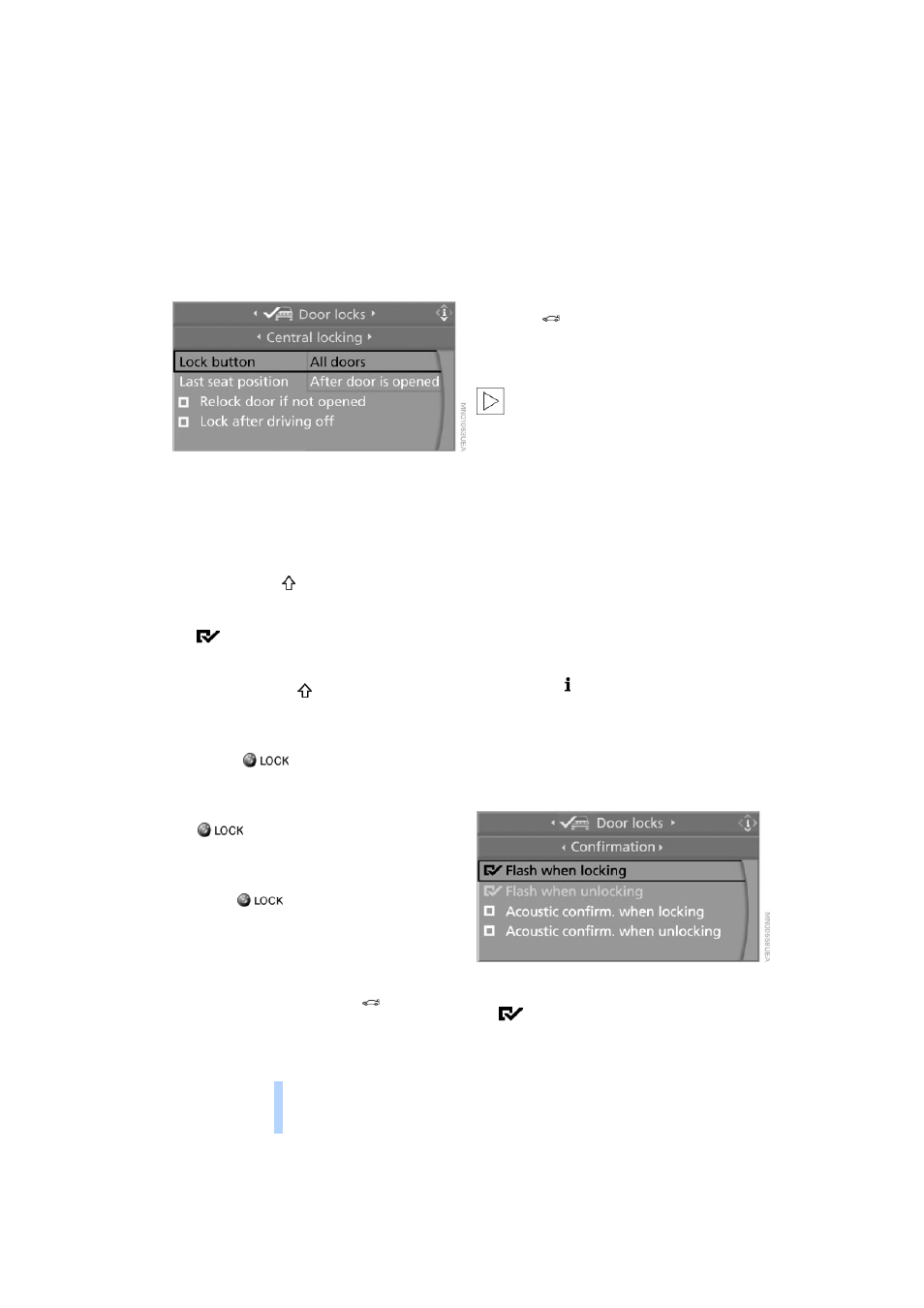
Opening and closing
28
3.
Select "Door locks" and press the con-
troller
4.
Select "Central locking" and press the
controller
5.
Select "Lock button" and press the con-
troller
6.
Select the doors and press the control-
ler:
>
"All doors"
>
"Driver's door only"
Press the
button twice to unlock
the entire vehicle after the driver's
door.
displays the selected doors.
Convenience opening mode
Press and hold the
button. The windows
and the glass roof open.
Locking and securing
Press the
button.
Switching on the interior lamps
If the vehicle is locked, press
the
button.
Switching off the tilt alarm sensor
and interior motion sensor
Press the
button once again directly
after locking.
For more detailed information, refer to
page
.
Panic mode
By pressing and holding the
button for
more than approx. two seconds, you can
trigger the alarm system in response to any
impending danger.
To switch off the alarm: press any of the
buttons.
Opening the luggage compartment
lid
Press the
button.
The luggage compartment lid opens,
regardless of whether it was previously
locked or unlocked.
During opening, the luggage com-
partment lid pivots upward and to the
rear. Ensure that adequate clearance is
available before opening.
Before and after a trip, ensure that the lug-
gage compartment lid has not been
opened unintentionally.
A locked luggage compartment lid is also
locked again after closing.
<
Setting the confirmation signals
You can have various confirmation signals
programmed into the system to verify that
the vehicle has been unlocked or locked
securely.
Control Center, for principle details, refer to
page
1.
Open the menu
2.
Select "Vehicle settings" and press the
controller
3.
Select "Door locks" and press the con-
troller
4.
Select "Confirmation" and press the
controller
5.
Select the desired signal and press the
controller.
indicates the signals switched on.
Online Edition for Part No. 01 41 0 157 647 - © 07/03 BMW AG
