Adapting teleservice or bmw assist, Teleservice, bmw assist – BMW 525i Sedan 2004 User Manual
Page 166
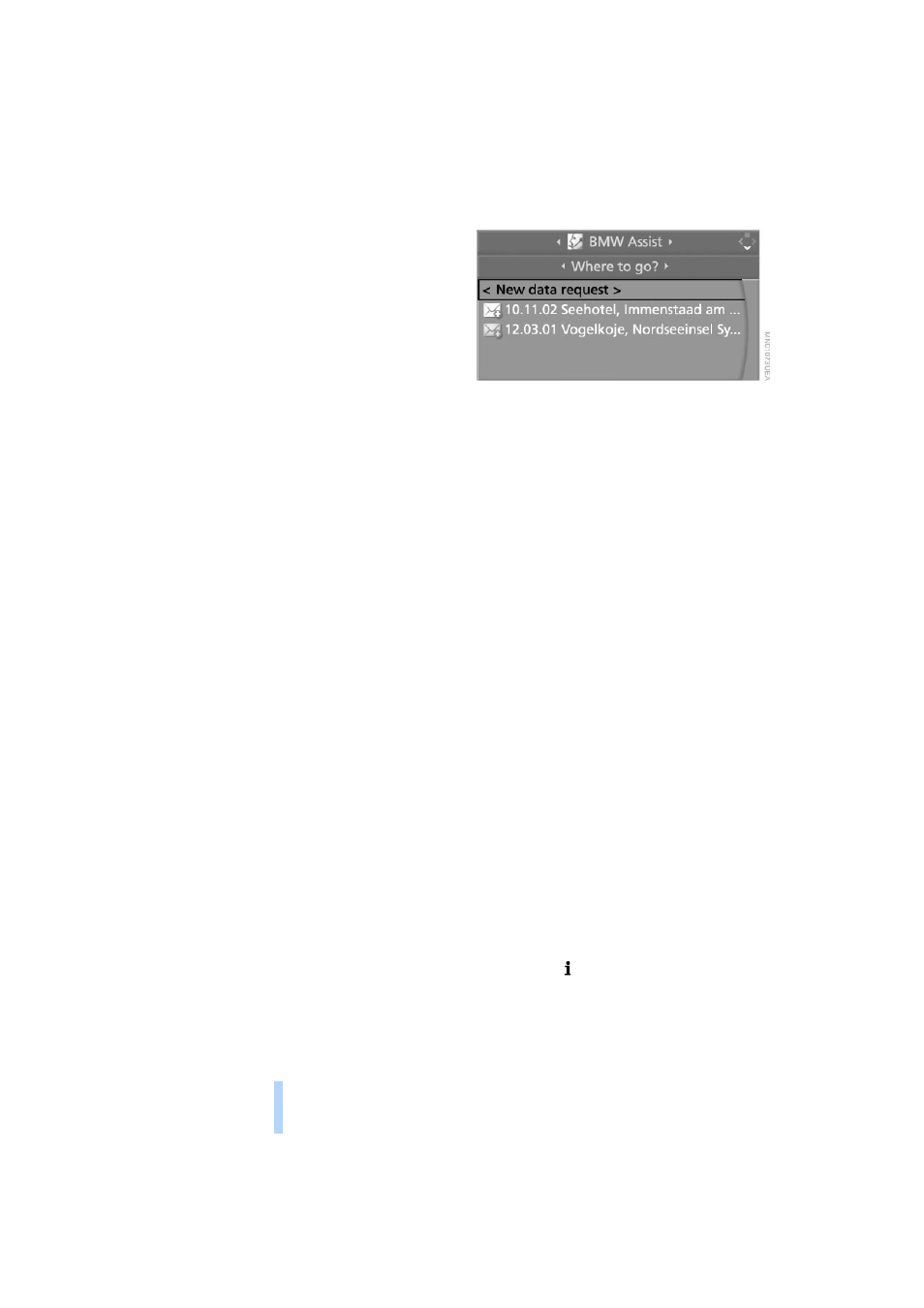
TeleService, BMW Assist
164
If you have received a message with a tele-
phone number or an address, you can for-
ward this to your portable phone or naviga-
tion system.
New messages are announced via SMS.
For more detailed information, refer to
page
.
Info Plus*
This information service supplies you with a
whole range of current, interesting informa-
tion on request.
You can have telephone numbers and
addresses transferred and directly dial the
telephone number or copy the address to
the destination guidance of the navigation
system.
This option provides you with a current
information service, e.g. in the following
areas:
>
Information on businesses
e.g. florist, doctor
>
Accommodations
e.g. hotels, motels
>
Mobility
e.g. filling stations, airports, car rental,
BMW dealers
>
Eating and drinking
e.g. restaurants, cafés, bars
>
Current information
e.g. movies playing, events.
Control Center, for principle details, refer to
page
:
1.
Open "Communication"
2.
Select "BMW Assist" and press the
controller
3.
Move the controller forwards to change
the field
4.
Select "Where to go?" and press the
controller
5.
If appropriate, select a message and
press the controller.
Display new message
Select "New data request" and press the
controller.
You will be connected with an employee of
the BMW Information Service. The desired
information and the corresponding address
can be requested by phone. These will be
shown on the Control Display and can be
copied to the portable phone or navigation
system, e.g. telephone number or address
of a hotel. Reservations can be made at
many hotels directly by the BMW Informa-
tion Service.
Adapting TeleService or
BMW Assist
Displaying and updating services
If one of the following conditions is met,
you should update the services of the
TeleService or BMW Assist:
>
You have changed the scope of the
contractually agreed services
>
The range of services of the offered ser-
vices has been extended.
To update the services:
Control Center, for principle details, refer to
page
1.
Open the menu
2.
Select "Communication interface" and
press the controller
3.
Select "BMW Service settings" and
press the controller
Online Edition for Part No. 01 41 0 157 647 - © 07/03 BMW AG
