Radio, Listening to the radio – BMW 525i Sedan 2004 User Manual
Page 136
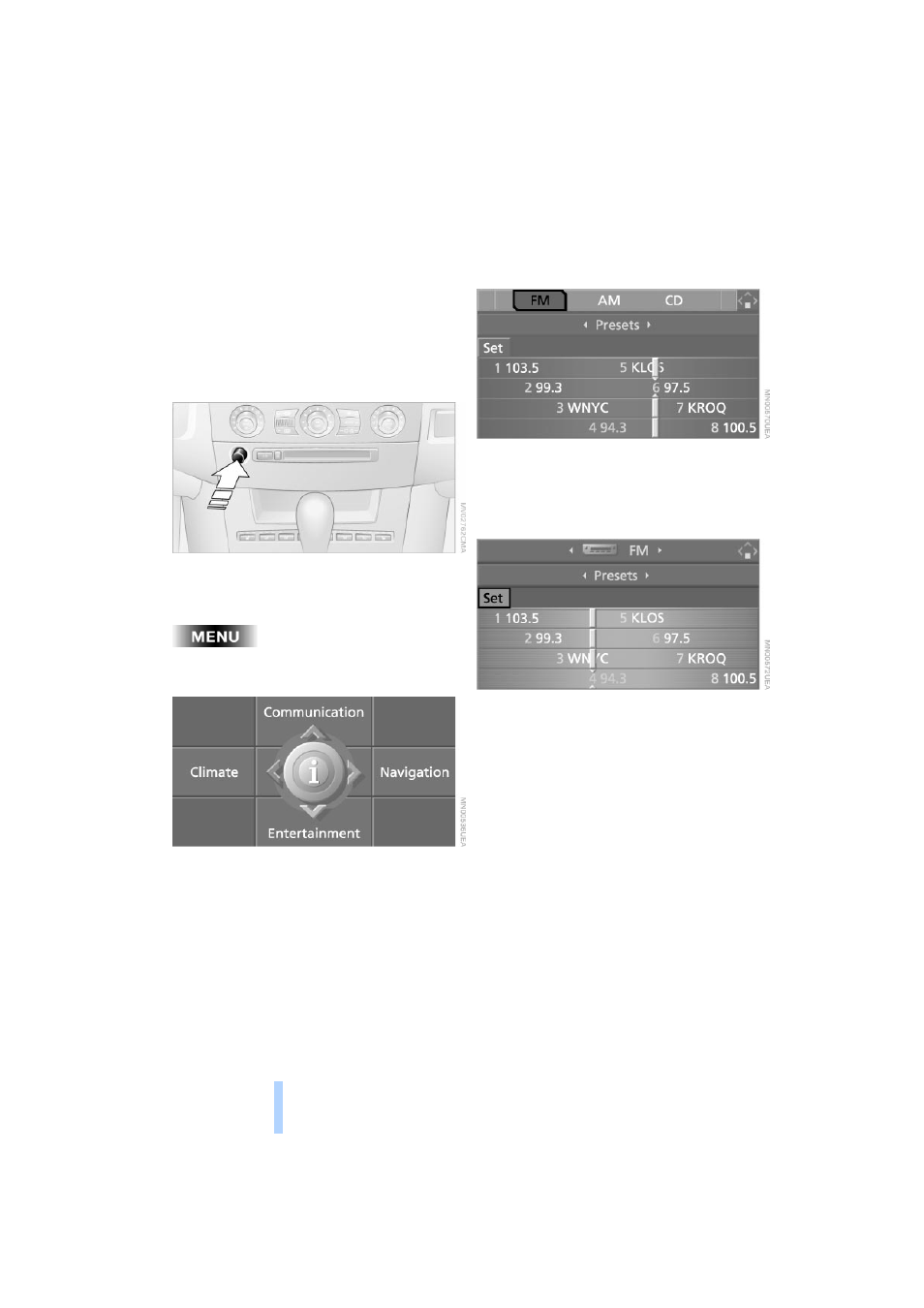
Radio
134
Radio
Your radio provides reception of the FM
and AM wavebands.
Listening to the radio
To switch on the radio:
Press the button.
Control Center, for principle details, refer to
page
:
1.
Open the start menu by pressing the
button
2.
Move the controller backwards to open
"Entertainment"
3.
Select "FM" or "AM" and press the con-
troller.
Stations are shown on the Control Dis-
play on the basis of various selection
criteria, e.g. "Presets"
4.
Change stations by turning the control-
ler.
If no station is displayed, update the sta-
tions with the best reception, refer to
page
.
You can choose from the following selec-
tion criteria:
>
Autostore:
The six strongest stations, refer to
page
>
"Presets":
Twelve stations you have previously
stored, refer to page
.
Online Edition for Part No. 01 41 0 157 647 - © 07/03 BMW AG
