Operation by voice control – BMW 525i Sedan 2004 User Manual
Page 159
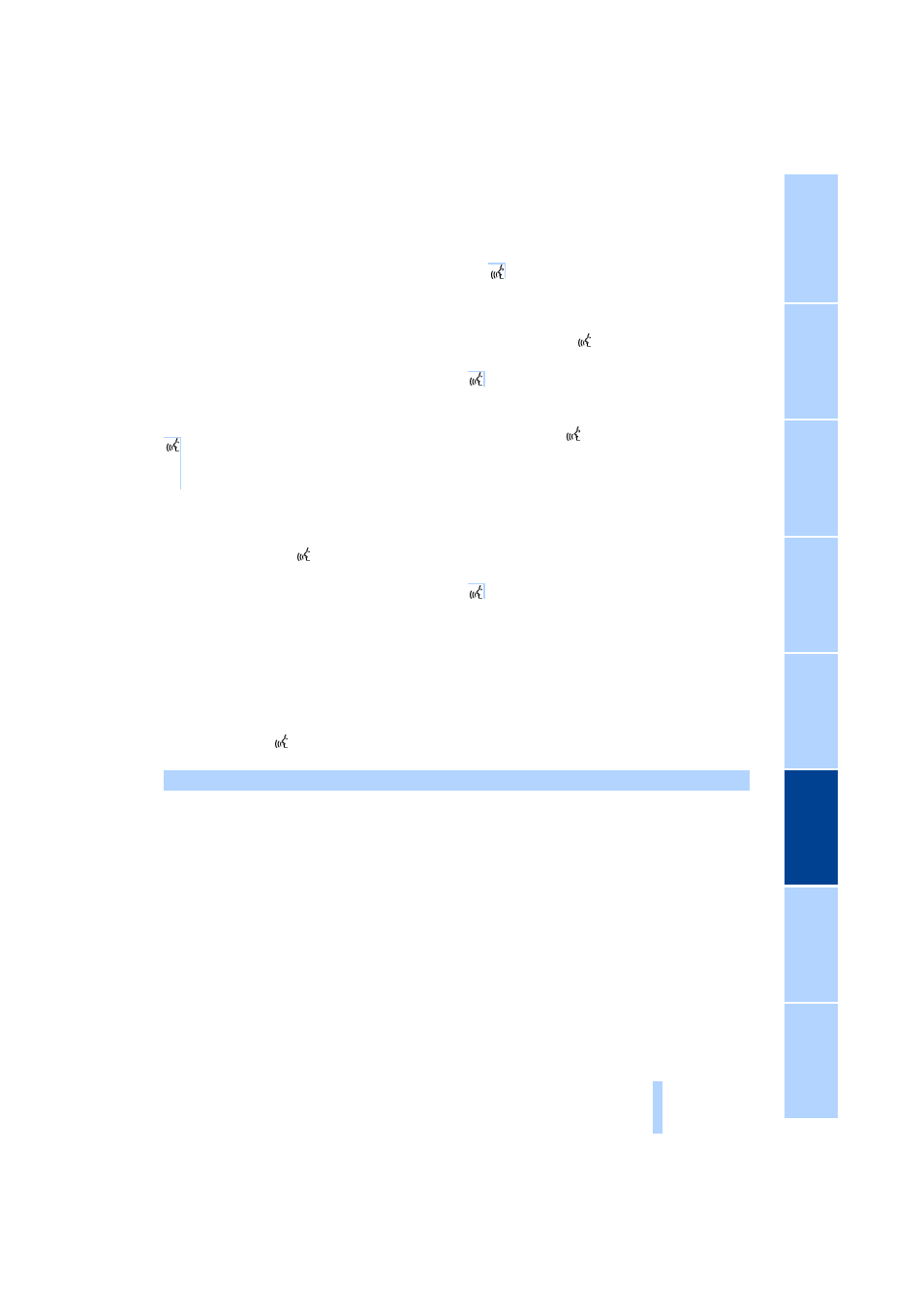
157
Operation by voice control*
The concept
You can operate your phone without having
to remove your hands from the steering
wheel. The system operates on the basis of
voice commands that you will learn easily
after using them a few times. In addition,
you are also supported by instructions or
questions.
Symbols used
Voice commands
In ignition key position 2:
1.
Briefly press the button on the steer-
ing wheel.
A sound signal indicates operating
readiness
2.
Speak voice commands.
To have the system list the voice com-
mands possible in each case:
Canceling operation via voice
control
Briefly press the button on the steering
wheel or
In dialogs where text of any kind can be
spoken, e.g. a name, canceling is only pos-
sible using the
button. This is automati-
cally interrupted when an incoming call is
received.
Voice commands
In addition to the commands described in
this Owner's Manual, alternative com-
mands are often possible for the same
functions, e.g.:
Digits from zero to nine are understood.
You can say each digit individually or group
them into a sequence of three to five digits
to accelerate the input.
Dialing a phone number – an example
Start the dialog:
Briefly press the button on the steering
wheel.
{
...} Identifies voice commands.
{{
...}} Identifies instructions generated
by the voice command system.
{
Help}.
{
Cancel}.
{Dial name} or {Name}.
Voice command
Response
{
Dial number}
{{
Please say the number}}
e.g. {201 12 34 56 7}
{{
201 12 34 56 7. Continue?}}
{
Dial}
{{
Dialing number}}
Online Edition for Part No. 01 41 0 157 647 - © 07/03 BMW AG
