Head-up display – BMW 525i Sedan 2004 User Manual
Page 87
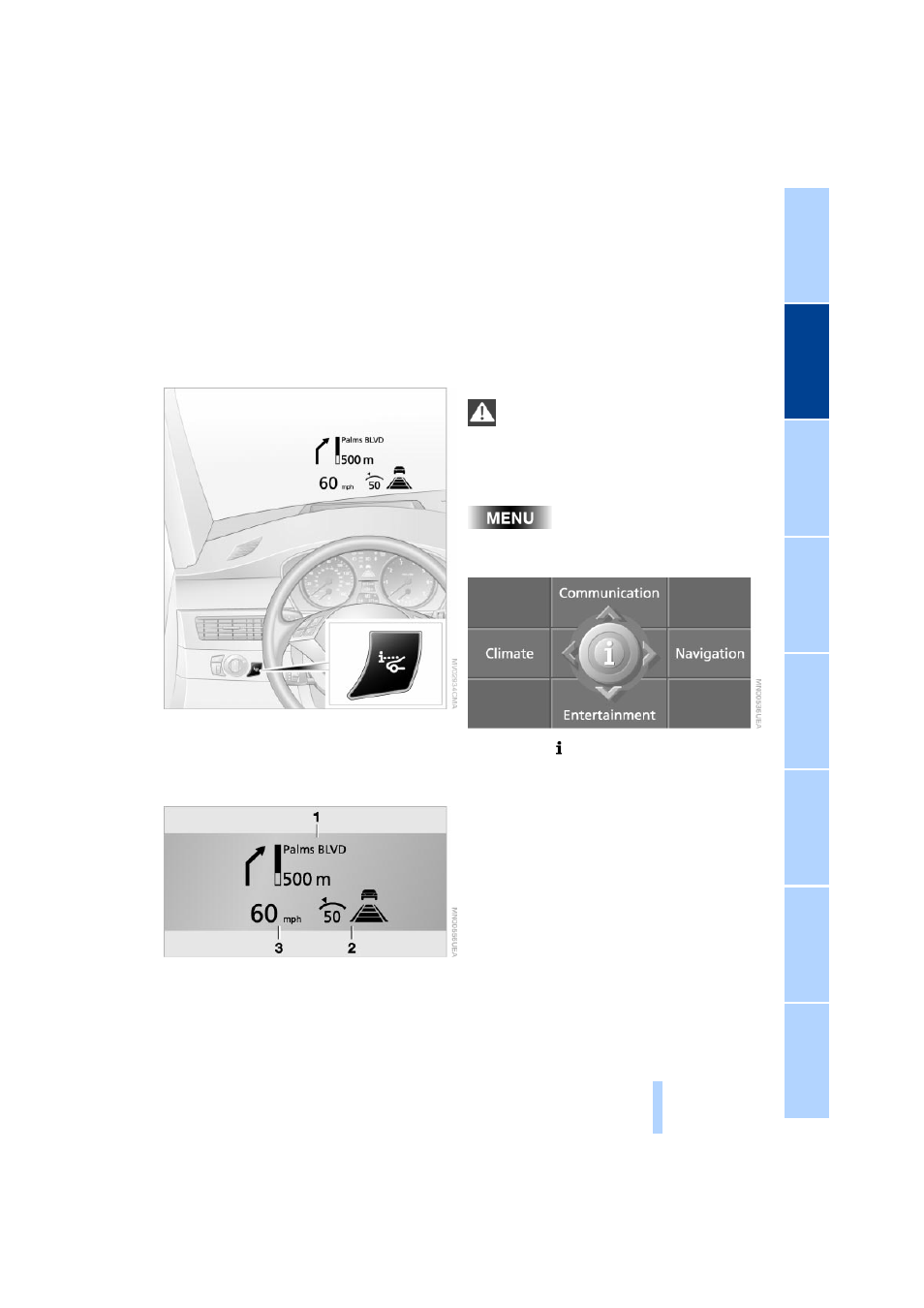
85
Head-Up Display*
The concept
The Head-Up Display can be used to
project important information into the field
of vision of the driver, e.g. instructions of
the navigation system. You can assimilate
this information without taking your eyes off
the road.
Switching on/off
In ignition key position 2:
Press button 2 to activate or deactivate this
system.
1
Instructions of the navigation system
2
Cruise control or
Active cruise control
3
Speed
The Head-Up Display can also be activated
and deactivated with the two programma-
ble function buttons on the steering wheel.
Programing button functions, refer to
page
Specifying selected displays
You can specify which information is to
appear in the Head-Up Display for a spe-
cific key.
Make all entries with the vehicle sta-
tionary. If you are inattentive, you may
be in violation of the law, and can endanger
vehicle occupants and other road users.
<
Control Center, for principle details, refer to
page
1.
Open the start menu by pressing the
button.
1.
Open the menu by pressing the con-
troller
2.
Select "Display settings" and press the
controller
3.
Select "HUD selection" and press the
controller
Online Edition for Part No. 01 41 0 157 647 - © 07/03 BMW AG
