BMW 525i Sedan 2004 User Manual
Page 119
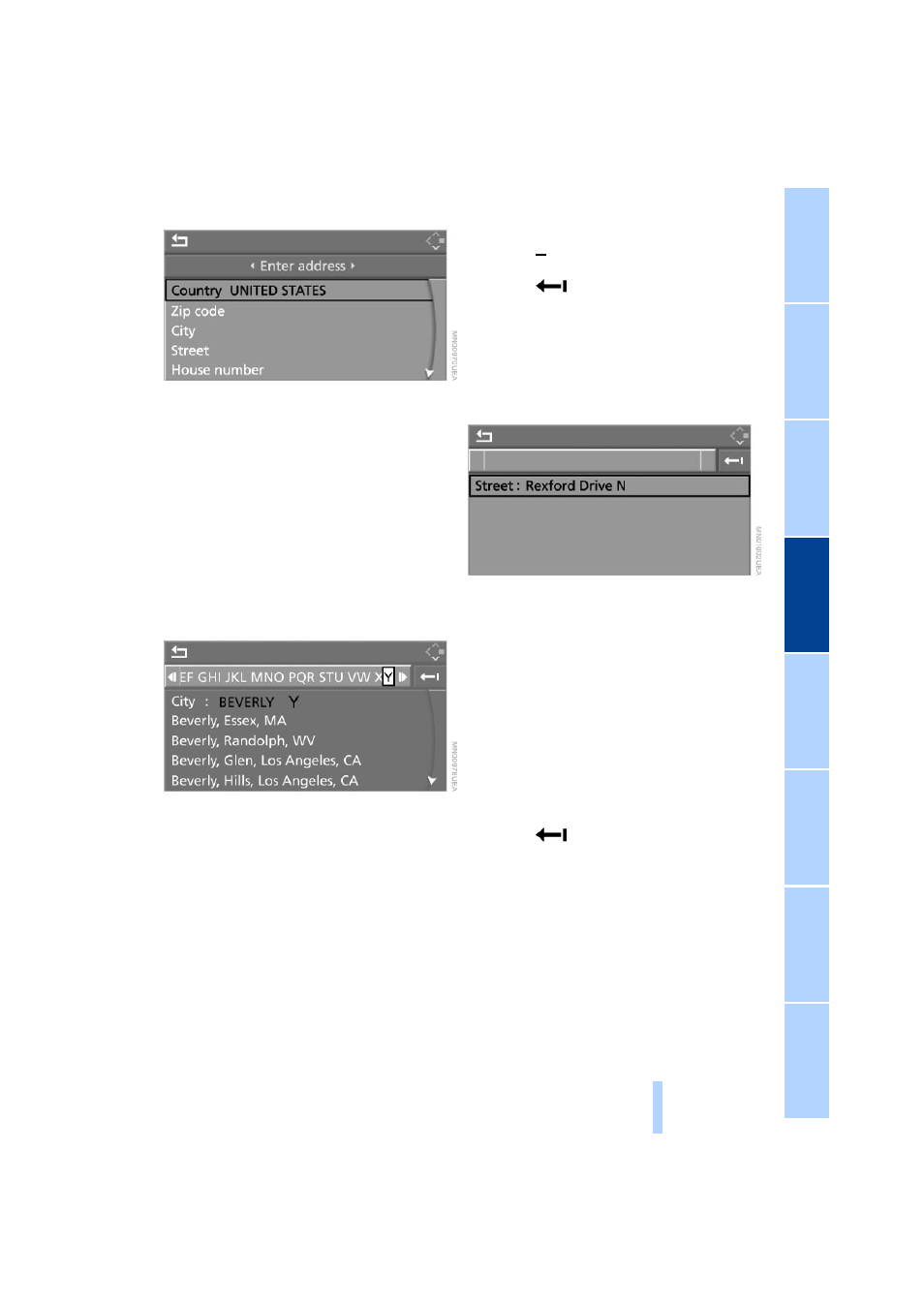
117
1.
Select "Country" or the displayed coun-
try and press the controller.
A list of available countries appears in
the display
2.
Select the country of destination and
press the controller.
Entering city of destination
or zip code
In order to be able to start the destination
guidance, at least the city of destination or
its zip code must be entered.
1.
Select "City" or the displayed city and
press the controller
2.
To enter the zip code:
Select digits individually and press the
controller.
The corresponding city of destination is
supplemented.
To enter the city of destination:
Select the first starting letters and press
the controller.
A list of all towns/cities starting with this
letter appears on the Control Display
3.
If necessary, enter other letters.
The list gradually grows smaller each
time you enter a new letter.
To enter blanks:
Select and press the controller.
To delete the last letter:
Select
and press the controller
4.
Select the city name from the list and
press the controller.
Entering street, house number and
intersection
1.
Select "Street" or the displayed street
and press the controller
2.
For instructions on entry, refer to Enter-
ing city of destination.
After the street you can also enter the inter-
section or the house number.
The procedure for entering intersections is
basically the same as that used for streets.
Entering house number, e.g. "194":
1.
Select "House number" and press the
controller
2.
To enter "194":
Select digits individually and press the
controller.
To delete the last letter or digit:
Select
and press the controller
3.
Select the house number shown on the
Control Display and press the control-
ler.
If all of the house numbers on a street
are not stored on the navigation CD/
DVD, a selection list with number
ranges is displayed. The option for
entering house numbers will not be
offered if no house numbers are stored
for the selected street on your naviga-
tion CD/DVD.
Online Edition for Part No. 01 41 0 157 647 - © 07/03 BMW AG
