Switching on/off, Adjusting the volume, Tone control – BMW 525i Sedan 2004 User Manual
Page 133
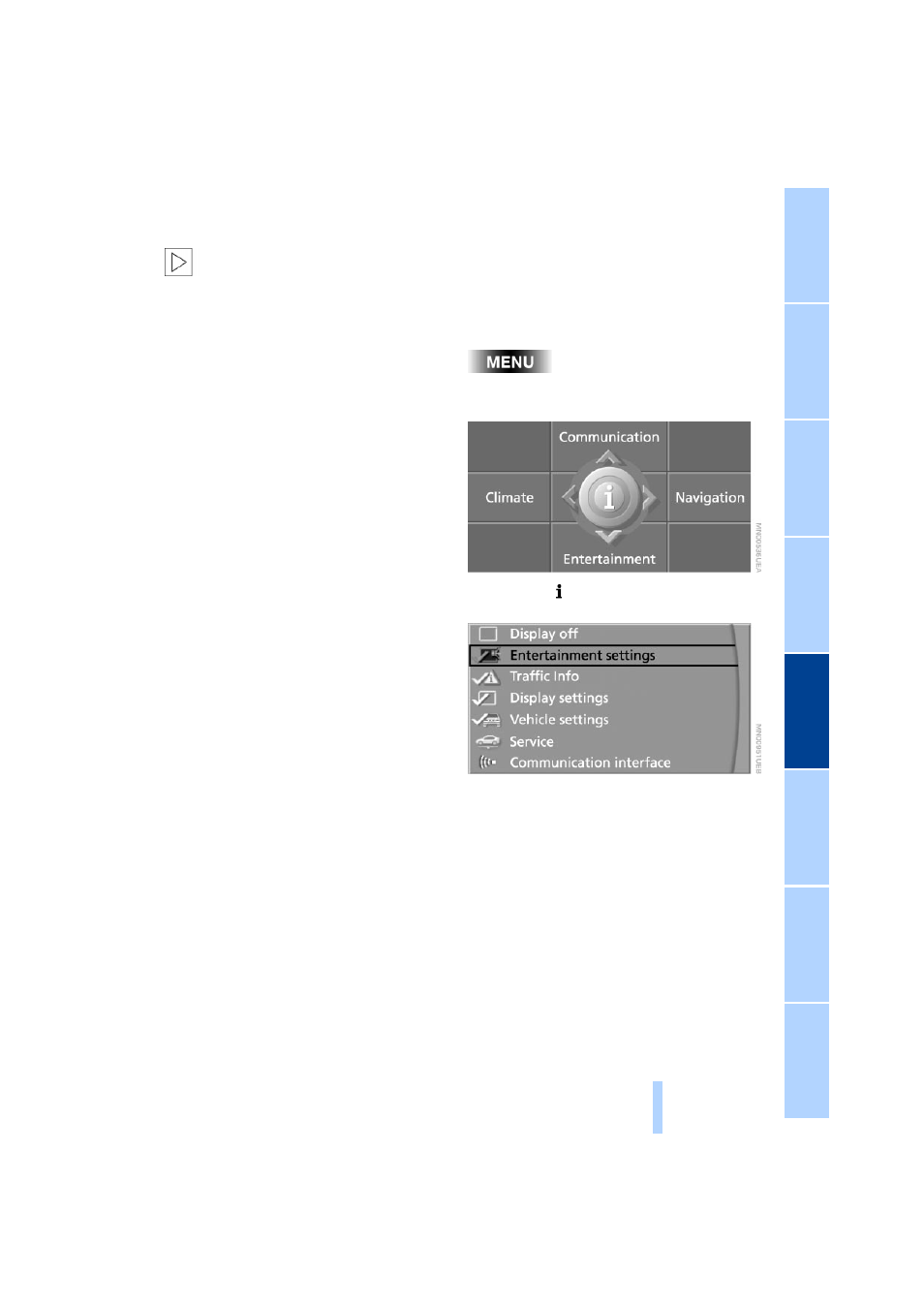
131
Operating temperatures
The system is configured for operat-
ing temperatures of 5 7/–156 to
1407/+606. Outside this temperature
range, malfunctions can occur.
<
Care instructions
You can find everything you need to know
on this topic by consulting the separate
Caring for your vehicle brochure.
Switching on/off
.
Adjusting the volume
Adjusting the volume for audio
sources
The setting is made in dependence on a
specific key.
Turn button 1 until the desired volume has
been reached.
Tone control
You can change the following tone settings
in dependence on a specific key:
>
Treble
>
Bass
>
Balance:
Right/left volume balance
>
Fader:
Front/rear volume balance
>
Speed volume:
Raises the volume with increasing
speed
>
LOGIC7 spatial sound
*
:
Improvement in spatial acoustics in all
frequency ranges
>
Equalizer
*
:
Setting individual frequency ranges to
include spatial acoustics
>
Reset:
Resets the tone settings to their stan-
dard default settings.
Changing tone
Control Center, for principle details, refer to
page
1.
Open the start menu by pressing the
button
2.
Open the menu by pressing the con-
troller
3.
Select "Entertainment settings" and
press the controller
4.
Select "Audio" and press the controller.
The tone settings can also be selected if
you have opened "Entertainment":
Select "Set" and then "Audio" and press
the controller each time.
Online Edition for Part No. 01 41 0 157 647 - © 07/03 BMW AG
