Canon EOS Rebel xsi User Manual
Page 156
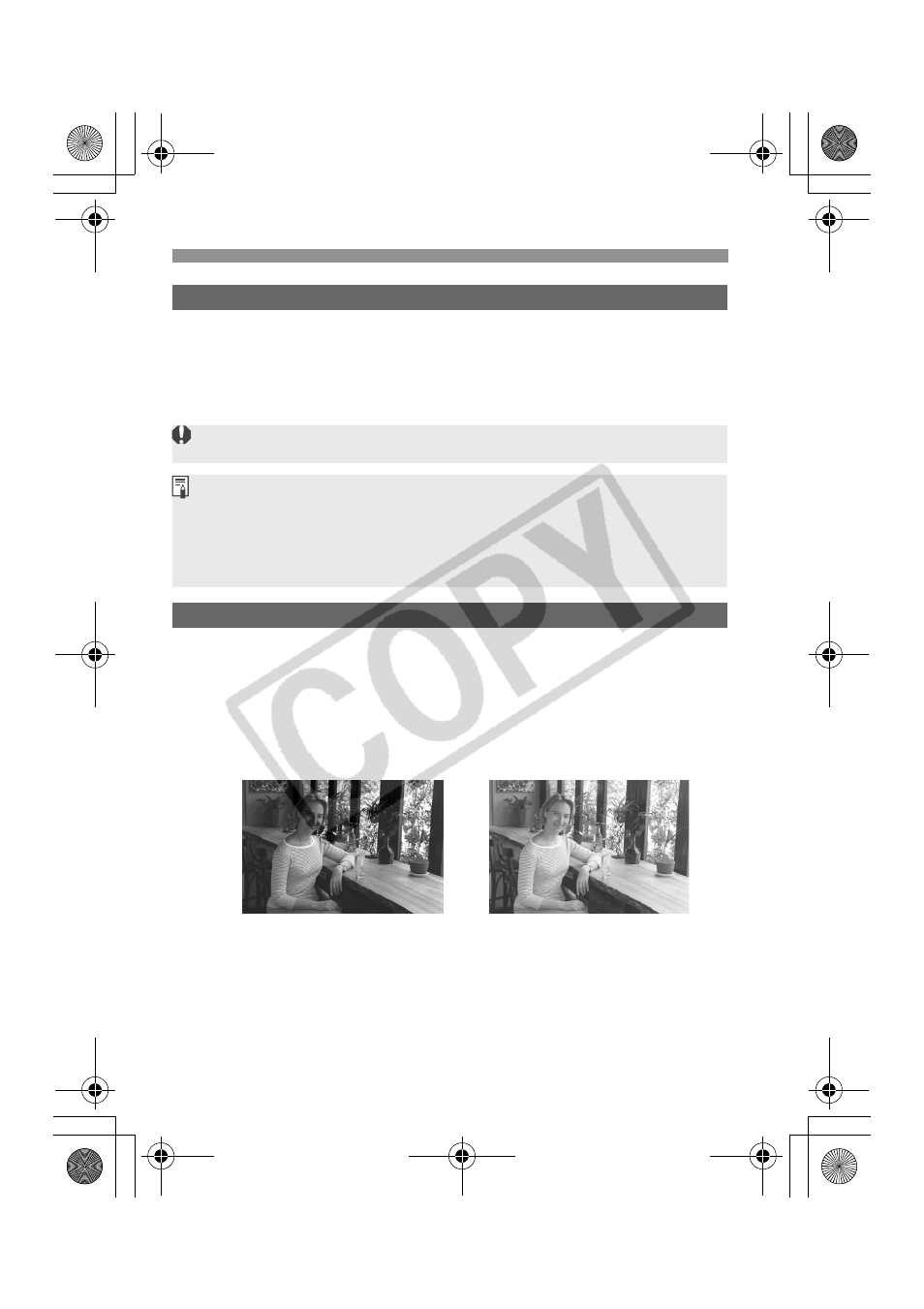
3
Custom Function SettingsN
156
C.Fn-5
Highlight tone priority
0: Disable
1: Enable
Improves the highlight detail. The dynamic range is expanded from the
standard 18% gray to bright highlights. The gradation between the grays
and highlights becomes smoother.
C.Fn-6
Auto Lighting Optimizer
0: Enable
If the image comes out too dark or the contrast is too low, the image
brightness and contrast are corrected automatically. (Depending on the
shooting conditions, image noise may increase.) This function will not
work with manual exposures nor 1 and 1+73 images.
In the Basic Zone modes, the Auto Lighting Optimizer will operate
automatically.
1: Disable
With setting 1, noise in the shadow areas may be slightly more than usual.
With setting 1, the settable ISO speed range will be 200 - 1600.
Also, the ISO speed displayed in the viewfinder, will have the “0” displayed
as a smaller character such as “2oo”. When the image’s shooting
information (p.131) is displayed, the ISO speed’s “0” will also be displayed
as a smaller character.
B
H73_09.fm Page 156 Tuesday, November 20, 2007 7:02 PM
