Contents at a glance – Canon EOS Rebel xsi User Manual
Page 10
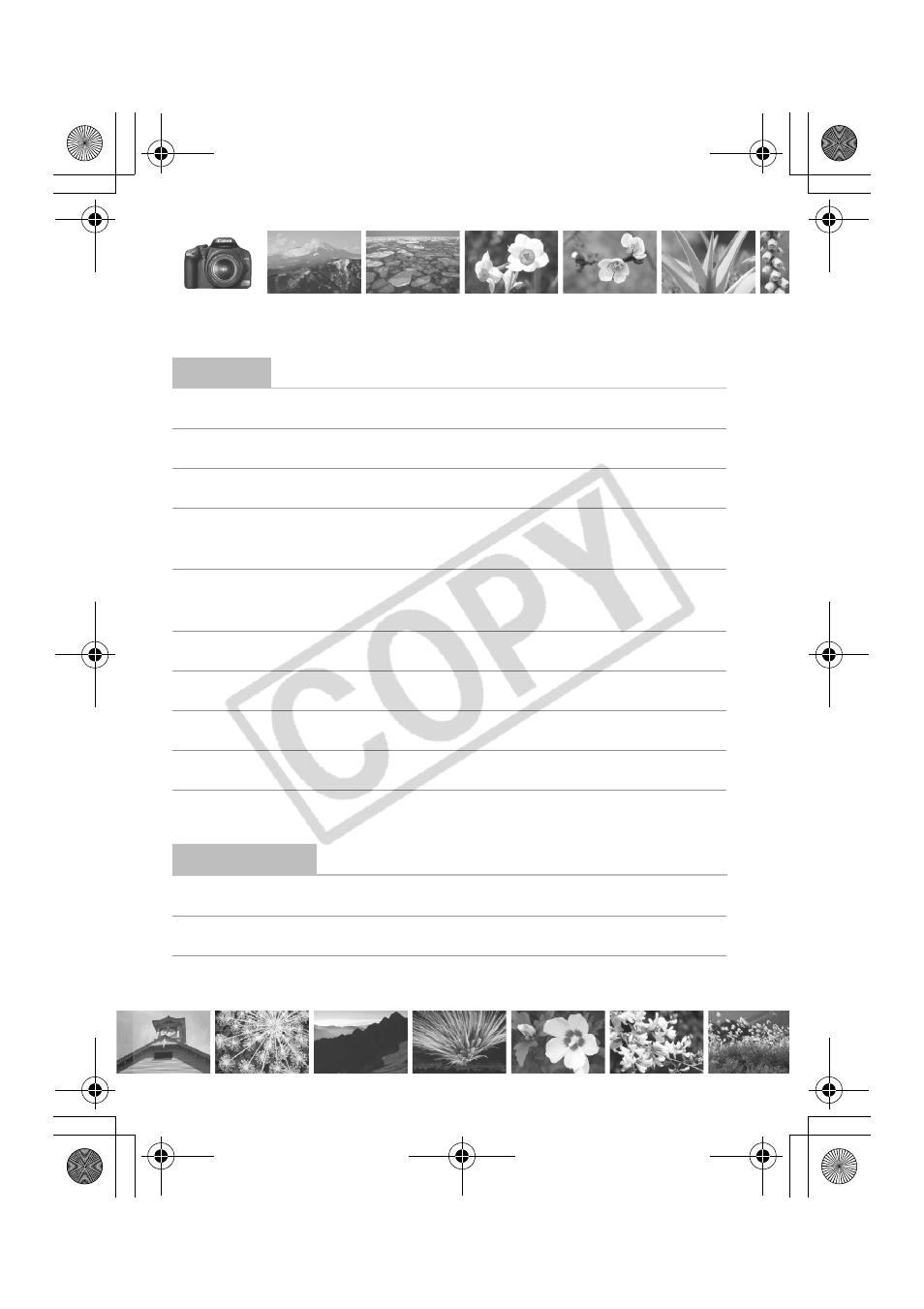
10
Contents at a Glance
Shooting
Shoot automatically
Î
p.43 - 52
(Basic Zone modes)
Shoot continuously
Î
p.47, 50, 63
(i Continuous shooting)
Take a picture of myself in a group
Î
p.53
(j Self-timer)
Freeze the action
Take a blurred action shot
Î
p.70
(s Shutter-priority AE)
Blur the background
Keep the background in sharp focus
Î
p.72
(f Aperture-priority AE)
Adjust the image brightness (exposure)
Î
p.78
(Exposure compensation)
Shoot under low light
Î
p.44, 58
(Flash photography)
Shoot without flash
Î
p.52
(7 Flash Off)
Photograph fireworks at night
Î
p.75
(Bulb exposure)
Shoot while viewing the LCD monitor
Î
p.96
(Live View shooting)
Image Quality
Select the photo finish to match the subject
Î
p.67
(Selecting a Picture Style)
Make a large size print of the picture
Î
p.64
(73, 83, 1)
Take many pictures
Î
p.64
(76, 86)
H73_00.fm Page 10 Monday, December 17, 2007 7:01 PM
