Canon t2i 3.9 for Windows User Manual
Cop y, Digital photo professional, Ver. 3.9 instruction manual
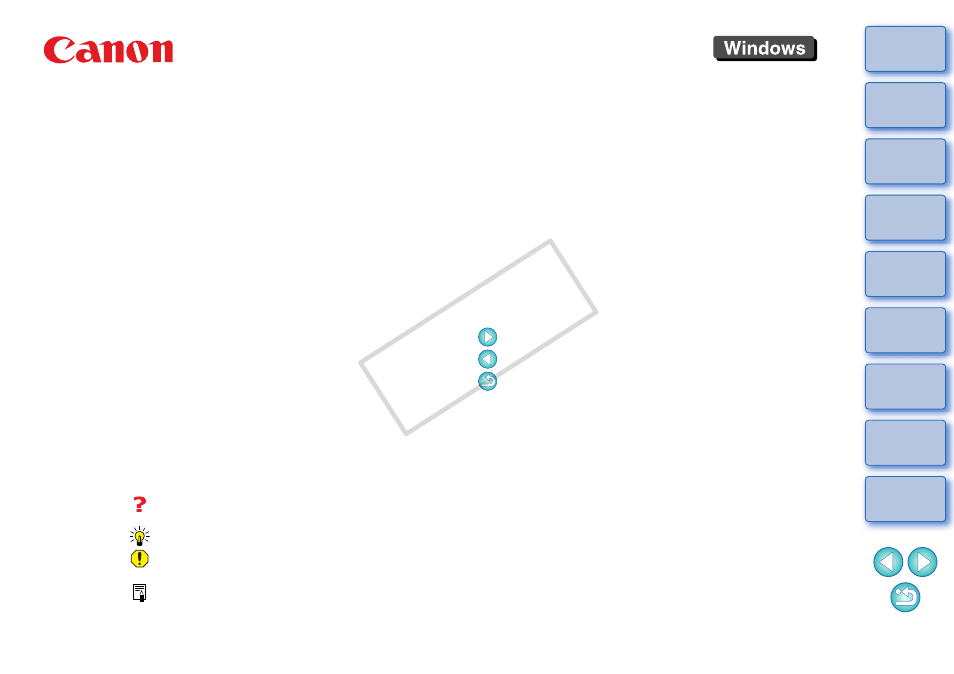
RAW Image Processing, Viewing and Editing Software
Digital Photo Professional
Ver. 3.9
Instruction Manual
O
Content of this Instruction Manual
O
DPP is used for Digital Photo Professional.
O
In this manual, the windows used in the
examples are from Windows XP.
O
indicates the selection procedure of the menu.
Example: [File] menu [Exit].
O
Square brackets are used to indicate items such
as menu names, button names and window
names that appear on the computer screen.
O
Text inside < > indicates a key on the keyboard.
O
**
indicates a reference page.
Click to move to the relevant page.
O
: Marks helpful information when a problem
arises.
O
: Marks tips for using the software skillfully.
O
: Marks information that should be read
before use.
O
: Marks additional information you may find
helpful.
© CANON INC. 2010 CT1-7189DPPWE-000
O
Switching Between Pages
O
Click on arrows on the bottom right of the screen.
: next page
: previous page
: return to a page you had previously
displayed
O
Click on the chapter headings on the right side
of the screen to switch to the contents page of
that chapter. Also, click the item you want to
read about on the table of contents to move to
the relevant page.
O
Help and Shortcut Keys
O
For information about using DPP, refer to Help
from the [Help] menu.
O
Refer to the [Troubleshooting] [Shortcut Key
List] in the Help for a list of shortcut keys which
are helpful for quick operation.
COP
Y
Document Outline
- Digital Photo Professional
- Introduction
- Basic Operation
- Advanced Operation
- Advanced Image Editing and Printing
- Adjusting While Comparing with the Original Image
- Adjusting by Comparing Multiple Images
- Displaying an Area Beyond the Set Range as a Warning Indicator (Highlight/Shadow Warning)
- Performing Advanced Editing
- Using the Auto Lighting Optimizer
- Reducing Noise
- Correcting Lens Aberration
- Performing Automatic Dust Erasure Processing
- Manually Erasing Dust (Repair Function)
- Transferring a RAW Image to Photoshop
- Setting Work Color Space
- Printing with Shooting Information
- Printing a Thumbnail List (Contact Sheet Printing)
- Printing RAW Images on a High-End Canon Printer
- Specifying Preferences
- Useful Functions for Processing Large Numbers of RAW Images
- Editing JPEG and TIFF Images
- Reference
- Troubleshooting
- Deleting the Software (Uninstalling)
- List of Main Window (Folder Window) Functions
- List of Main Window (Collection Window) Functions
- Image Frame Information in the Main Window and Edit Image Window
- List of Edit Window Functions
- List of Tool Palette Functions
- List of NR Preview Window Functions
- List of Quick Check Window Functions
- List of Edit Image Window Functions
- List of Convert/Save One Image Window Functions
- List of Trimming/Angle Adjustment Window Functions
- List of Lens Aberration Correction Window Functions
- List of Copy Stamp Window Functions
- List of Convert/Save Multiple Images Window (Batch Processing) Functions
- List of Rename Window Functions
- Glossary
- Index
